| Permalink: |
Confirmation of operations in WM Keeper
WebMoney Transfer uses a special operation confirmation function to make the work with WM Keeper WinPro, WM Keeper WebPro and WM Keeper Standard purses more secure.
The following operations require confirmation at the moment:
- direct transfer of funds (purse to purse);
- invoice payment;
- adding a correspondent;
- paying via the Merchant WebMoney Transfer service;
- changing WM Keeper WinPro keys;
- changing the location of the WM Keeper WinPro keys storage;
- creation of a backup copy of WM Keeper WinPro keys.
- Getting the confirmation code via: an SMS message, incoming call (call-password), push method or Telegram;
- Confirmation of operations using the E-num service;
- Face Control
In some cases, the operation confirmation function can be enabled automatically by a WebMoney security bot.
You can enable the operation confirmation feature and additional WebMoney confirmation methods on your own on the security service site: https://security.webmoney.com/transconfirm.aspx?lang=en .
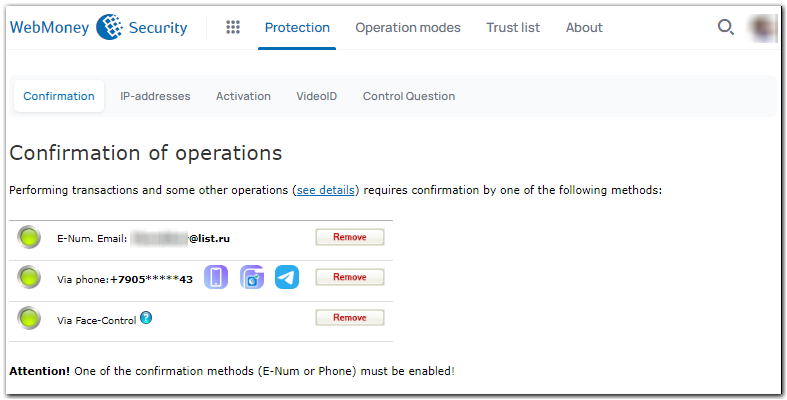
When sending money to regular and trusted correspondents, WM Keeper WinPro and WM Keeper WebPro users can:
- disable the operation confirmation function in WM Keeper WinPro
- disable the operation confirmation function in WM Keeper WebPro
See also:
How to enable the E-num confirmation of transactions
Confirming operations in WM Keeper for Android
Confirming operations in WM Keeper for Apple iOS
How to enable the SMS confirmation of transactions
Login with additional confirmation