| Permalink: |
Confirmation of operations using the E-num service
To improve the protection of their electronic purses WM Keeper WinPro, WM Keeper WebPro and WM Keeper Standard users can enable the confirmation of operations option using the E-num service.
When using this service control numbers used for confirmation of operations are generated on the user's equipment (smartphone or tablet).
When the operation confirmation mode is enabled the system automatically imposes certain limitations on the user's ability to work with verification service site. Editing and viewing of personal information, viewing of uploaded documents and other operations are only allowed for such users after they log in using the E-num service.
The operation confirmation mode can be enabled on a special page security service. The confirmation mode can also be enabled automatically by the system's security bot.
There are four ways of confirming operations using the E-num service:
- Mobile client, "Authorization" mode;
- Mobile client, "Payment" mode.
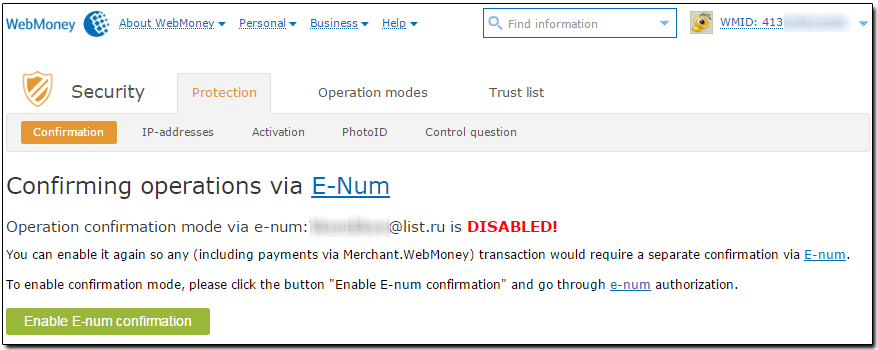
To do this , you can use:
- E-num client for mobile devices is used. A mobile client is a program that generates unique control numbers and works on such platforms as Apple iOS, Android;
- WebMoney Keeper Standard Applications. The functions of confirming operations using enum are integrated into WM Keeper for Android, see Confirming operations in WM Keeper for Android , WM Keeper for Apple iOS, see Confirming operations in WM Keeper for Apple iOS and WebMoney Keeper for Windows (UWP) - (the feature is only available on Windows smartphones.).
To confirm an operation (funds transfer, access to protected areas of websites, etc) in the "Authorization" mode the user first receives a challenge number, starts a mobile E-num client on their mobile phone, enters this challenge number and sees a generated response number. To complete the operation the user must enter the response number in the WM Keeper window.
The "Payment" mode is only used for confirming transactions. It is almost identical to the "Authorization" mode and the only difference is that you need to specify the transfer amount and the number of the recipient's purse to get a response number in the E-num client. Using this mode in WM Keeper WinPro and WM Keeper WebPro has some peculiarities:
- when paying for products and services using the Merchant service, choose 'E-num' as the payment method (click the link to see an example);
- when confirming non-payment operations (adding a correspondent, changing keys in WM Keeper WinPro, etc), use the "Authorization" mode algorithm.
To confirm operations using the E-num service, complete the following two steps.
- Register in the E-num system;
- to enable the confirmation of operations option on a special page
See also:
Confirmation of operations in WM Keeper
Confirming operations in WM Keeper for Windows (UWP)
Confirming operations in WM Keeper for Android
Confirming operations in WM Keeper for Apple iOS
E-num Usage
E-num client
E-num authorization for WM Keeper
Authorization on sites using the E-num service