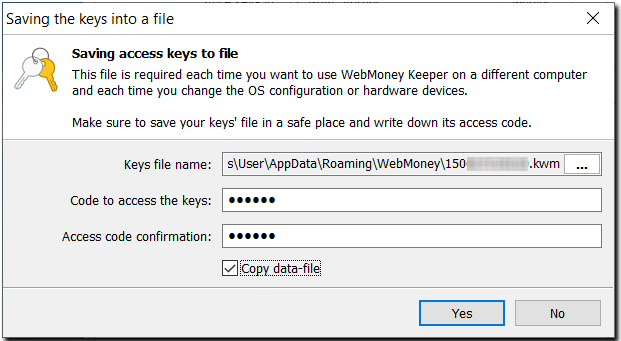| Permalink: |
How to create a key file backup in WebMoney Keeper WinPro
Please follow the steps below to create a key file backup copy in your WebMoney Keeper WinPro:
Log into your WM Keeper WinPro and make sure its status is Online. Select "Tools" - "Settings" - "Security" - "Save keys to file"
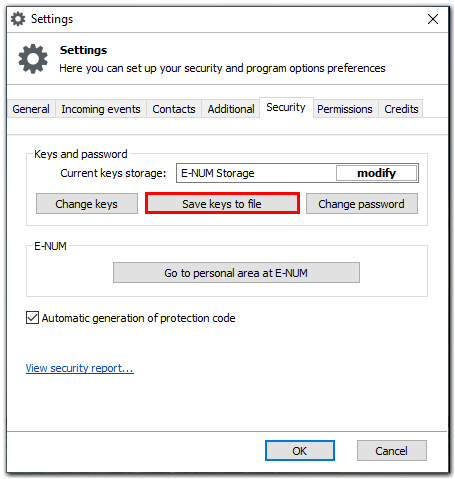
After that you will receive confirmation request , select the SMS or E-num confirmation method and follow the instructions:
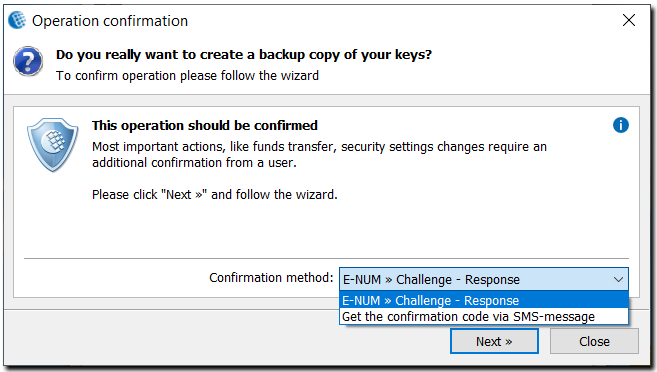
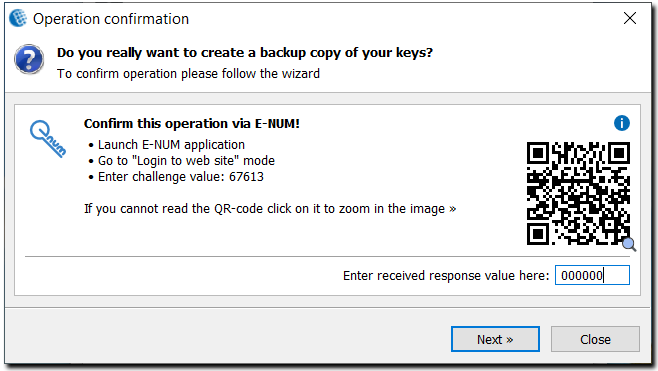
Please be careful when choosing an access code to your key file. It is not transmitted to our server and if you lose it no one will be able to retrieve it.