| Permalink: |
Login with additional confirmation
Login confirmation for system services sites is a secondary authentication step that is used to access the most important operations and data related to finance and security.
This additional step is requested while performing the following actions (the list is incomplete):
- Passport service. Getting access to the sections containing personal data, viewing uploaded documents;
- Security service. Issuing trusts and editing its parameters, adjusting confirmation of operations settings;
- Paying for goods and services via the Merchant service;
- Debt service. Opening trust limits;
- and some other operations.
There are two ways to provide additional login confirmation:
- confirmation via SMS, in which the access code is sent to the registered phone number;
- confirmation using the E-num service, in which the access code to the operations and data of the service is generated in a special mobile application — E-num client or mobile application WM Keeper Android, WM Keeper iOS.
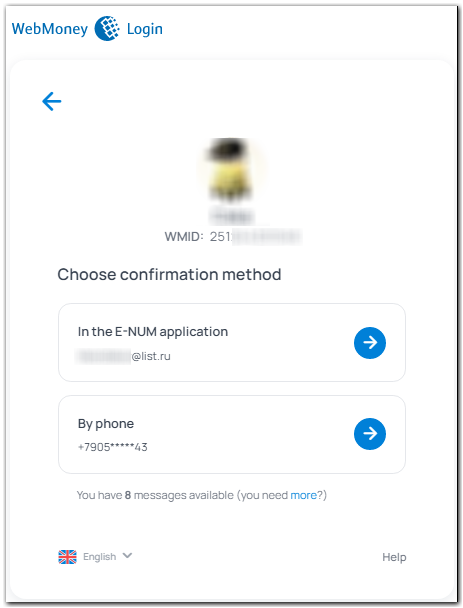
SMS confirmation is available to all members of the system.For additional authentication by means of E-num service you should:
- to register on the E-num service website and enable E-num confirmation at Security service;
- to create an E-num account on the login confirmation page;
- to create an E-num account on the payment confirmation page;
- create an E-num account from the Android app;
- create an E-num account via the WM Keeper Android app
See also:
Authorization on sites using the E-num service
Authorization service
WebMoney Security
Confirmation of operations in WM Keeper
Confirming operations in WM Keeper for Android