| Permalink: |
How to enable the SMS confirmation of transactions
Users of WM Keeper WinPro, WM Keeper WebPro and WM Keeper Standard can enable the SMS confirmation of transactions.
You can do it on the website of the WebMoney Security Service: https://security.web.money/asp/setsmssimpletrans.asp
1 Go to the WebMoney Security website, log in with your WMID. Click "Confirmation". Click "Add" next to SMS.
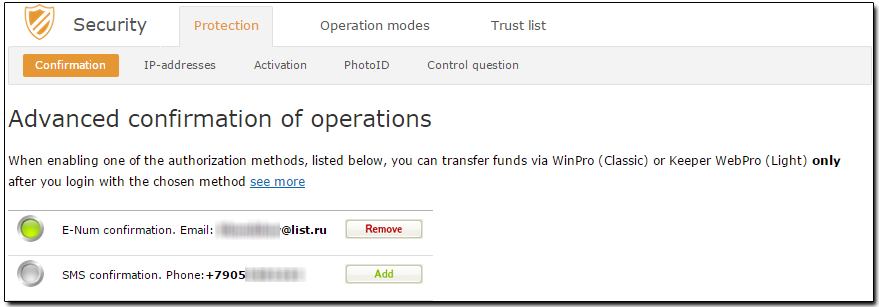
2 Click "Enable SMS confirmation"
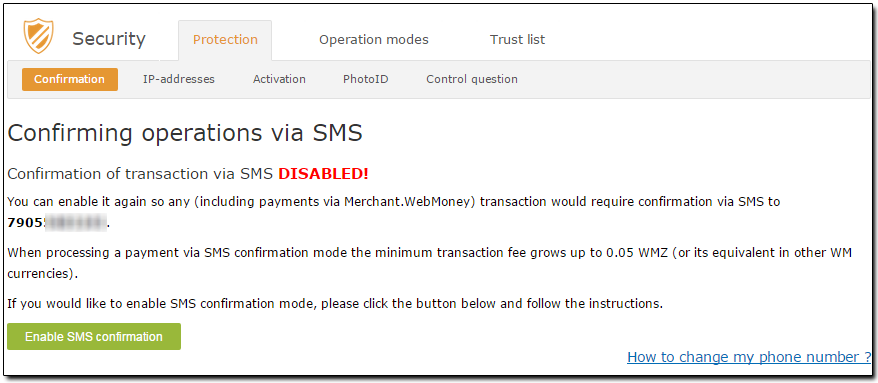
Attention! When processing a payment with the SMS confirmation the minimum transaction fee grows up to 0.05 WMZ (or its equivalent in other WM currencies).
3 Enter the confirmation code you received via SMS in the corresponding field, and click "Authorize"
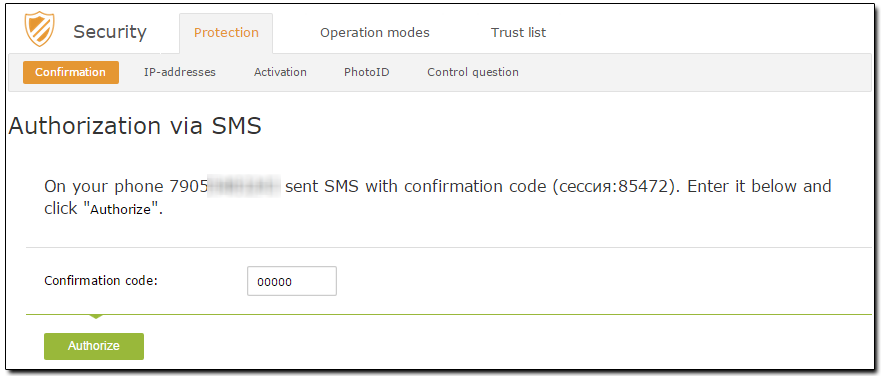
4 After the transaction is successfully completed you will get a notification as shown below:
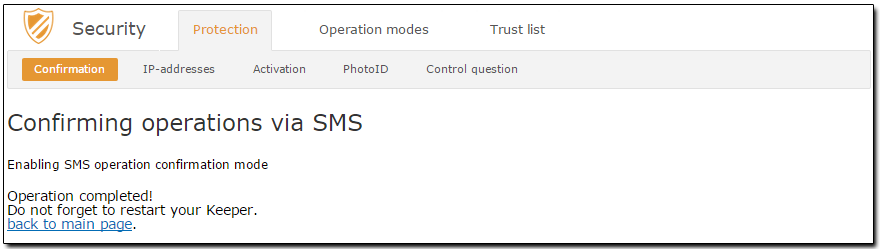
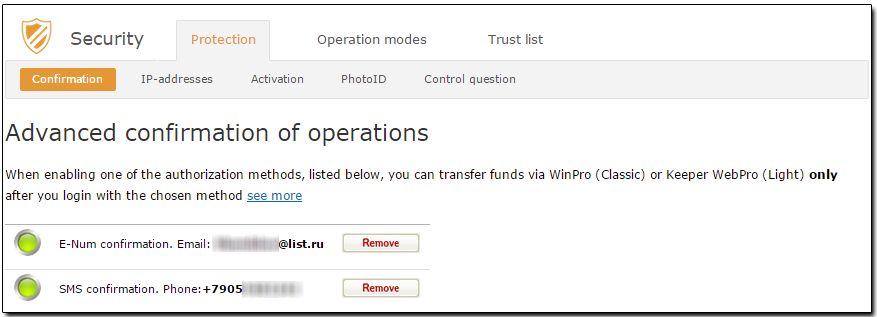
To complete procedures, restart your WM Keeper
See also:
Confirming transactions via SMS