| Permalink: |
Settings WM Keeper WebPro
"Settings" page can be opened by clicking on the corresponding icon in the main WM Keeper WebPro window.
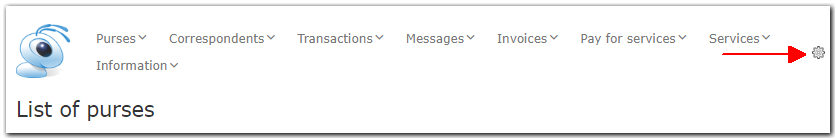
Available options are groupped in four tabs:
The "Keeper" tab contains the options that change the mode of functioning (how the applications responds to the user's actions) or the data set (content) that is displayed in particular sections.
The "Security" tab contains the options that determine the level of protection from unauthorized use.
The "Credits" tab contains the options determining the restrictions on lending funds to other correspondents.
The "Permissions" tab contains the options that determine the list of incoming events available while working with unauthorized correspondents.
The "Data" tab - allows you to remove transaction and invoice history in WebMoney system.
Keeper tab¶
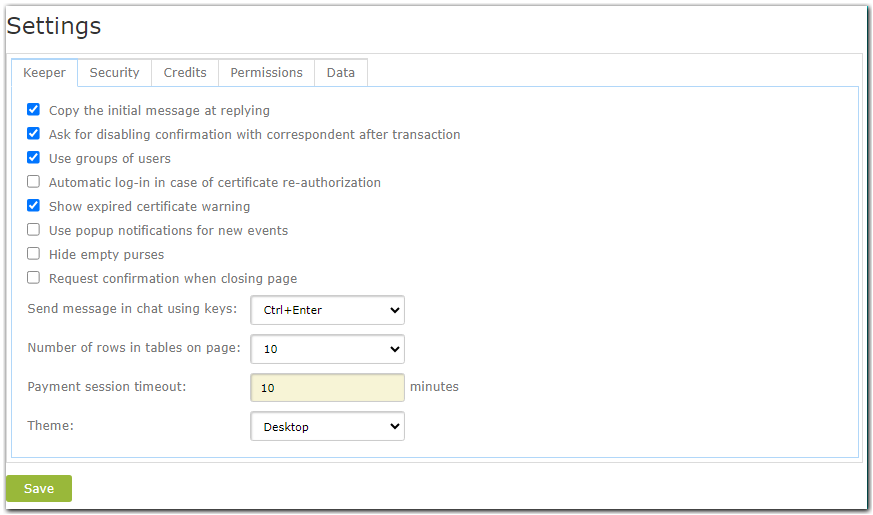
The following options are adjusted on this tab:
Copy the initial message at replying - when proceeding from viewing a message to responding to it (not in the chat window) its text is quoted automatically.
Open and answer to incoming messages in the chat window - new incoming messages will be viewed and answered in the chat section, and if the option is disabled - in the general messages list.
Ask for disabling confirmation with correspondent after transaction - after performing a transaction with the correspondent you will be offered to disable operations confirmation for this member in future.
Use groups of users - correspondents will be shown in groups which can be modified (groups can be created and removed, correspondents can be moved between the groups).
Automatic log-in in case of certificate re-authorization - makes it easier to sign in via personal certificate in future by disabling any necessity of additional confirmation.
Show expired certificate warning - enables a timely notification about the personal certificate expiration.
Use popup notifications for new events - enables popup notifications on incoming events.
Hide empty purses - hides purses with zero balance.
Disable new events checking - disables automatic incoming events checkup (messages, transactions and invoices). Information will be updated only during the authorization (signing in to the application), when switching to a specific section of WM Keeper or after a forced data renewal.
Number of rows in tables on page - determines the maximum length of lists (tables) displayed on a page. Affects all sections at once.
Payment session timeout - determines the limit of time allotted for filling in payment forms.
Security tab¶
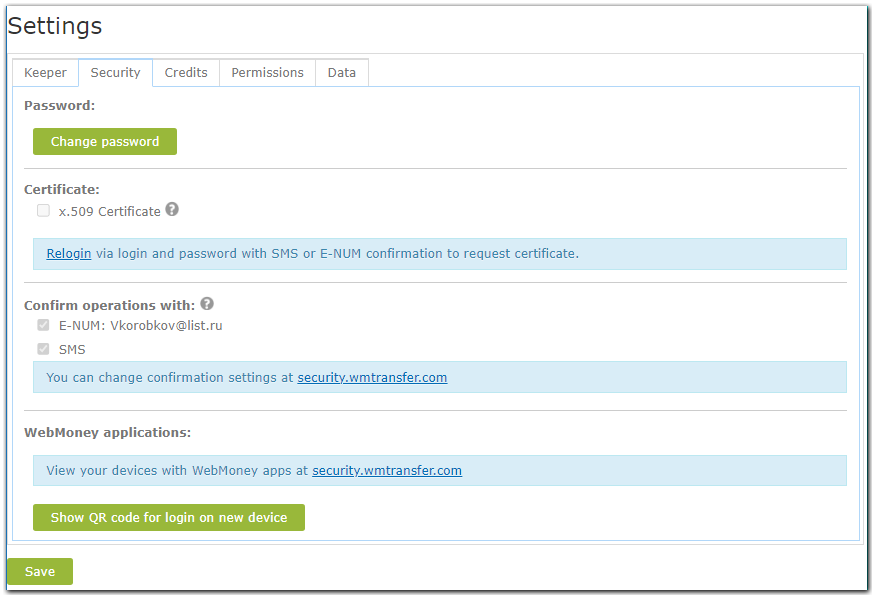
The following options are adjusted on this tab:
Confirm operations with - shows available (permitted) ways to confirm transactions (E-num or SMS) and allows to adjust them. Confirmation methods are initially adjusted at http://security.web.money
There is also a possibility to change the password.
Keeper Pro app - You devices: allows you to see which devices are using the WM Keeper Pro app and revoke access if necessary.
Show QR code for login on new device - allows you to get a QR code that needs to be scanned by the WebMoney Keeper Pro application when logging in on a new device.
Credits tab¶
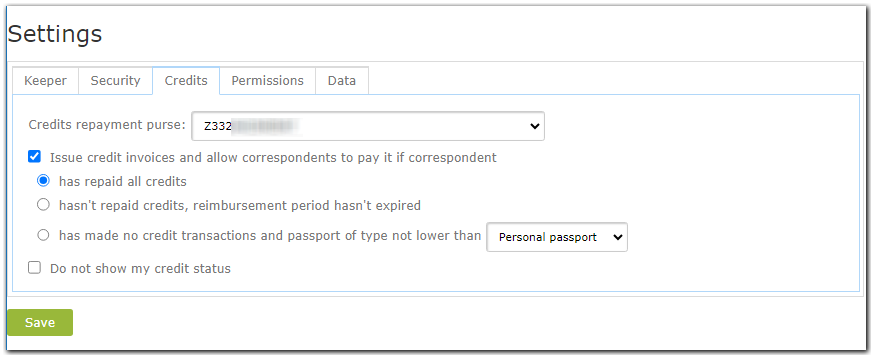
The following options are adjusted on this tab:
Credits repayment purse - allows to assign a purse that will be used to repay credits.
Issue credit invoices and allow correspondents to pay it if the correspondent - allows to bound the number of correspondents the user wish to have credit interactions with according to their credit status (sorted in order of descending of entry requirements):
- has repaid all credits - for the users who had ever taken out loans, and repaid them fully for the moment;
- doesn't have repaid credits, reimbursement period hasn't expired - for the users who repay debts in time, and may have only credits with unexpired reimbursement period at the moment;
has made no credit transactions and passport of type not lower than - for the users who repay debts in time, and for those who had never made credit transactions in the past, under condition of having a passport not lower then chosen in the settings (variants: Initial, Personal or Registrar). - Do not show my credit status - allows to hide your current credit status in the user's profile (personal information) for third parties.
Permissions tab¶
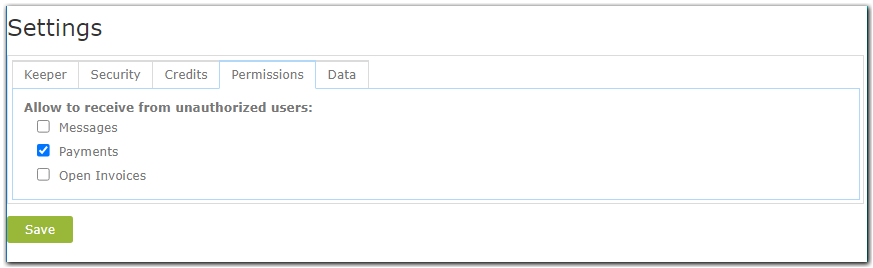
The following options are adjusted on this tab:
Allow to receive from unauthorized users - allows to limit the incoming events from unauthorized correspondents:
- messages;
- funds (WM-transactions);
- invoices.
Permissions tab¶
Allows you to remove transaction and invoice history in WebMoney system. Specify date and data types. After removal data older than specified date will be unavailable.
Attention! This action can't be undone.
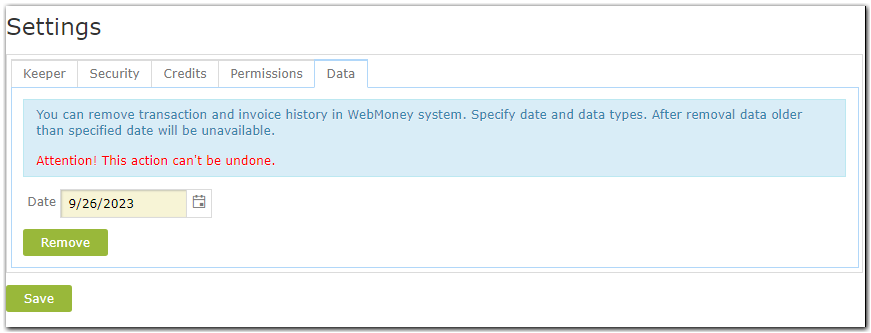
See also:
E-num authorization for WM Keeper WebPro
Obtaining the client certificate in WM Keeper WebPro
E-num Usage