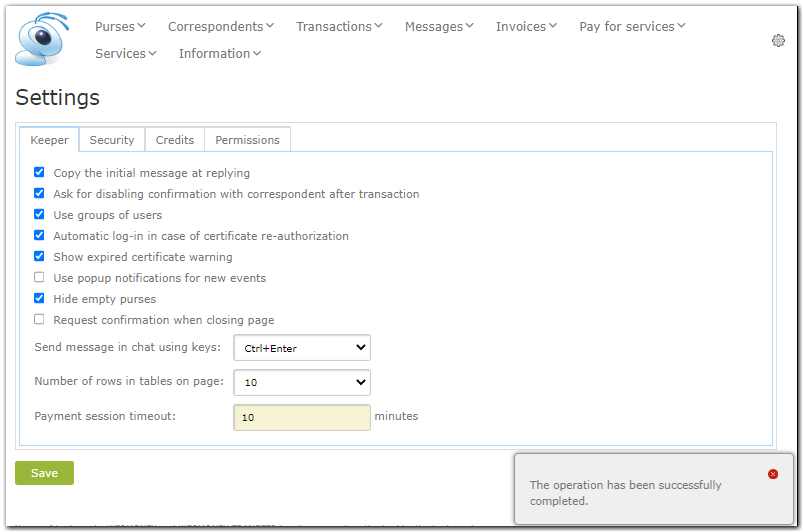| Permalink: |
Changing a password in WM Keeper WebPro
To change your password in WM Keeper WebPro, perform the following actions:
1 Follow the link and click the "Login" button
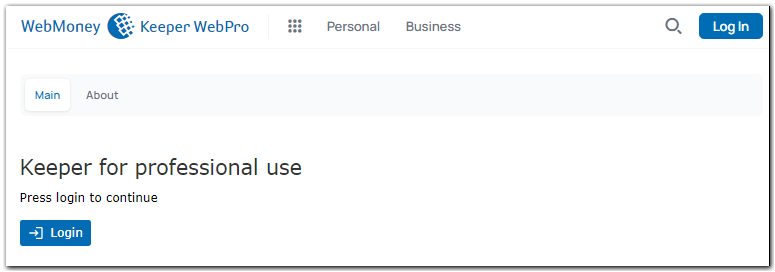
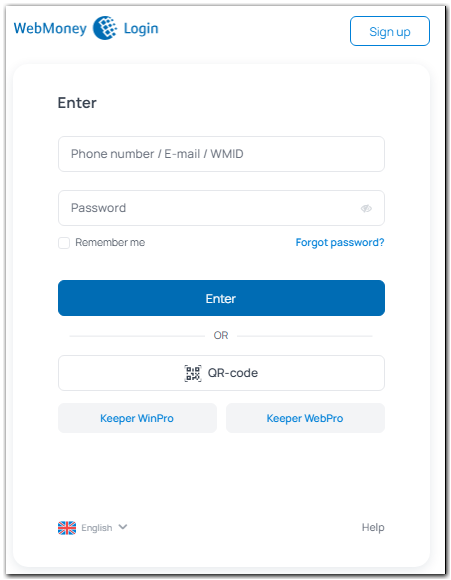
2 Then in "Settings" - "WebMoney Keeper settings", under "Security", select "Change password".
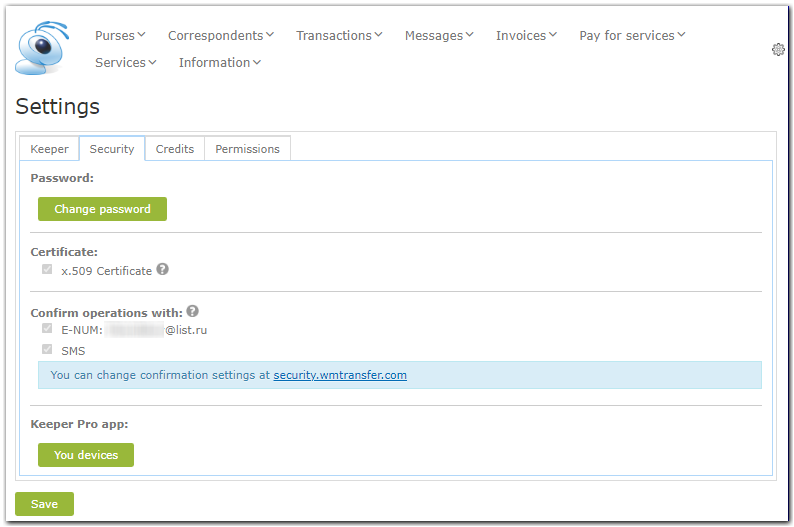
3 In the window that appears, enter your new password, confirm it, and click "OK".
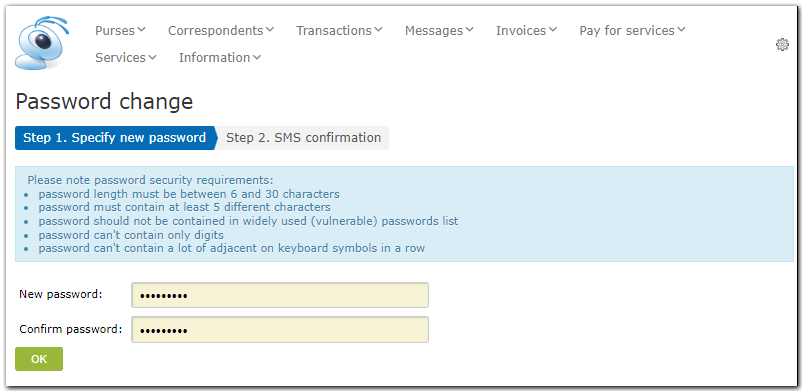
Enter sms code and click "Next"
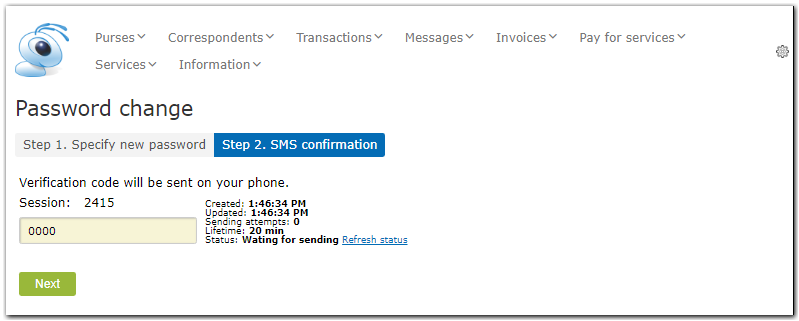
4 If you have successfully changed your password, you will see a notification resembling the one below: