| Permalink: |
Setting trust limits for transactions
WebMoney allows users to work on trust, where one user entrusts another user to carry out certain transactions on behalf of the first user (and from the first user's purse). This feature is implemented using WebMoney's XML interfaces (X1, X2, X3, X4, X9).
Trust is used by a number of WebMoney services:
- Keeper Standard and Mobile manage your mobile client applications;
- The Mass Payment Service makes mass (package) payments;
- The Recurring Payments Service pays on your behalf according to a set schedule.
To entrust a user, log in to WebMoney Keeper here com WebMoney Security for the WMID whose purse you want to add to the trusted list. Under "Trusted WMID List" select "Add trusted WMID".
Then select your purse from the drop-down list and select which operations the trusted WMID will be able to make on your behalf:
- issue invoices
- perform financial transactions up to the set limit (daily/weekly/monthly)
- get transaction history
- check balance
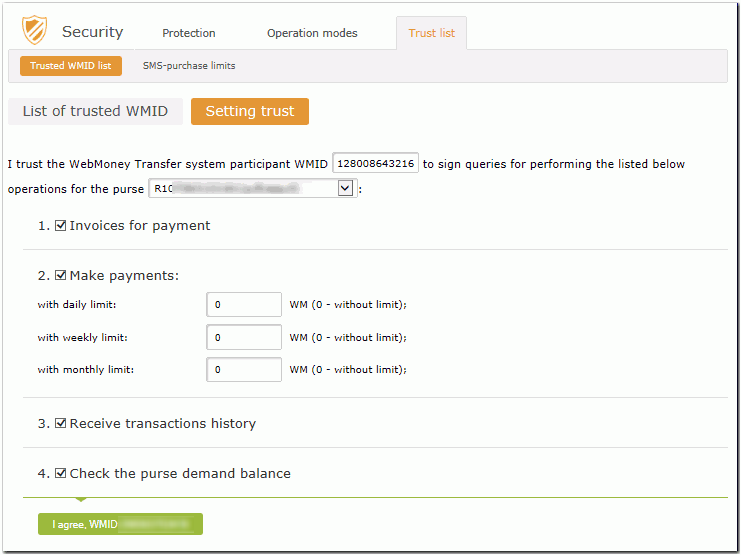
You can also set other parameters for your trusted purse:¶
- Issue invoices
Trusted WMIDs can issue invoices on your behalf to other WebMoney users, verify payment of the invoice, and get a history of invoices issued for the purse which you have trusted to the other user.
Trusted WMIDs can transfer funds, on your behalf, from the purse which you have trusted to the other user to another purse.
If you have specified at least one non-zero limit then the total of the transfers will be restricted to that limit for the period of time given in the limit name.
If the limit field shows 0 (in the listed of trusted WMIDs this is shown as n/a), the total transfers are not restricted in any way.
Please familiarize yourself with the types of limits:
- daily limits set the maximum amount that can be transferred from the purse by the trusted WMID during the current day.
For example there is a daily limit of 1 WMZ for purse Z***. On January 24 2007 at 11:59 PM the trusted WMID used their trust to transfer 1 WMZ from purse Z***. This means that the trusted WMID will be able to perform the same transfer again as soon as January 25 2007 at 12:00 AM, since January 25 is the next day following the day on which the previous transaction was completed .
In the table under "list of trusted WMIDs" in the daily limit column, the total amount of transfers already performed during the day of the latest transaction is shown in parentheses.
- weekly limits set the maximum amount that can be transferred from the purse by the trusted WMID during the current week.
For example a weekly limit of 1 WMZ has been set for purse Z*** and on January 24 2007 at 11:59 PM a trusted WMID used trust to transfer 1 WMZ from purse Z***. That means that the trusted WMID will be able to perform the same transfer again as soon as January 28 2007 at 12:00 AM since January 28 is the first day of the new week after the week in which the transaction was made.
As in the English (American) fashion, weeks begin on Sunday (NOT Monday) and end on Saturday.
In the table under "list of trusted WMIDs" in the "daily limit" columns parentheses enclose the total amount of already performed transactions during the week in which the most recent transaction was made.
- monthly limits set the maximum amount that can be transferred from the purse by the [{Trusted WMIDs|trusted WMID]] during the current month.
For example there is a weekly limit of 1 WMZ for purse Z***. On January 24 2007 at 11:59 PM the trusted WMID used their trust to transfer 1 WMZ from purse Z***. This means that the trusted WMID will be able to perform the same transfer again as soon as February 1 2007 at 12:00 AM, since February 1 is the first day of the new month after the month in which the transaction was made.
In the table under "list of trusted WMIDs" in the monthly limit column, the total amount of transfers already performed during the month of the latest transaction is shown in parentheses.
- Get transaction history
Trusted WMIDs can get the transaction history for the purse, check transfers of funds among purses, and check invoice payment for the trusted purse.
- Check balance
Trusted WMIDs can get information about the balance of the entrusted purse.
After clicking the "Agree WMID: ***" button you can see the WMID added to the trusted list by selecting "list of trusted WMIDs".
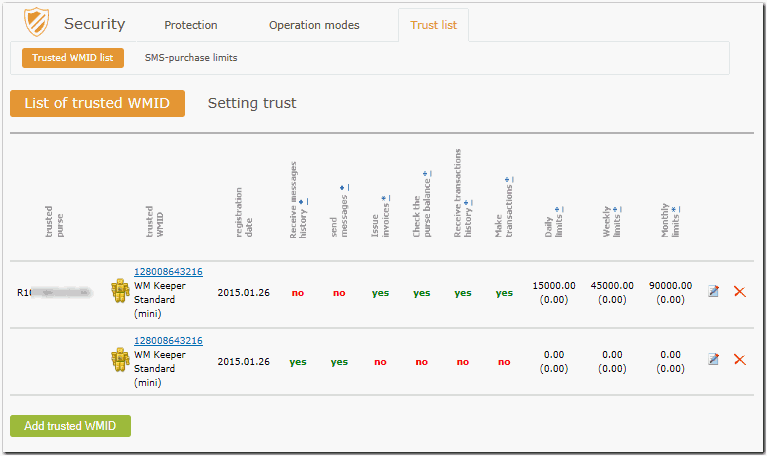
Trust is set for each person separately!
If you have entrusted someone with transactions for a certain purse this does not give that someone any rights to other purses.
Please be careful when sites and services with which you are unfamiliar, and are not WebMoney services, ask for your trust.
We recommend that you use WebMoney Advisor to monitor and receive information in real time about potentially dangerous websites.
Always be sure of who wants access to a purse and why. Use a system of limits!
See also:
WebMoney Security
Trusted WMIDs