| Permalink: |
Adding WM Keeper WinPro on the WebMoney Security website
Members of the System who manage their accounts only with WM Keeper Standard do not have access to some features of the WebMoney System. WM Keeper Standard does not allow to create more than one purse for the same title unit type. It also has a number of financial restrictions and does not allow you to fully use some of theWebMoney Transfer services.
To change the primary operation mode from WM Keeper Standard to WM Keeper WinPro a member has to obtain a Formal passport with a verified phone number and e-mail address.
To add WM Keeper WinPro to an existing WMID registered in WM Keeper Standard at the Security service site you should do the following:
1 Go to Operation modes page, select login and password, specify your login and password. Click "Add" in the WinPro box.
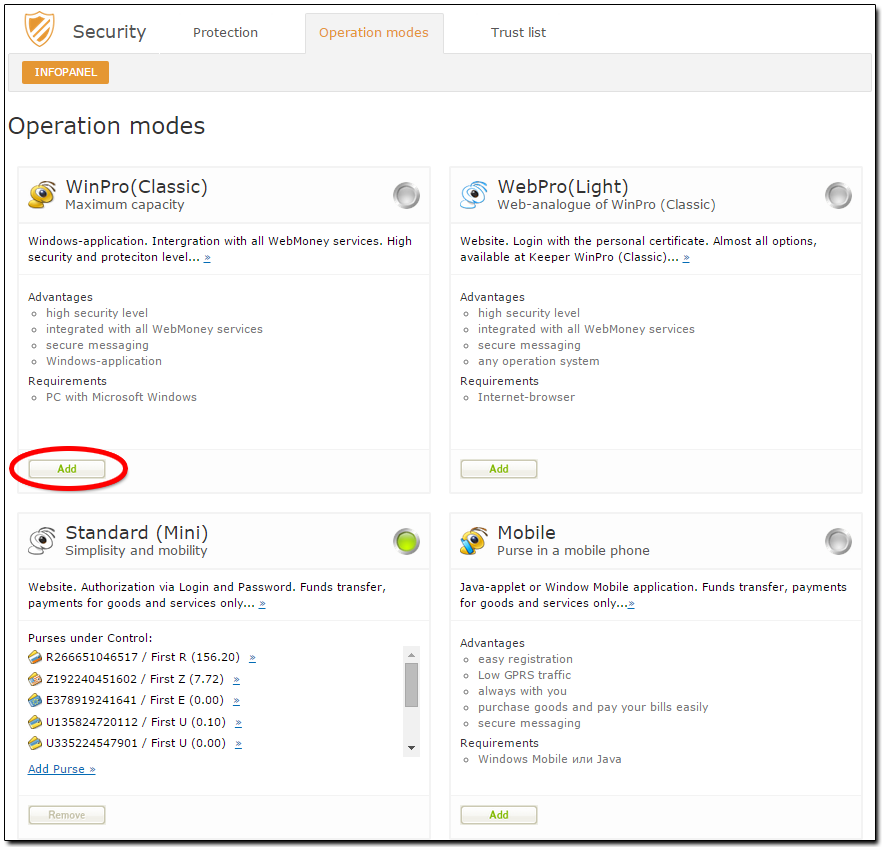
2 Specify new password and confirm it in the corresponding fields. You will use this password for launching WM Keeper WinPro.
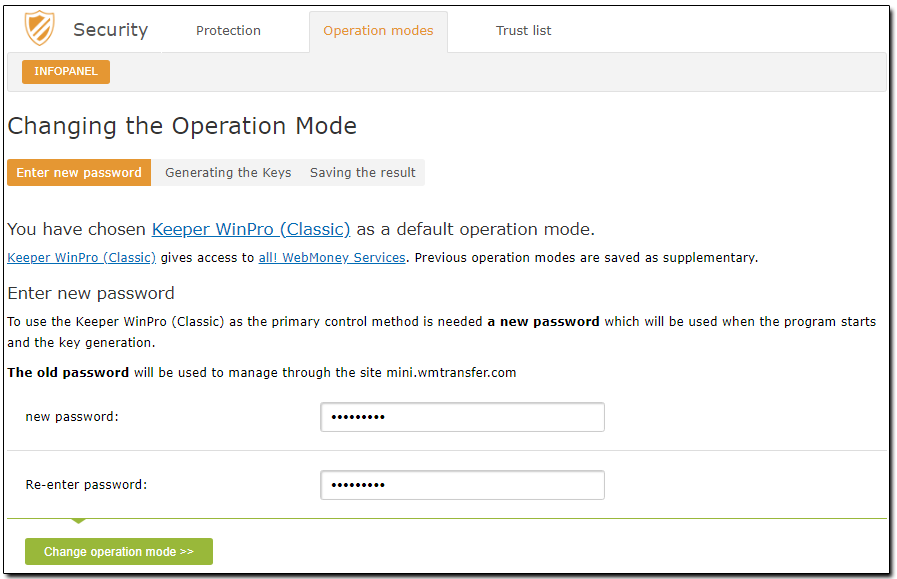
3 Download Key file for your WMID using the suggested link. Access code for this key file will be the same as the login password you have specified in the previous step. Pay attention that, as opposed to the usual system for storing keys, access code coincides with the WM Keeper WinPro login password.
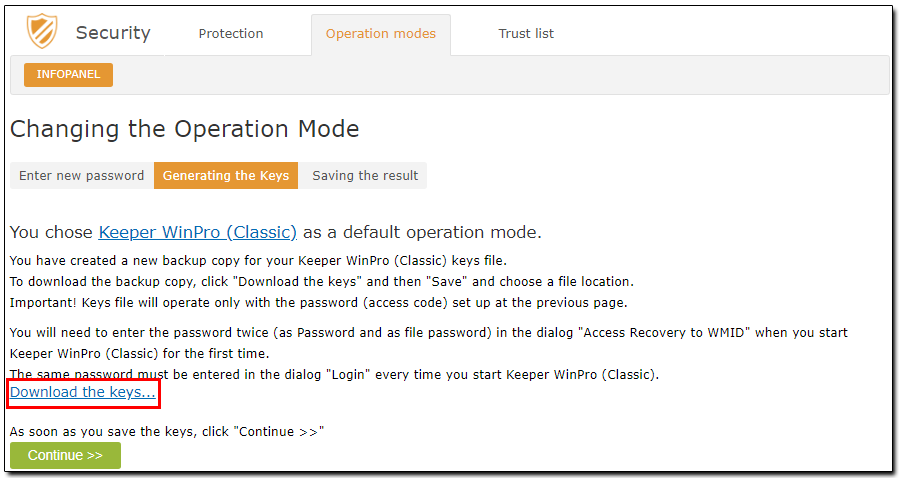
Make sure you click the "Continue" button for the system to register your new keys!
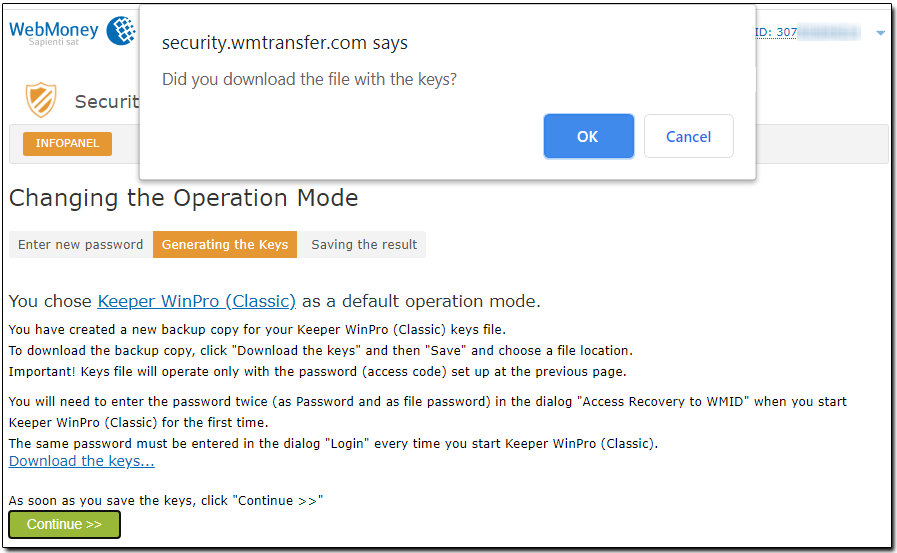
After you successfully finish changing the operation mode, the instructions for launching and using WM Keeper WinPro will be displayed.
For security reasons, after you successfully login to WM Keeper WinPro, go to Settings and change login password, change keys and save new key file.
You will still be able to manage your purses via WM Keeper Standard. WebMoney Keeper Standard financial restrictions for your purses will be removed.
See also:
Operation modes
