| Permalink: |
WM Keeper WinPro login password
You set your WM Keeper WinPro login password on your own during the registration process in the program.
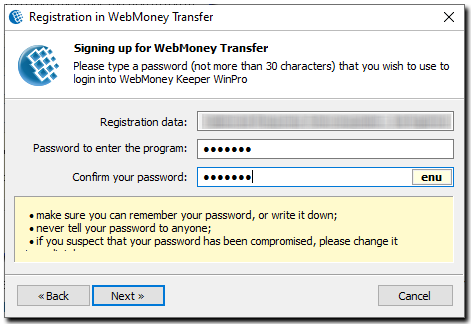
You can change your login password in the WM Keeper WinPro security settings (Tools - Settings – Security – Change password.).
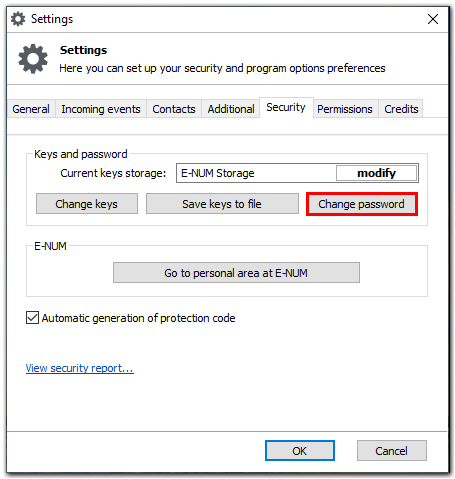
Then type your current password, your new password and confirm it.
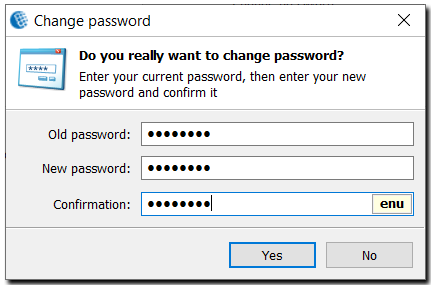
Once your password is changed successfully, you will receive the notification shown in the picture below:
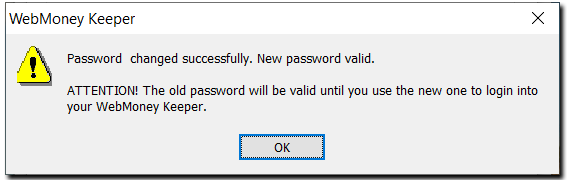
In case you specify an incorrect password, the software returns a Key file read error. To recover your login password, you can use the procedure for restoring control over WM Keeper WinPro .
If you use E-NUM authorization, WM Keeper WinPro can automatically overwrite the keys in E-NUM Storage after changing the password. If this operation fails, you will receive a corresponding message, and then you must manually upload the keys to the E-NUM Storage according to the instructions below, otherwise you will not be able to enter your WMID using this method, because E-NUM Storage will keep the old startup information. (see instruction)