| Permalink: |
Phone number verification
The phone number is confirmed automatically after performing any outgoing operation (payment for a service, transfer between WM-purses, etc.) or action, that will require entering a code from the SMS/phone call.
Verification of the phone number is carried out at the final stage of the process of obtaining a formal passport.
Number confirmation can also be initiated manually in WebMoney Keeper Mobile and WebMoney Keeper Standard.
1Login to WM Keeper Standard or a WM Keeper Mobile app (screenshots are taken from WebMoney Keeper for Android), go to the account settings and select "Verify your mobile number" in the "Useful information" section (if this section is missing, press the "show tips" button).
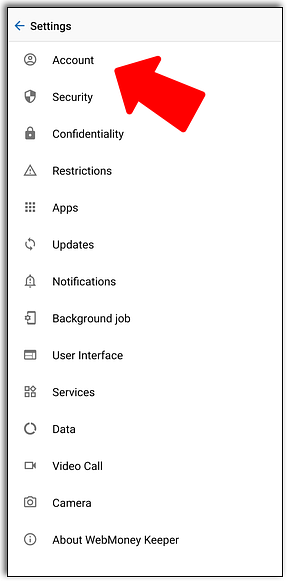
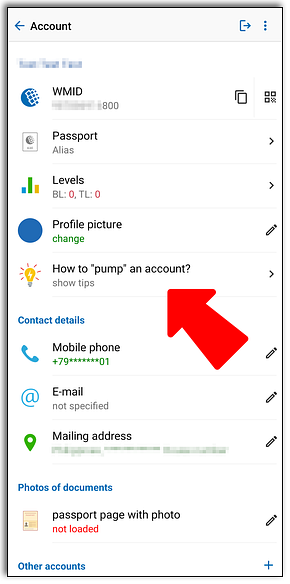
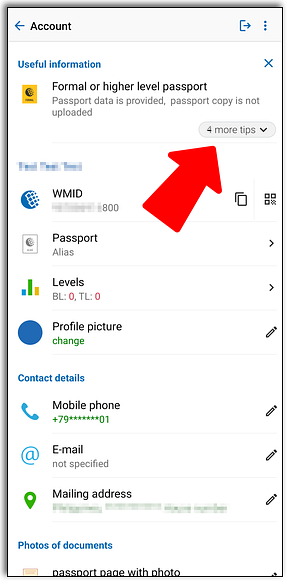
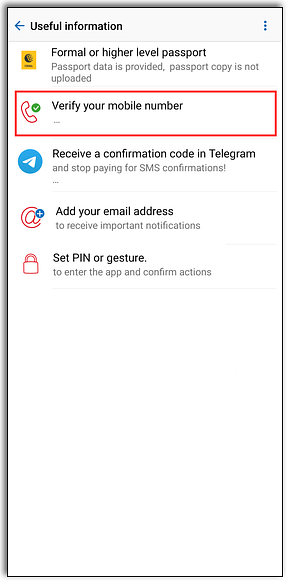
2Enter the code that was sent to your number and press "Next". The sending method (code-call, SMS, etc.) is indicated in the pop-up window.
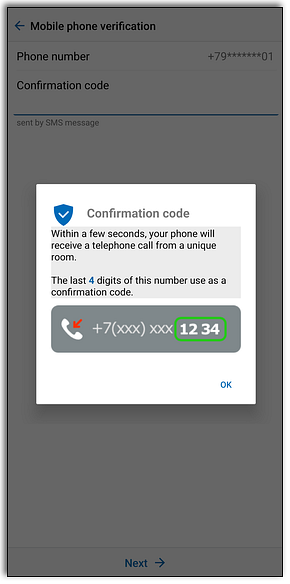
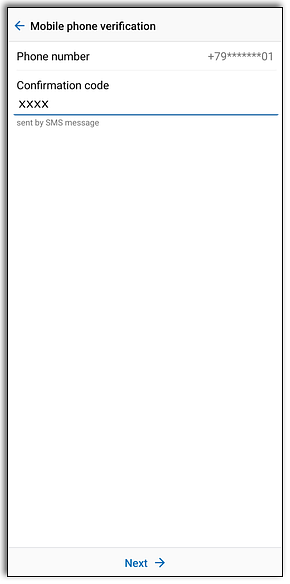
3Enter the code from the image in the appropriate field and complete the number confirmation process by clicking on "OK".
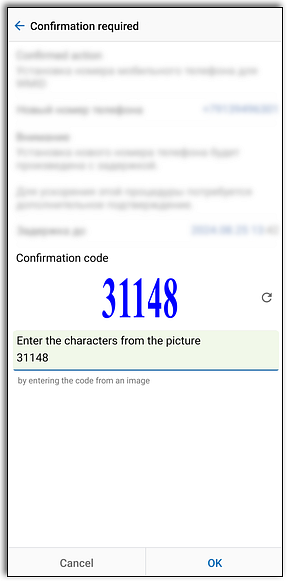
4Notification about successful number verification will be sent to WebMoney Keeper's private messages ("Chats" section) after a few minutes.
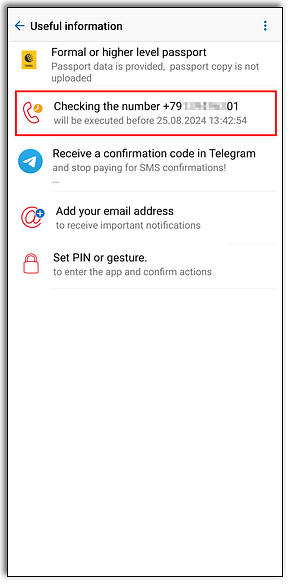
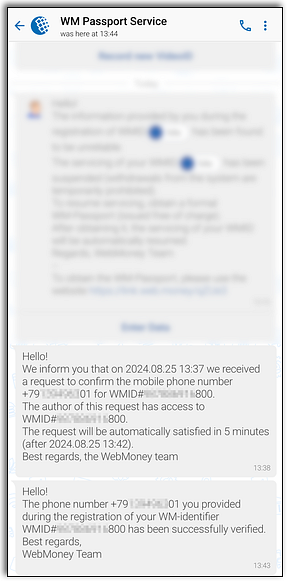
Note: If the confirmation code does not arrive on your device, please contact WebMoney Transfer Technical Support.
See also:
Confirmation of operations in WM Keeper
Confirming transactions via SMS