| Permalink: |
How to get a formal passport
To obtain a formal passport, you must complete the following steps:
1. Login to WM Keeper Standard and open the Formal WM-passport issuance form.
2. Read the short description and press "Next".
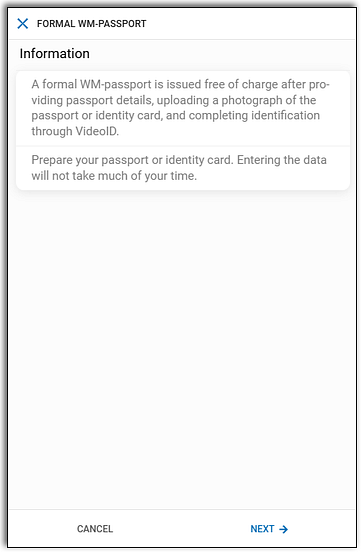
If you have not previously linked an email to your WMID, the system will prompt you to do so.
3. Specify your personal data.
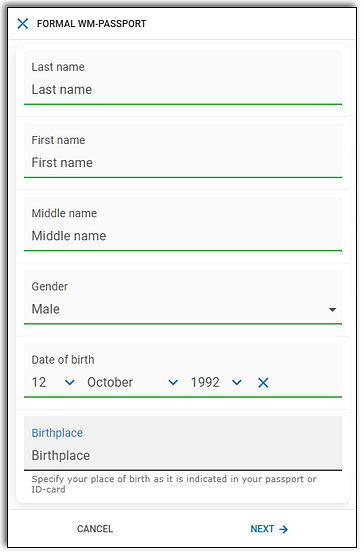
4. Select the issuing country and choose the document type (Passport, Identity card or a travel passport).
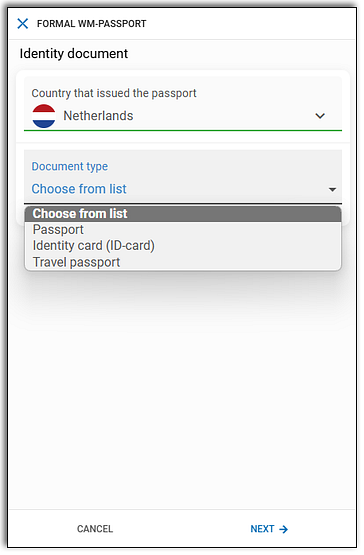
5. Provide the document details.
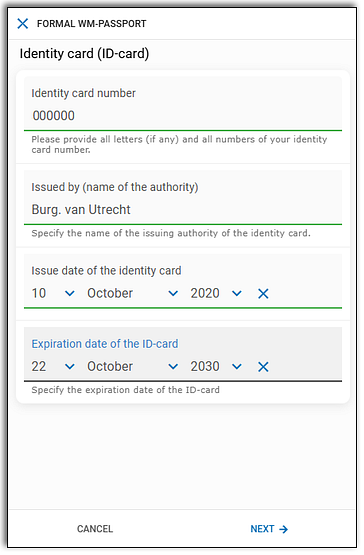
6. Optionally, you can enter your personal number. Leave this field blank if you don't know what it is.
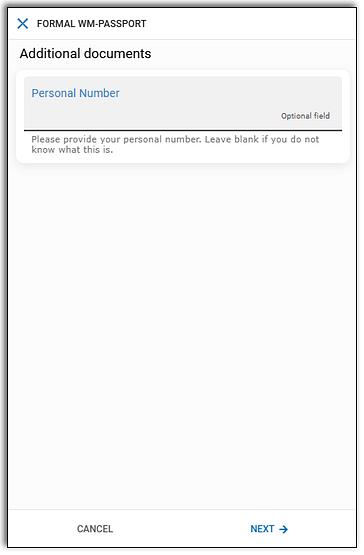
7. Fill in the information about your place of residence.
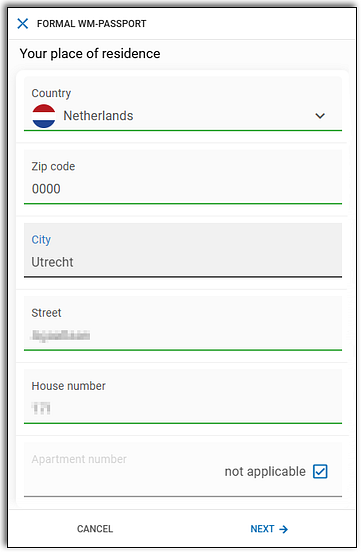
8. Next, you will be asked to provide photos of the document. You can take a new photo (the browser will need access to the camera) or upload an existing image.
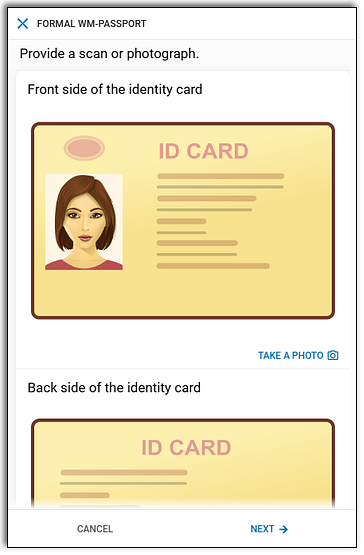
9. Record a VideoID, functional camera and microphone are required to complete this step.
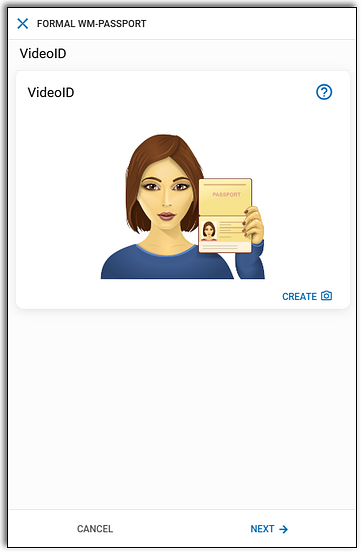
10. On the last page you will receive a notification that your request has been accepted. Please, wait for its review.
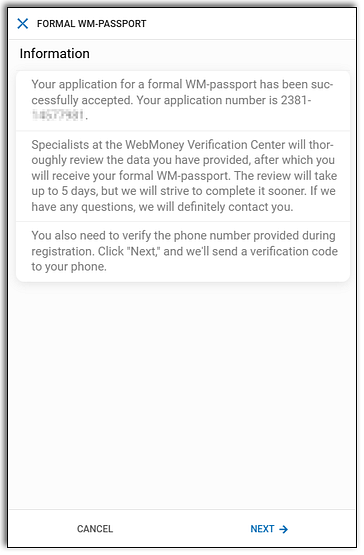
If your phone number is not yet verified, you will be asked to verify it here.
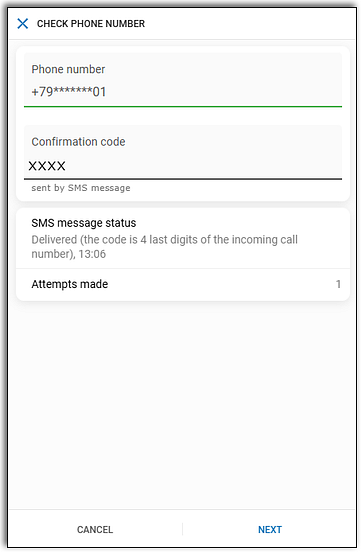
Formal WM-Passport issuance procedure is free of charge.
See also:
Formal passport
Formal passport verification
Additional check