| Permalink: |
WM-chat
For the purpose of communication between WebMoney members there is a special service for confidential messaging called WM-chat. All conversations with contractors about forthcoming transactions or purchases should preferably be held in WM-chat.
First of all, thus you know with whom you communicate. Secondly, in WM-chat all messages are sent through the Internet encrypted and tap-proof.
WM-chat is available to users of:
WM Keeper WinPro
WM Keeper WebPro
WM Keeper Standard
WebMoney Keeper app
WebMoney Keeper Pro app
WM chat in WM Keeper WinPro¶
If the user is online he will receive the message immediately. Otherwise the message will be delivered as soon as he gets online and launches his WM Keeper. So the message cannot be lost in any case.
If the recipient of the message is currently offline, it will be offered to send the text via SMS (this function is available for WM Keeper WinPro users and can be disabled in WM-chat settings).
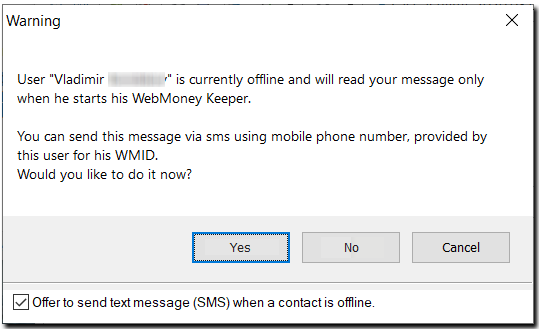
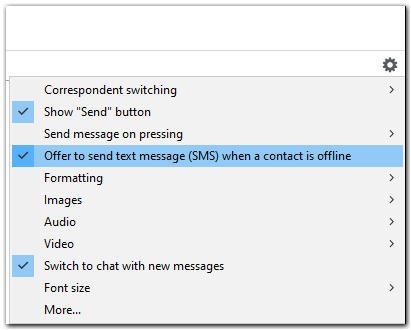
WM Keeper WinPro WM-chat window looks as follows:
- tabs mode:
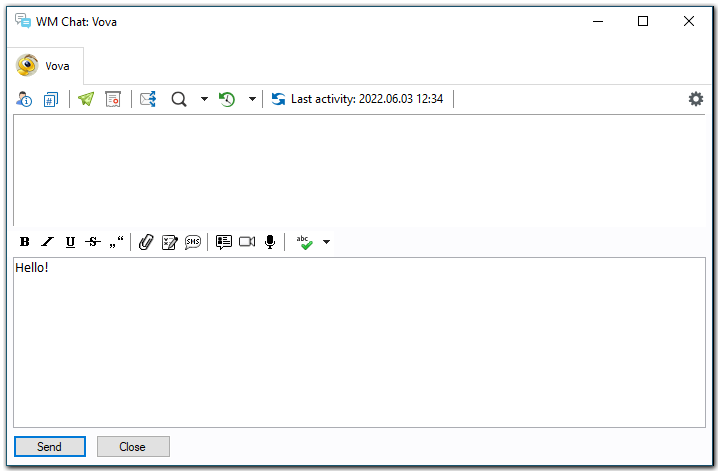
- list mode:
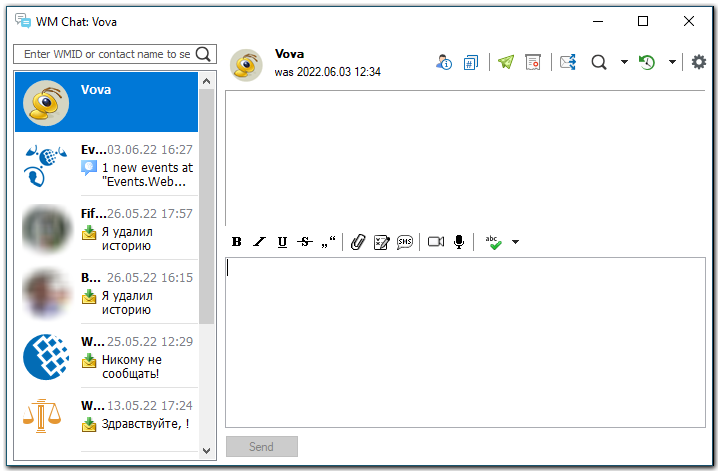
WM Keeper WinPro WM-chat menu includes the following functions:
Chat settings:
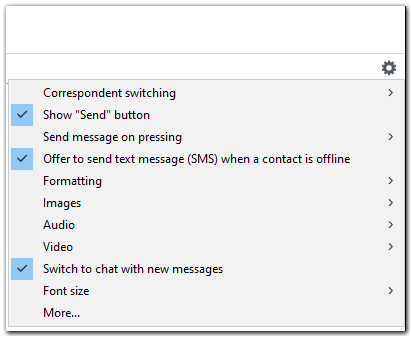
 - Messages history
- Messages history
 - Send messages to several correspondents
- Send messages to several correspondents
 - Insert quote
- Insert quote
 - Search
- Search
 - Spellchecking
- Spellchecking
 - Font types
- Font types
 - Send file
- Send file
 - Send SMS
- Send SMS
 - Set a task
- Set a task
 - Video call
- Video call
 - Dossier on events.webmoney.ru
- Dossier on events.webmoney.ru
 - audio recording
- audio recording
To send a message to a correspondent from the main menu of WM Keeper WinPro, click on “Menu” – “Messages” – “New” and type the correspondent’s WMID.
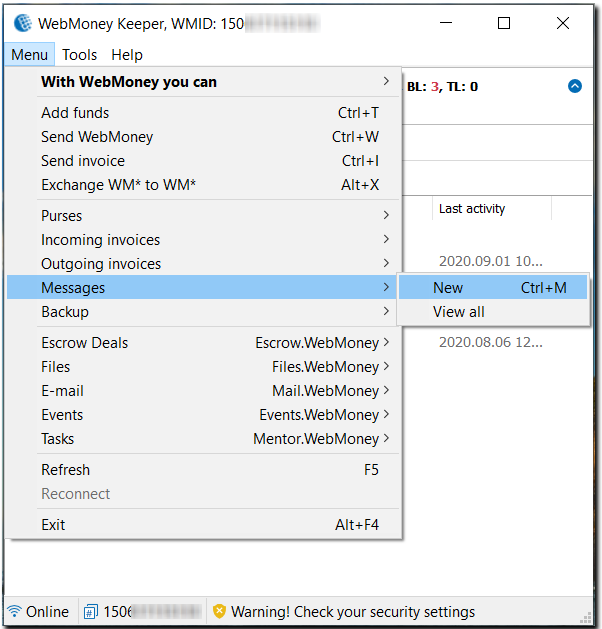
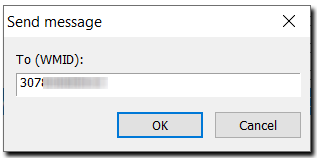
To send a message from WM Keeper WinPro correspondents list right-click on the correspondent, to whom you want to send a message, and choose “Send message” in the menu.
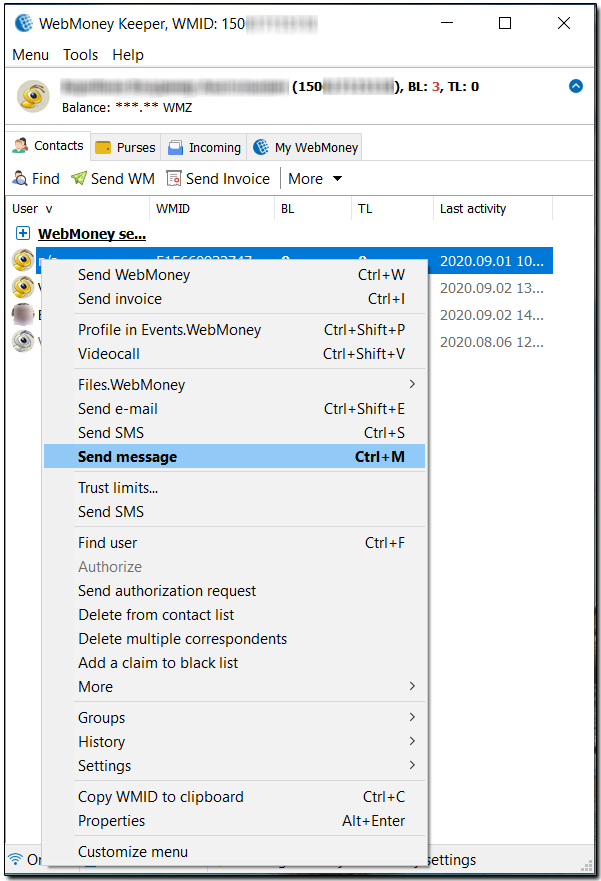
Appositely, in WM Keeper WinPro there can be opened several dialogues with different correspondents at once, which is very convenient.
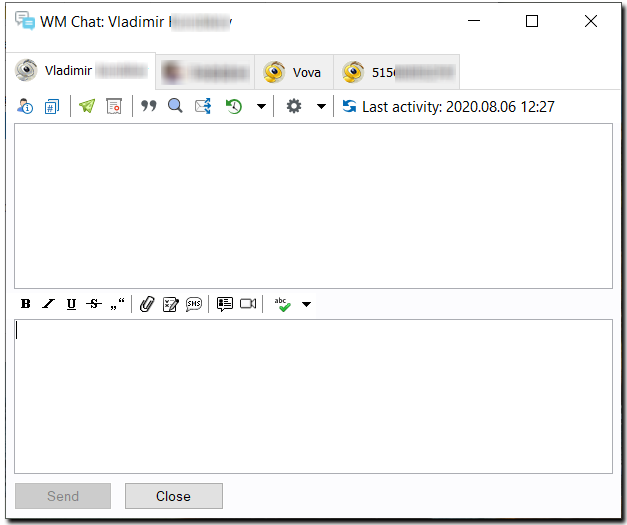
WM chat in WM Keeper WebPro¶
Audio and video calls, sending files, transferring WebMoney and invoicing - are now available in one click thanks to the shortcut icons.
Working with files has become more convenient: appeared images and video preview and the ability to listen to audio. File can be downloaded by simply clicking on the icon.
WM Keeper WebPro WM-chat windows looks as follows:
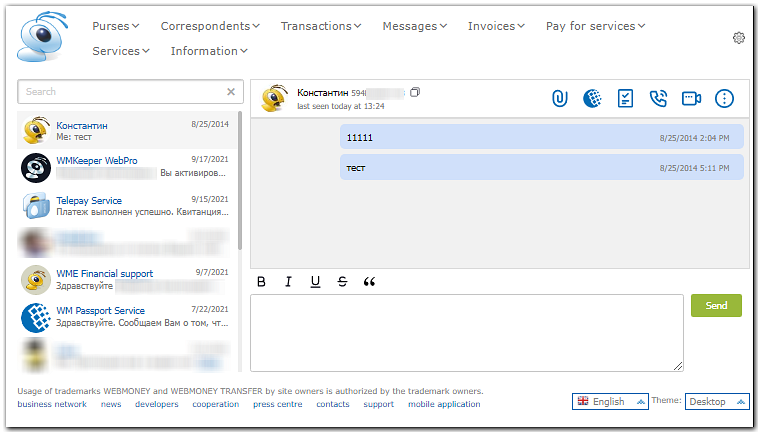
To send messages via WM-chat in WM Keeper WebPro the following should be done:
In the menu choose "Correspondents". In the context menu left-click opposite to the correspondent, to whom you want to send a message, and choose "Send message".
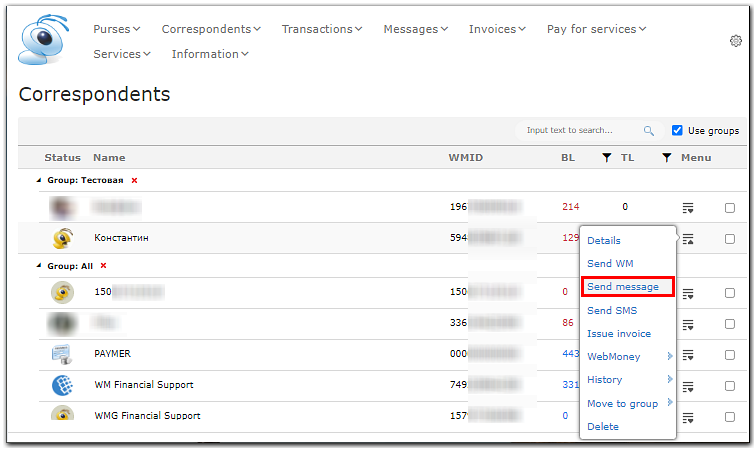
Enter the text and click "Send" button.
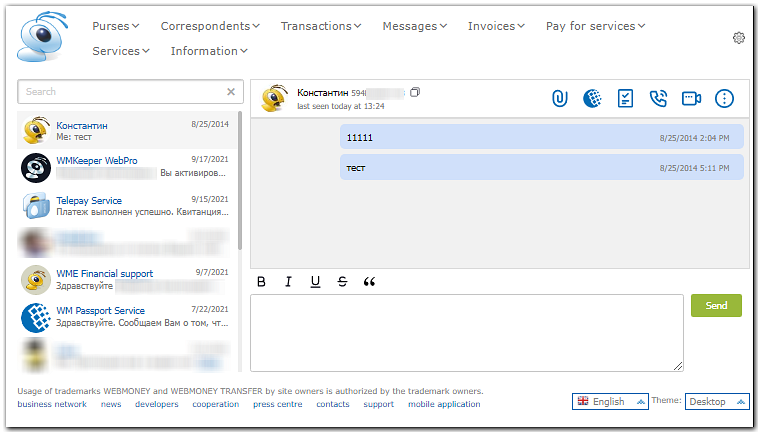
WM chat in WM Keeper Standard¶
The option of confidential correspondence between WebMoney members is implemented in WM Keeper Standard as well. To use it you should choose a
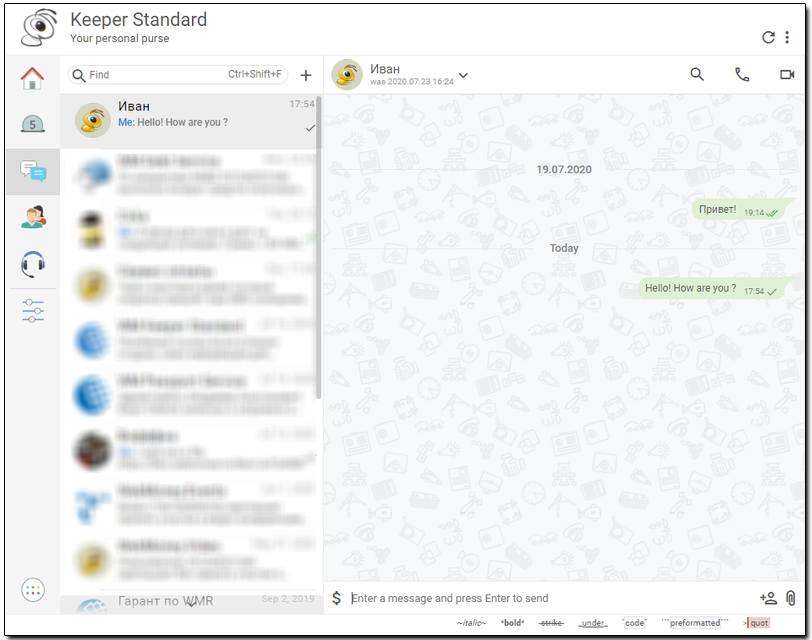
WM chat in WebMoney Keeper app¶
The WebMoney Keeper application provides the ability to conduct private correspondence between members of the WebMoney system. The "Сhats" section contains the list of contact correspondents (the beginning of the text of the last proceeding or entering message on each correspondent is displayed). To see all correspondence story with contact, to create and send the new message is possible after choosing the correspondent.
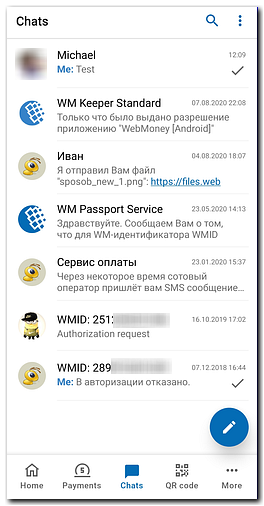
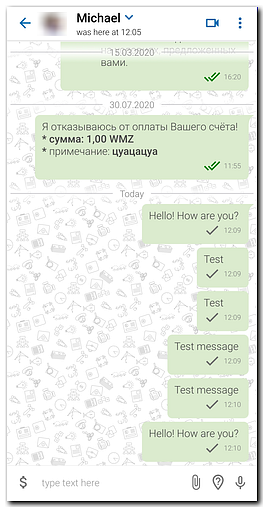
WM chat in WebMoney Keeper Pro app¶
The WebMoney Keeper application provides the ability to conduct private correspondence between members of the WebMoney system. The "Сhats" section contains the list of contact correspondents (the beginning of the text of the last proceeding or entering message on each correspondent is displayed). After choosing the correspondent you can see all correspondence story with contact, to create and send the new message (including an audio message), send a file, an image (or a photo from the camera), your location, request the location of your correspondent, make an audio/video call, clear the message history, and also view the status of reading the message. In addition, information about invoices and transactions is displayed in the chat.
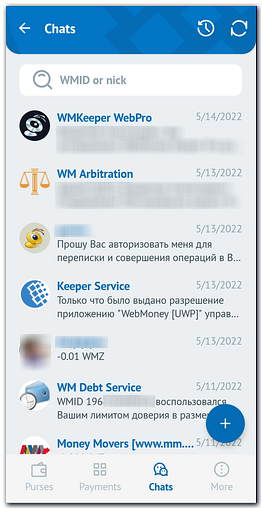
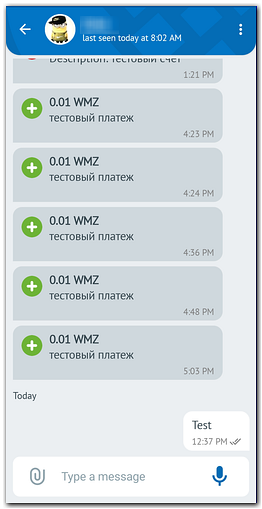
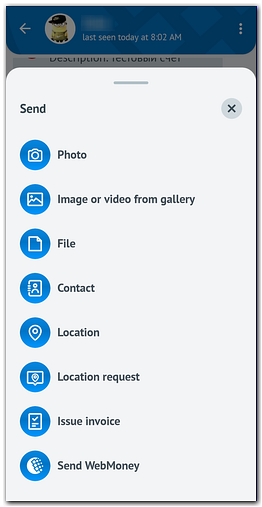
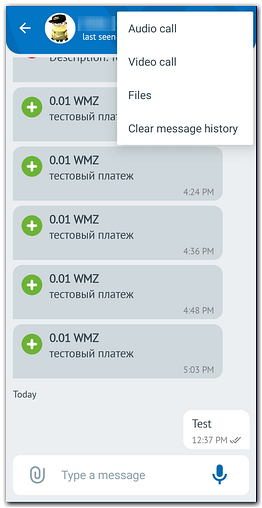
See also: WM chat in WM Keeper Standard