| Permalink: |
Mail importer
Mail importer allows to collect and work with emails located in the mailboxes of other email services (Gmail, iCloud Mail, etc.) directly in WebMoney Mail.
Connection is made via the IMAP protocol. In certain cases, you will need to allow access to the mailbox via IMAP in the email service settings. The information needed to establish a connection can usually be found in the documentation provided by the email service.
Mail importer is configured in the corresponding section of the settings.
Configuration process¶
This example shows the process of connecting to the @icloud.com address.
Go to "Mail importer" section in the WM Mail settings, press the "Connect email address" button and enter your email address.
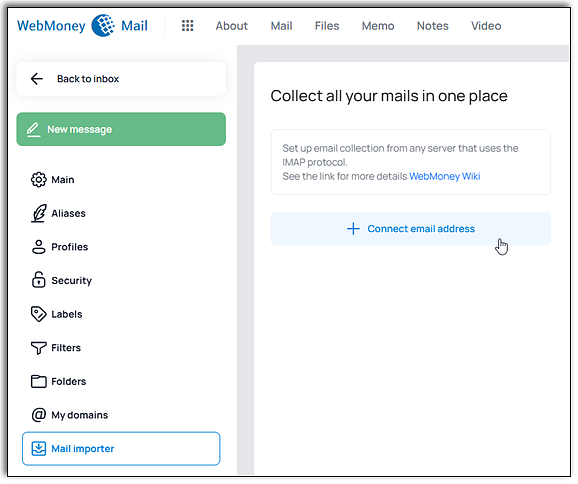
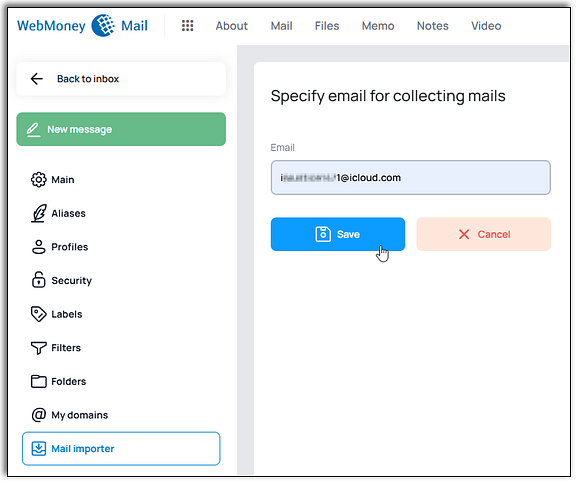
If the domain is recognized by the system, the next page will contain a link to the documentation, and possibly the ability to log in using the service account.
In this case, the manual data entry is required. When connecting by manually entering data, you must enter the password, the IMAP server address and the port. The address, port and password information can be found in the documentation. You might need to generate a unique app password or use a regular account password.
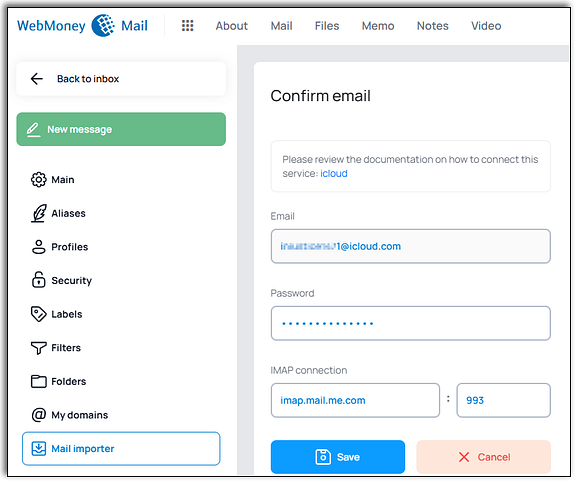
The connected address will then be displayed in the settings. Here you can view the date and time of the last update, pause the sync or disable mail import by deleting the mailbox.
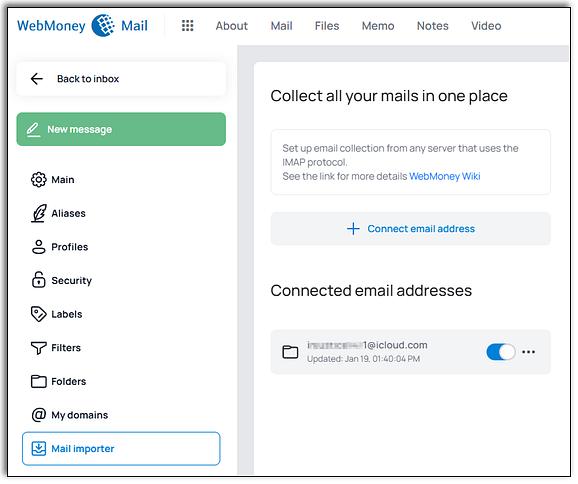
Mailbox will appear on the sidebar of the main page in a few minutes.
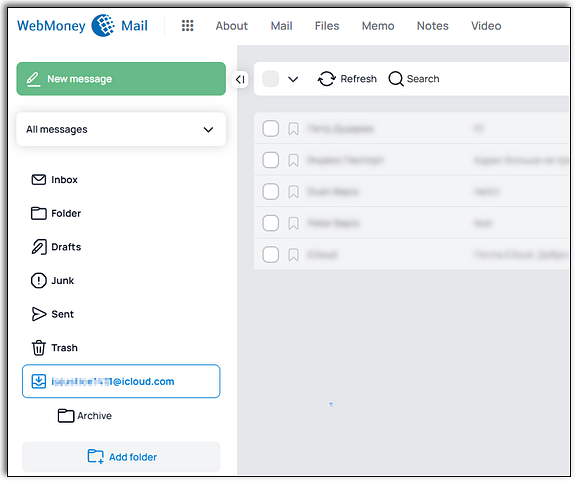
See also:
WM mail
Main settings
Aliases
Filters
Profiles
Encrypt and decrypt emails
Add domains