| Permalink: |
Adding a domain to WebMoney Mail
WebMoney Mail service allows you to link domains to your account and delegate the email addresses of your domain to other members of the WebMoney System.
You can attach an unlimited number of domains: the first one is free, each additional one costs 30 WMZ.
For each domain, three mailboxes can be created for free, the cost of each additional one is 1 WMZ.
Adding a domain¶
Open the "My domains" section in the settings and press "Add new domain".

Enter the name of your domain and press "Save".
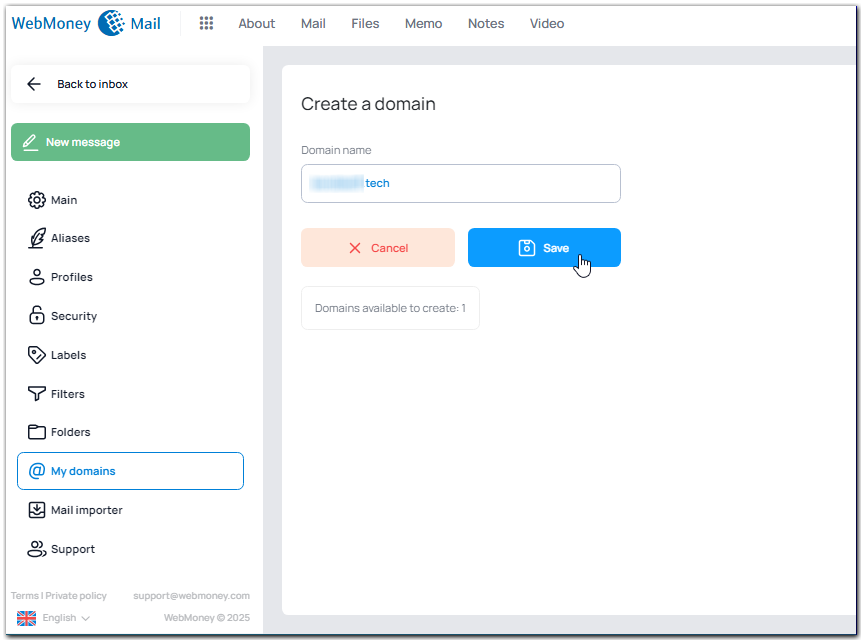
Confirmation of the domain ownership can be performed in one of three ways: by adding a special entry to the DNS server, HTML meta tag to the website's main page, or uploading an HTML file to the server's root directory.
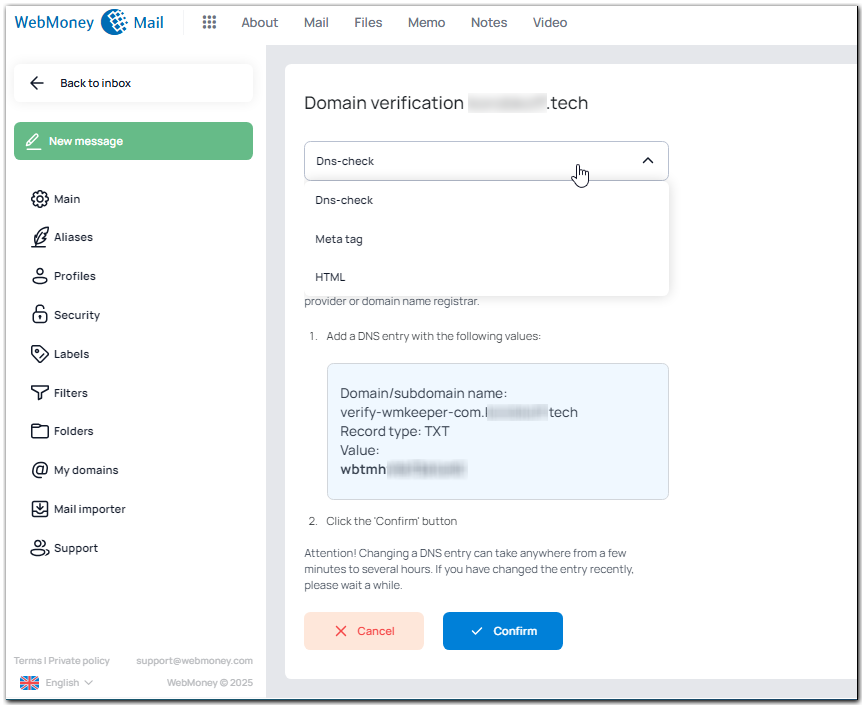
Confirmation of ownership by a DNS-check requires for you to edit the DNS records. It can be done via web-interface of the hosting provider or domain name registrar.
Open the section dedicated to managing DNS records and press "Add record". The required record type is TXT, domain name and value will be specified in the WM Mail settings.
Adding entries to DNS is not an instant process, the refresh can take up to 48 hours in some cases.
After completing the initial check, additional records will need to be added in order to eliminate the possibility of errors when working with mail.
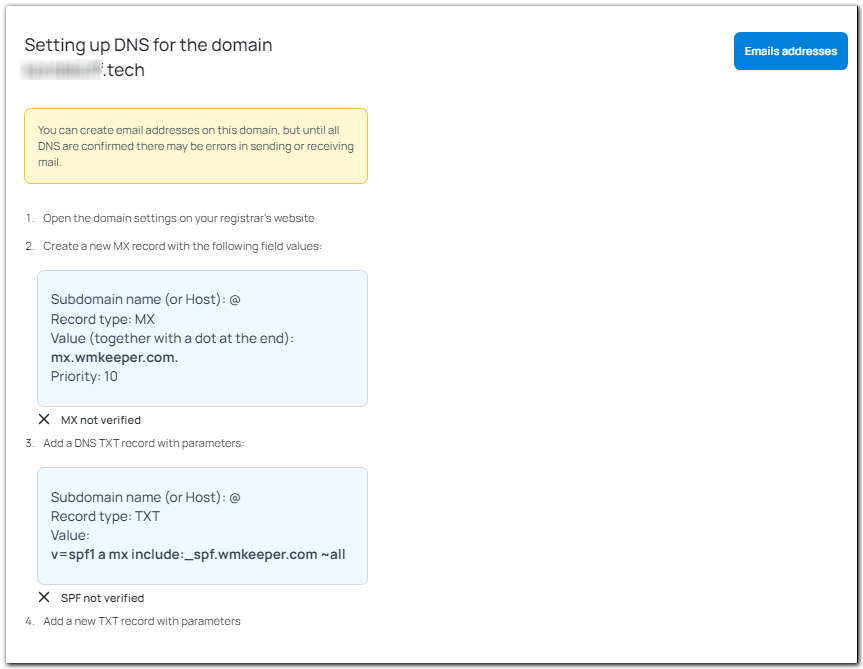
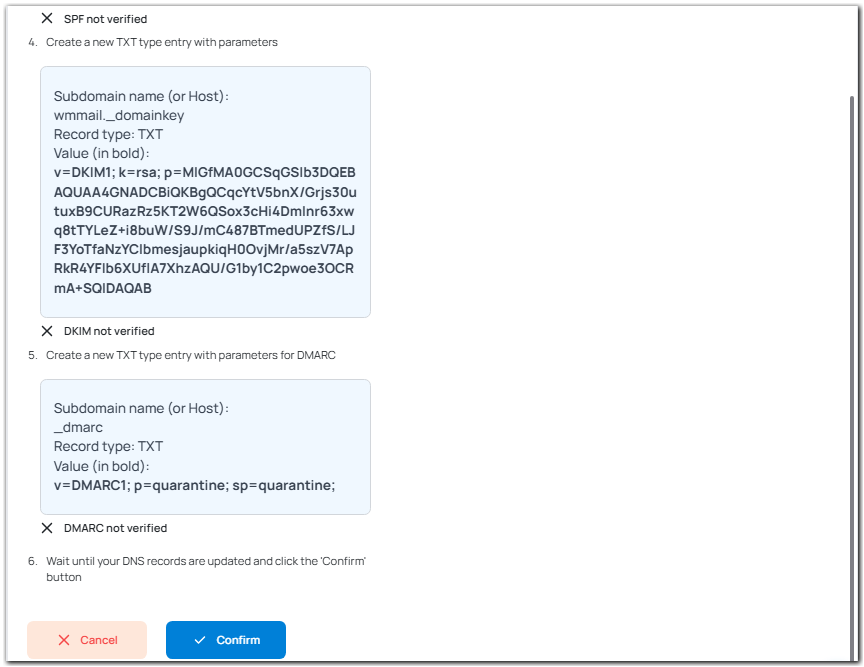
If everything is done correctly, a verification indicator will be shown on the domain setup page.

When adding a paid domain, you will receive an invoice for 30 WMZ in your WebMoney Keeper.
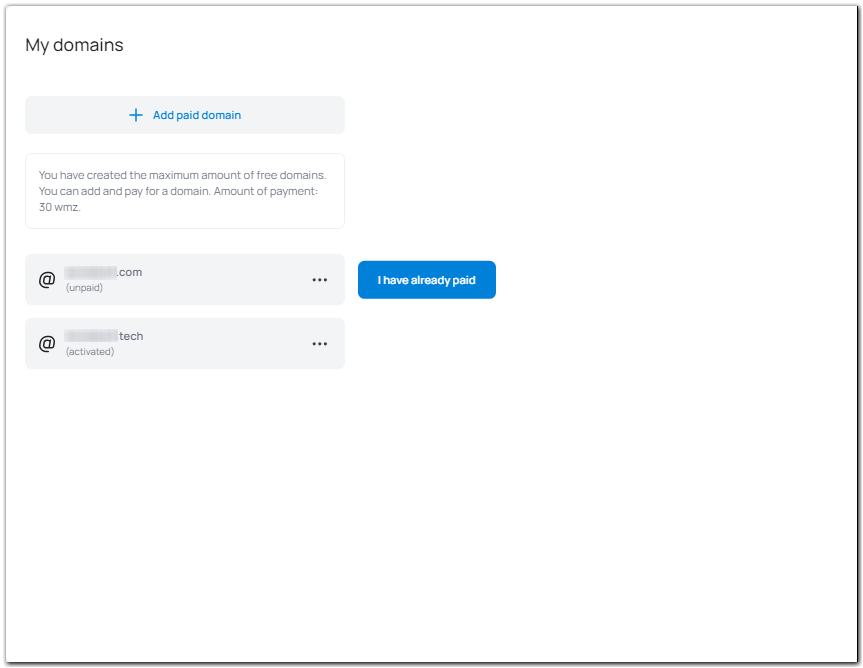
After paying the invoice, press the "I have already paid" button and the new domain will be added to the list.
Adding an Email address¶
Open the "My domains" section, press the three dots on the domain and select "Email addresses".
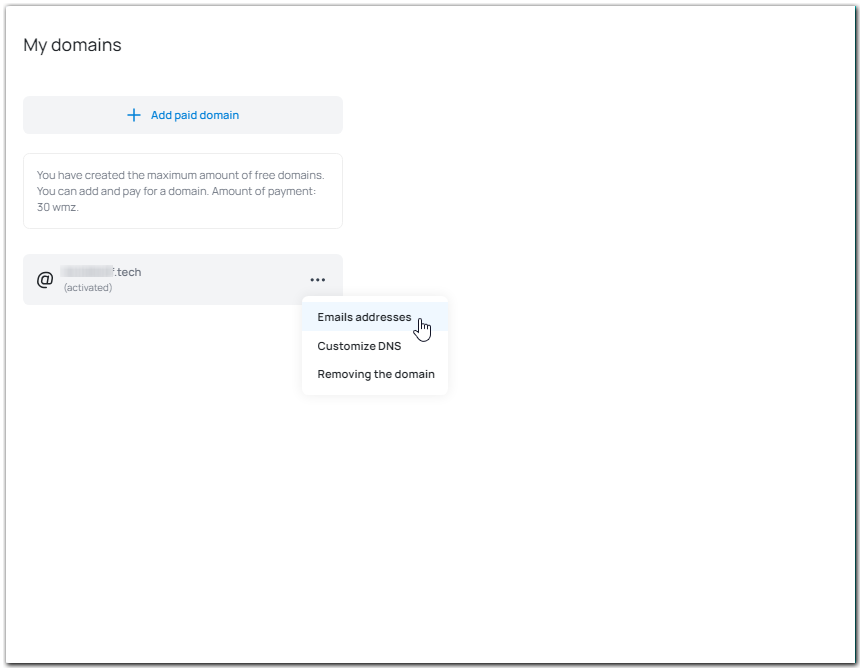
Enter the email address and press "Save".
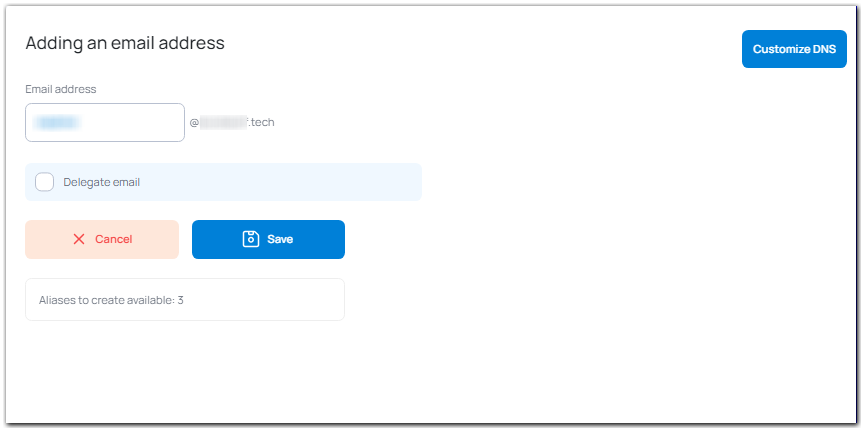
The following options are available for the created email: delegation to another user, password setup/change and removal of the address.
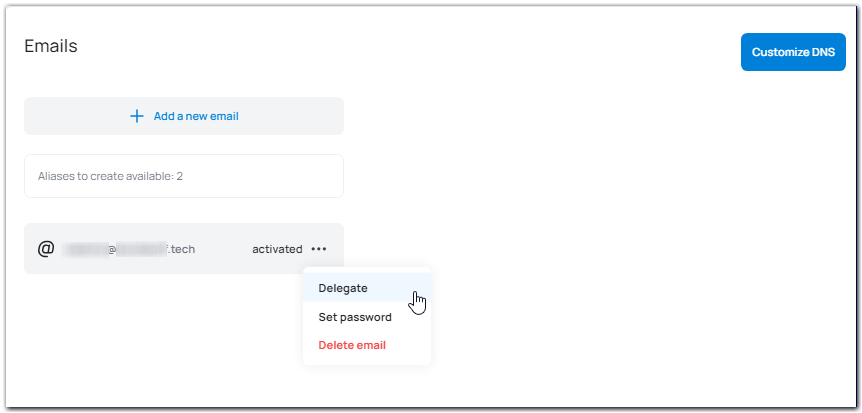
Email address delegation¶
To delegate an email address to another member of the System, open the list of emails for the domain, then press the three dots on the address and select "Delegate".
Enter WMID of the new owner and press "OK".
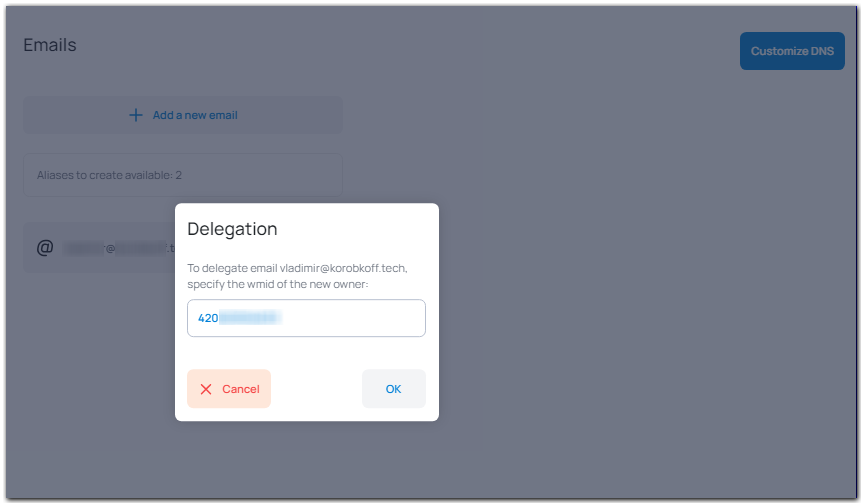
New owner will receive a message to his WebMoney Keeper that contains the confirmation link. Email will be claimed after following the link, authorizing on the WM Mail service and pressing the "Confirm" button.
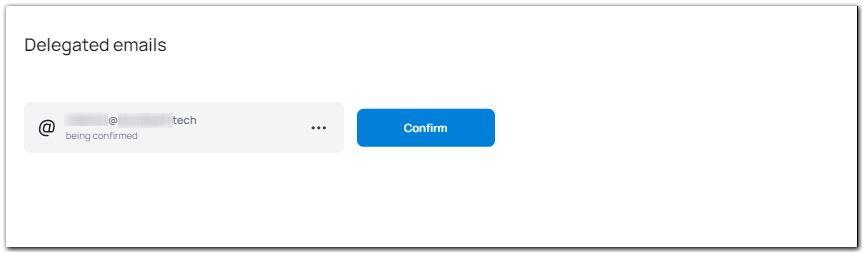
See also:
WM mail
Main settings
Aliases
Mail importer
Filters
Profiles
Encrypt and decrypt emails