| Permalink: |
Aliases
The "Aliases" section of WebMoney Mail settings allows to create a custom email address on the domains wmid.com, wmids.com, wmid.net and wmail.ru.
Each member of the WebMoney Transfer System already has an automatically created mailbox on the domains wmkeeper.com and wmid.com.
To create an alias you must have a Formal passport or higher.
Creating one alias is free, and each subsequent one costs 1 WMZ.
Aliases are configured in the corresponding section of the settings.
Creating an alias¶
Open the "Aliases" section and press "Add new alias".
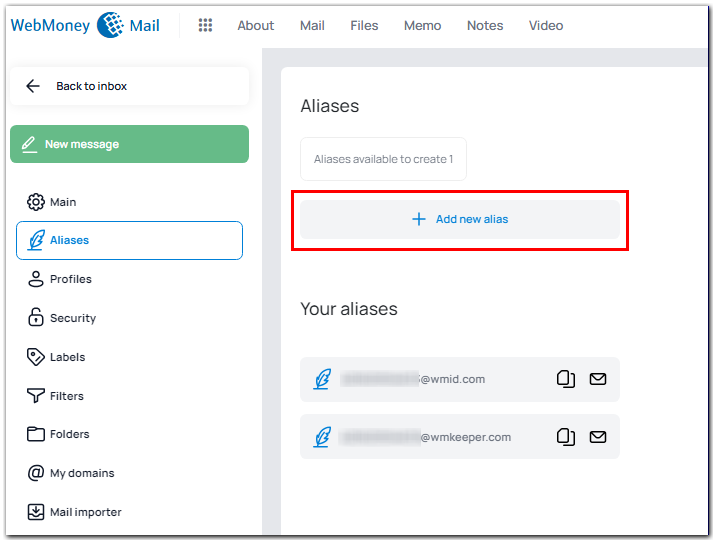
Specify the desired name, select the domain and press "Save".
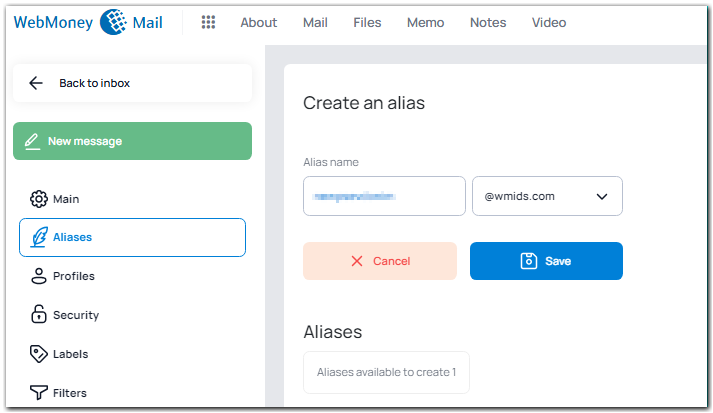
After this, the created alias will appear in the list and will be linked to your existing account.
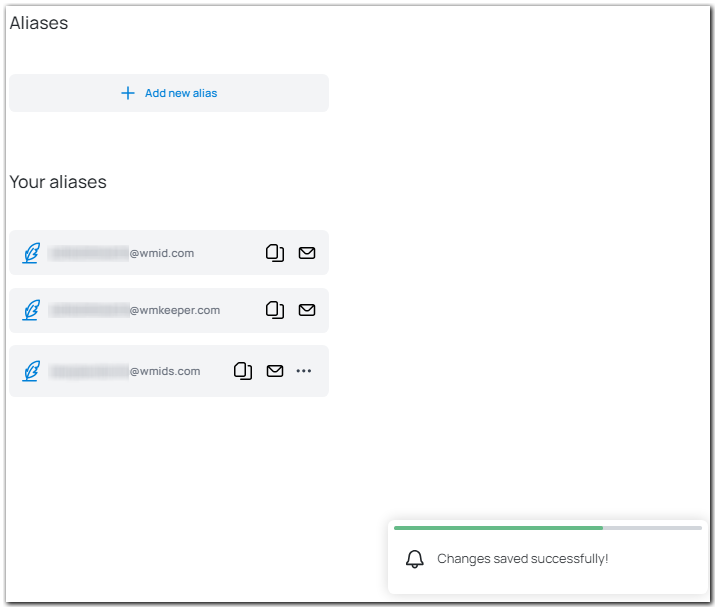
Creating a paid alias¶
When creating a paid alias, you will receive an invoice for 1 WMZ in your WebMoney Keeper.
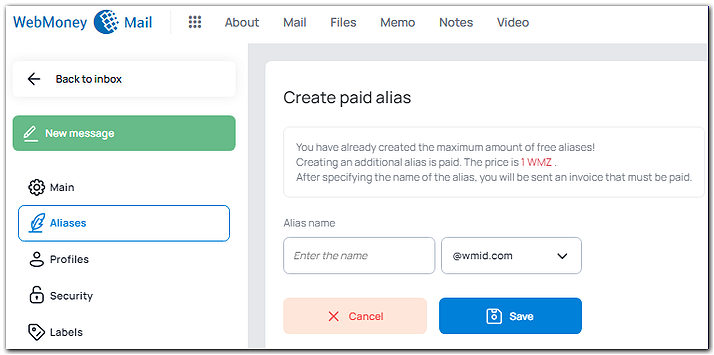
After paying the invoice, press the "I have already paid" button and the new alias will be added to the list.
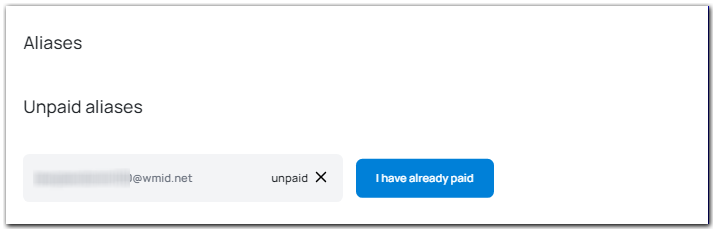
Setting up an alias password¶
The password setup is available right after creating an alias. When authorizing via email and password, access is opened only to this mailbox, which allows you to set the access level for each email address (for shared access or mail delegation).
To set a password, you must click the "..." button next to the address of the created alias and select the appropriate option.
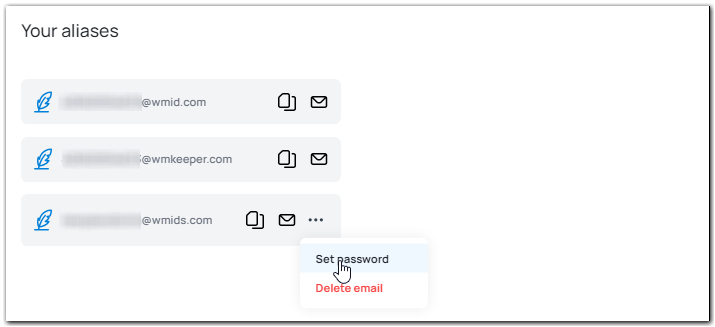
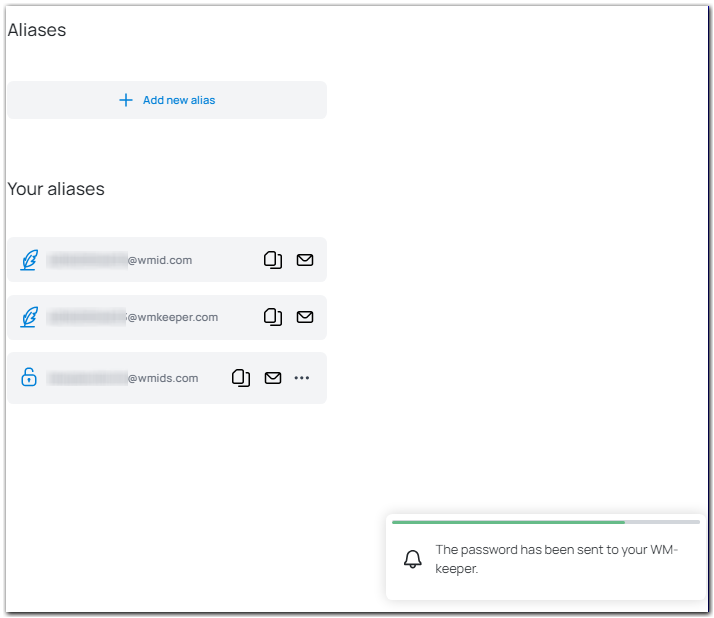
A message with a password for the alias will be sent to your WebMoney Keeper.
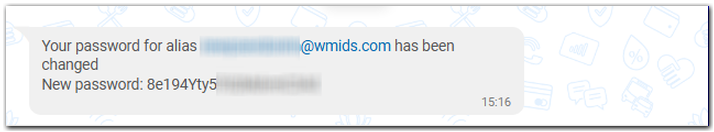
Password-protected aliases will be marked with a special icon  .
.
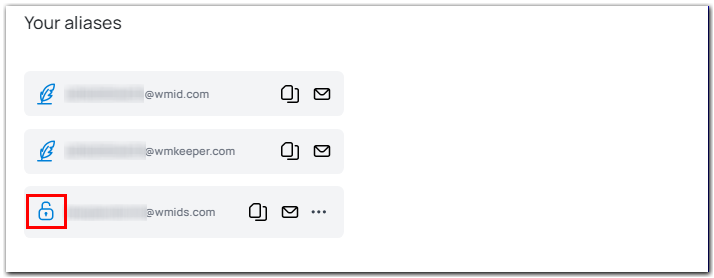
See also:
WM mail
Main settings
Mail importer
Profiles
Filters
Encrypt and decrypt emails
Add domains