| Permalink: |
How to encrypt and decrypt a letter in WebMoney Mail
The mail encryption functionality is necessary to protect confidential data from unauthorized access.
Encryption masks the contents of a message through encoding, so that even if attackers manage to intercept the message, its contents remain inaccessible without the appropriate decryption key.
Mail encryption is available on the WebMoney Mail service.
Encrypt a letter¶
Enter the "new message" form and activate the "Encrypt" slider before sending the message.
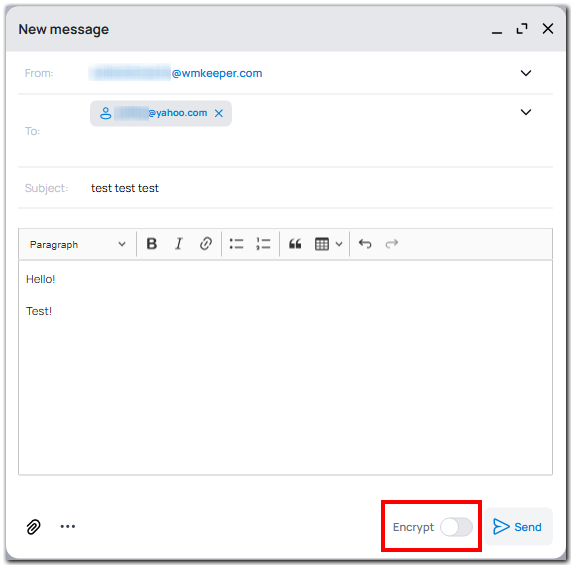
After that, you will receive an access code to the message. Copy and save the code to share it with the recipient later. Send the message only after saving this code.

Attention! If you lose the access code, it will be impossible to recover the message.
Send a message and tell the recipient the access code.

Decrypt a letter¶
If the mail is being sent to a third-party mail service, the user will receive a notification about the encrypted letter and a link that must be followed in order to access it.
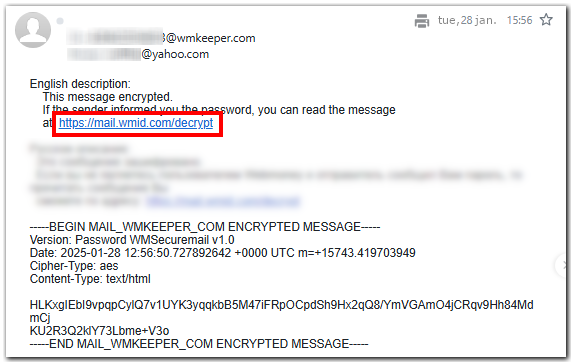
After following the link, the receiver should enter the access code and encrypted text included in the notification, then press "Decrypt".
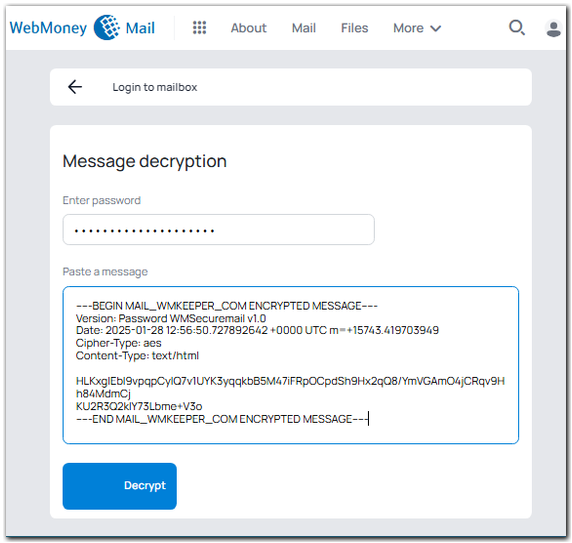
If all data was entered correctly, a decrypted message will appear.
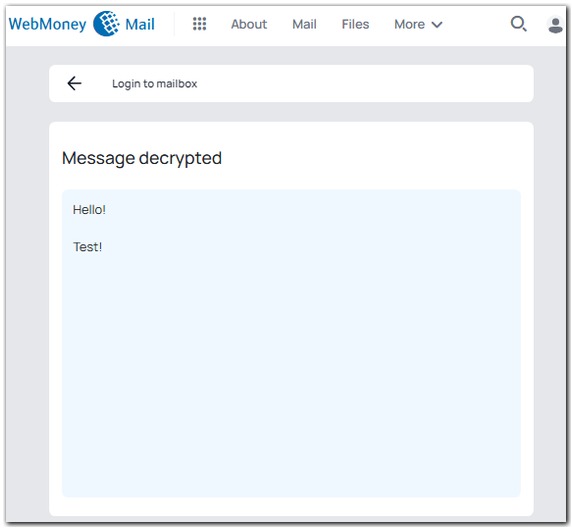
If the receiver uses WebMoney Mail service, the access code can be entered after opening the message.
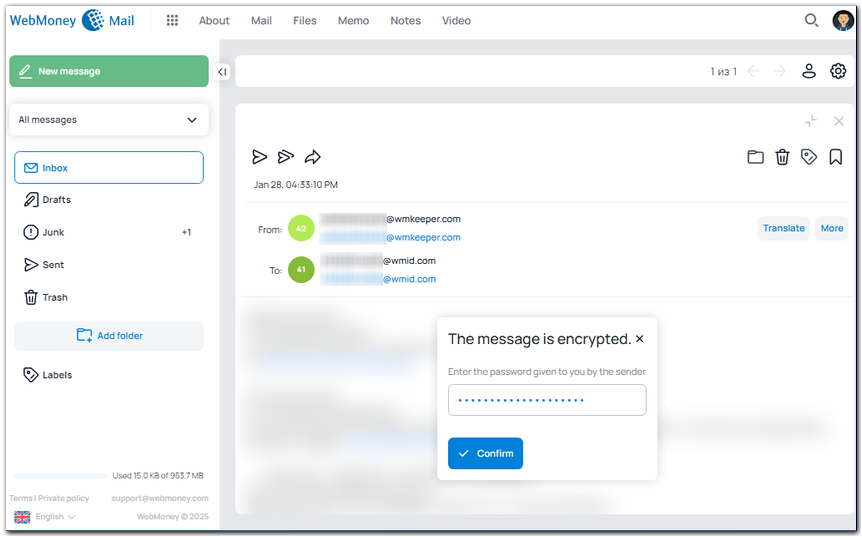
Decrypted message will appear right after entering the code.
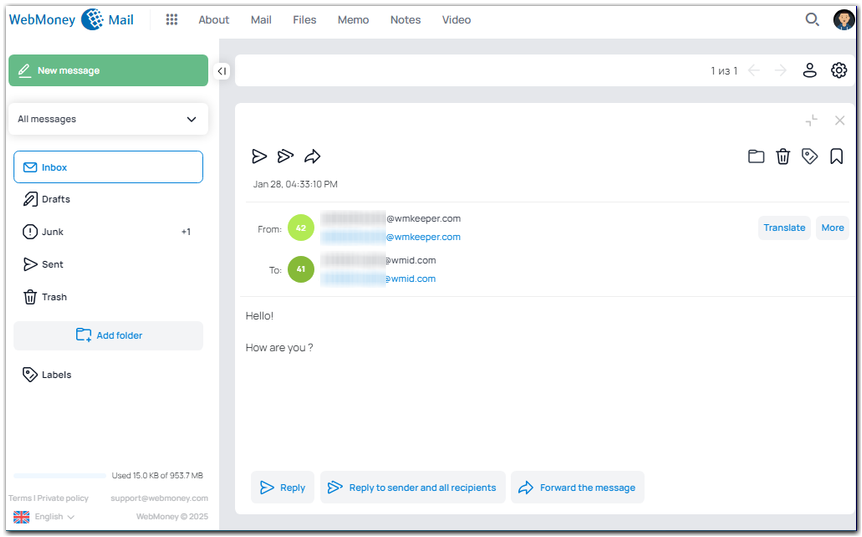
See also:
WM mail
Main settings
Aliases
Mail importer
Filters
Profiles
Add domains