| Permalink: |
Time protected transfer in WM Keeper WinPro
When transferring funds, you can use time protection, so that the transferred funds become available to the recipient automatically after a specified time period expires.
To make such a transfer, you select the corresponding check box in the transfer window and specify the protection time period (the period can vary from 1 to 120 days). When making a time-protected transfer, you do not need to specify a protection code.
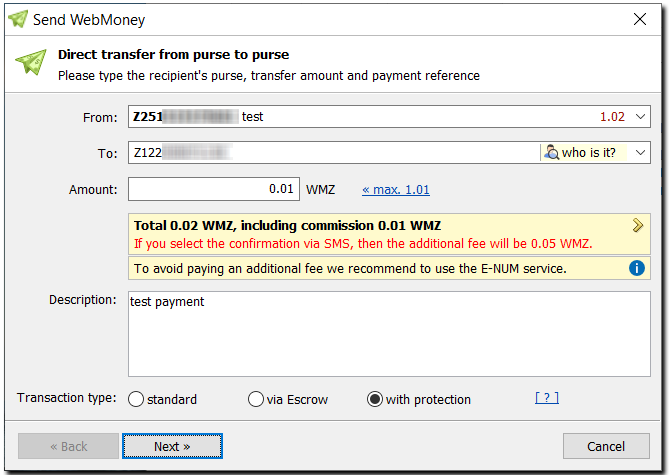
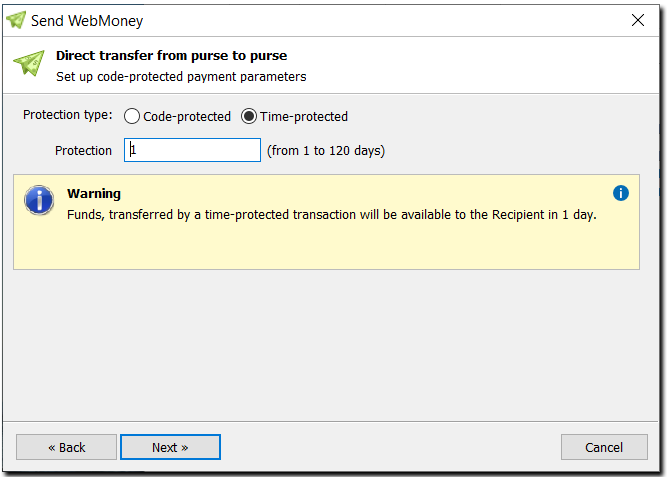
After that you will receive confirmation request , click "Next" and follow the instructions.
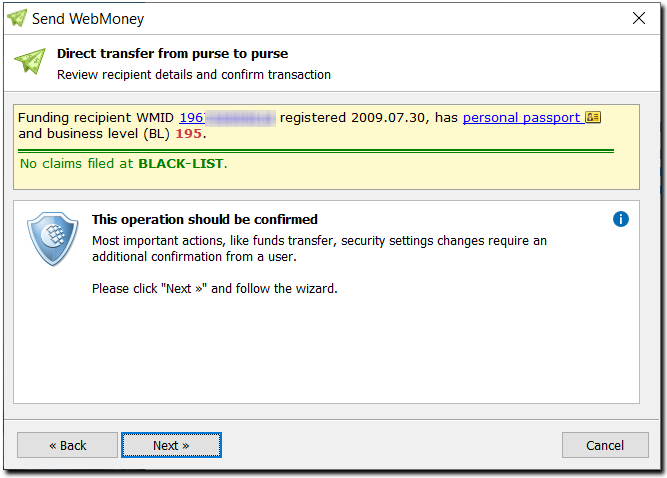
Please, enter simbols and click "Next". If there are other transaction confirmation methods activated for your WMID, confirm the operation via SMS or E-num.
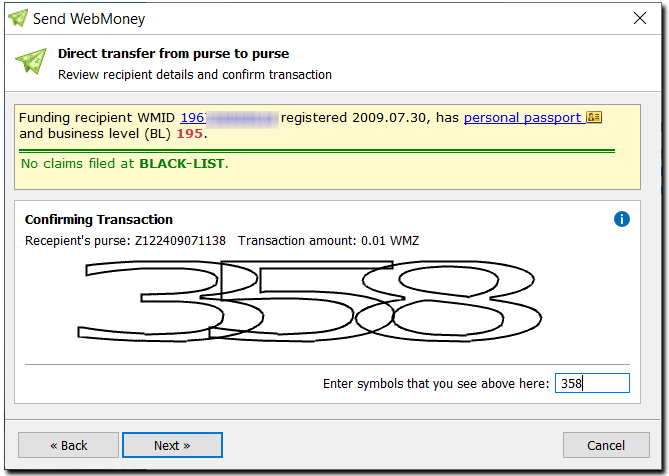
In this case, the recipient will receive the funds and see them, but will not be able to use them until the protection time period expires.
Time-protected transfers are not returned.
Time protection can be useful when paying for services which take time to be executed. For example, you agreed with a web designer that he/she would create a website for you in 7 days. You transfer funds to him/her with 10-day protection, and if the site is not ready after 7 days, you still have three more days before submitting the case to the Arbitration service. We also recommend you look at how to make deals via the Arbitration service. This will make it much easier to prove any default on obligations.
All claims must be submitted via the WebMoney Arbitration service.
See also:
Code protected transfer in WM Keeper WinPro
How to complete a code-protected transaction in WebMoney Keeper WinPro
How to complete a code-protected transaction in WebMoney Keeper WebPro
How to complete a code-protected transaction in WebMoney Keeper Standard