| Permalink: |
How to complete a code-protected transaction in WebMoney Keeper WebPro
If you need to complete a code-protected transaction in your WM Keeper WebPro, please follow the easy steps below:
1. Log into your WebMoney Keeper WebPro .
2. Next, you need to choose "Transactions" – "History" in the main menu or click on the "coin" icon.

Сlick on "Transaction" tab, choose a "code-protection transfer"
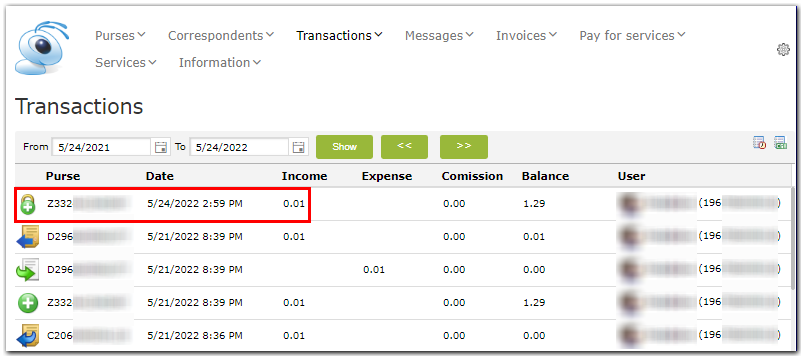
3. Please type the code of protection which you should have received from the Sender and click "Finish" to continue.
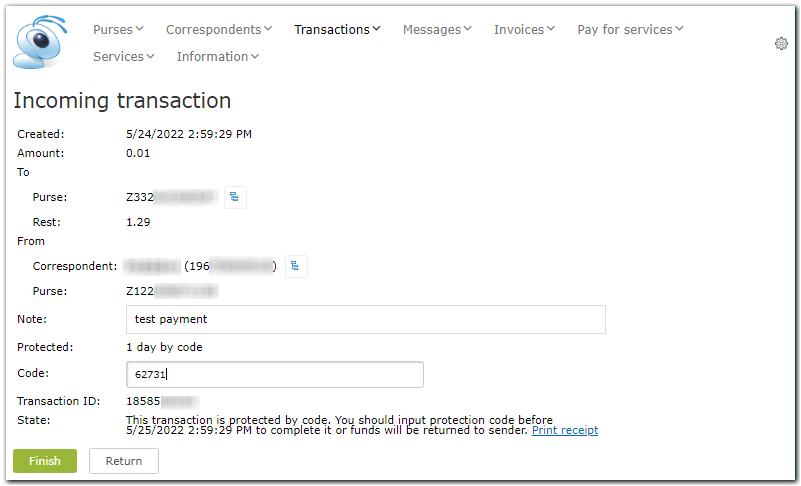
4. Once the operation is completed, you will receive a notification as shown in the picture below:
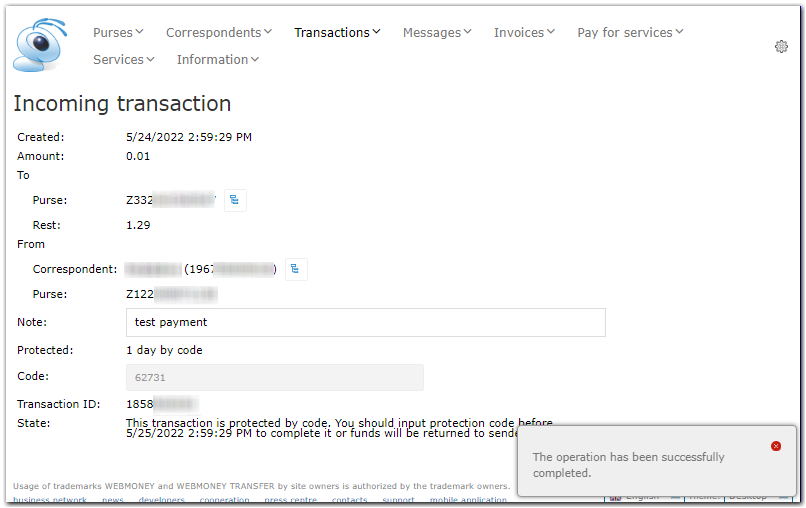
Please be aware that the number of attempts to enter a security code is limited to 10.
Once you’ve exceeded it, the payment will be refunded to the sender.
See also:
Protected payment
How to complete a code-protected transaction in WebMoney Keeper WinPro
How to complete a code-protected transaction in WebMoney Keeper Standard