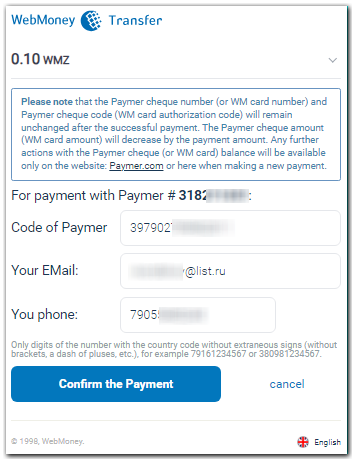| Permalink: |
Methods for paying without registering on the system
- simple and convenient WM Keeper Standard.
- full-featured WM Keeper WinPro and WM Keeper WebPro.
All of these methods require user registration with the WebMoney Transfer system.
However, registration with the system is not necessary if you want to pay for goods and services with WebMoney.
There are several ways to make payments without being registered. However these methods are helpful when making a one-time payment, in this case there is no need to spend time on creating or topping up existing electronic purses. Also when you can only use a public computer, and don't want to share your WebMoney password.
See below for more information and choose the payment method which will meet your needs (geographically or functionally).
- Using Bitcoin (BTC);
- Using Litecoin (LTC);
- Using Ethereum (ETH);
- Using Tether (USDT);
- Using WM cards, Paymer checks;
- Using WM check service;
- Payment from a Runpay MDL;
- Payment by card to card payment;
- Payment by AliPay P2P.
1. How to make a payment without being registered?¶
The procedures are described below:
1.1 On a site accepting WebMoney as a payment, select a required purchase (goods or services). Fill in all the fields in the order form and select WebMoney as your payment method. To finish this, click on the order confirmation button (these buttons might read "Pay", "Confirm Order", "Next", and so on). This is how it appears on the site of an Internet store, e.g.:
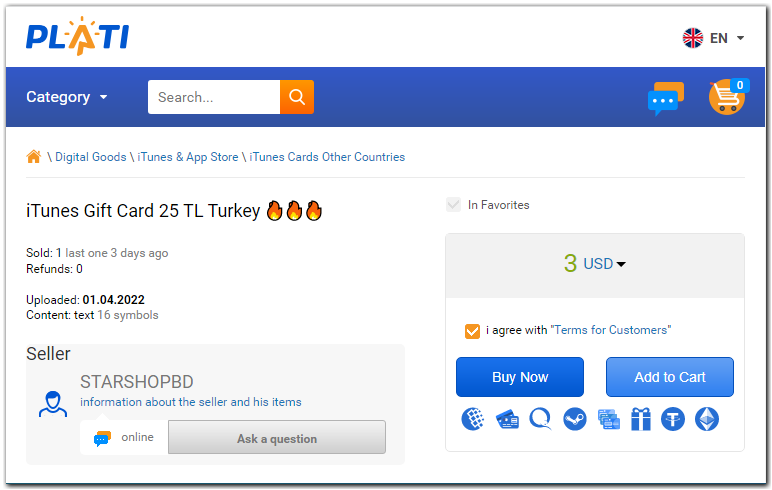
1.2 Most Internet stores use the Merchant interface for payment, therefore during the next payment step you will most likely see the following picture:
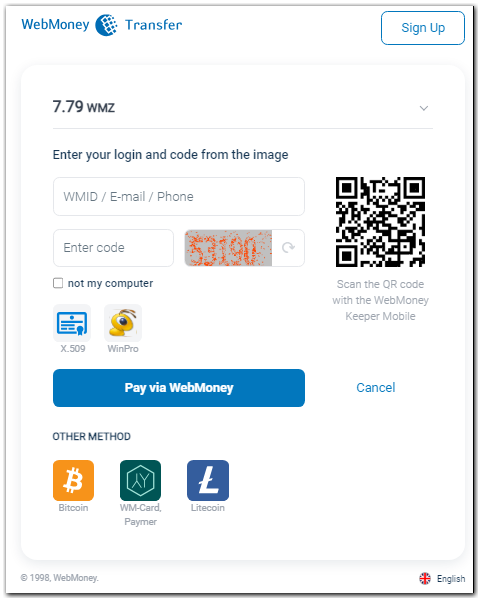
Note that this on-screen form contains the electronic payment details for the supplier of the good/service, the values for the electronic bill that has been sent to you, as well as a summary of all available payment methods via WebMoney Transfer. You may either refuse to pay or continue.
1.3 The "Pay" button will take you to the following on-screen form, where the specific method for WebMoney Transfer payment is made.
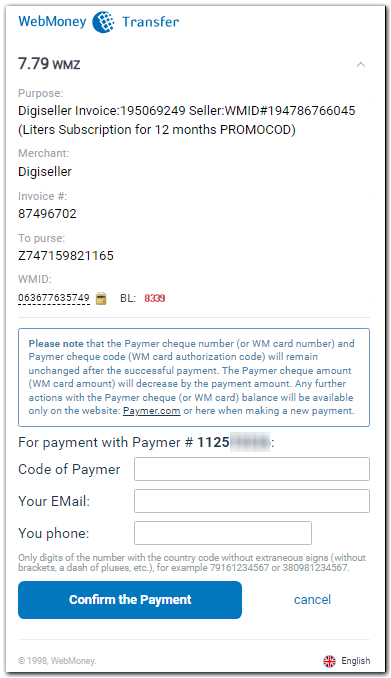
2. Notes on various methods for paying without being registered¶
2.1 Payment using Paymer (WM cards) is basically a type of Paymer check) is quite simple. You need to enter the check information or (card information): number and code, as well as the e-mail address (which in some cases is necessary for the subsequent receipt of the purchase or for tracking the payment). The difference between the amount of the check (or WM card) and the cost of the service remains on the WM card (or check) and can be used for a subsequent purchase in the same way.
After selecting a WM card payment method and entering its number, the on-screen form for the Merchant service web interface will look like this: