| Permalink: |
Paying for products and services in USDT
It is not necessary to be a member of the WebMoney System to pay for services of registered merchants. Clients of online stores and platforms that accept payments in WebMoney have the opportunity to pay using a Tether stablecoin (USDT). This payment method is only available if the service provider has enabled the acceptance of payments in USDT.
As an example, we present to you the procedure of paying for a digital product on the Plati.Market platform.
1 Select the desired product and press "Buy now".
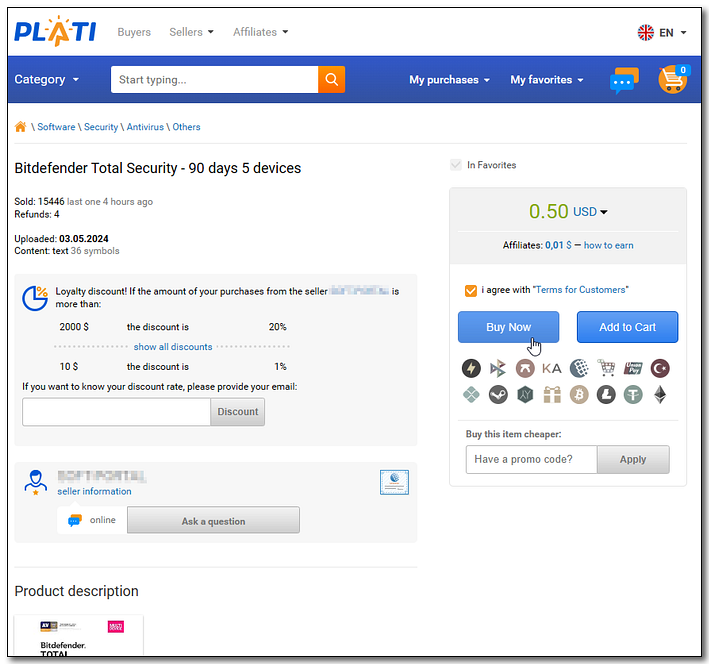
2 Choose "WebMoney" as a payment method and enter your E-mail address on the corresponding page. Press "Pay now".
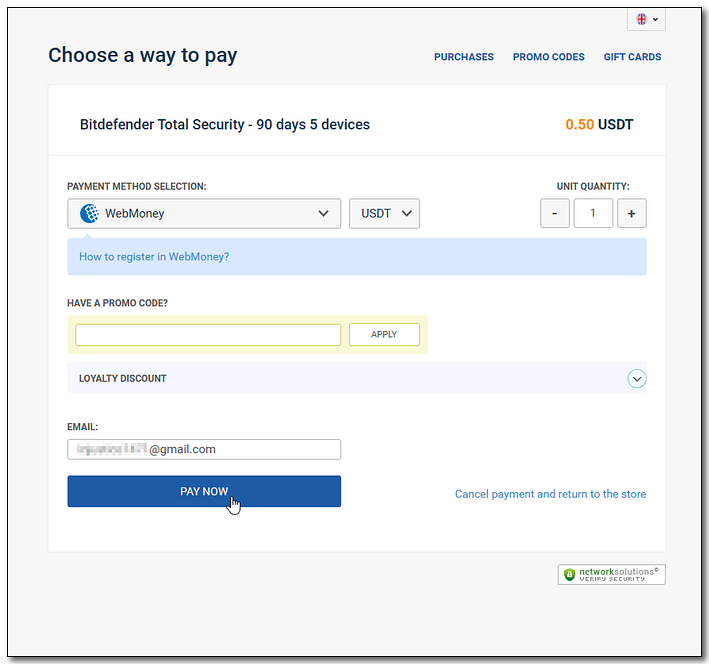
3 Select "USDT" on the WebMoney login page.
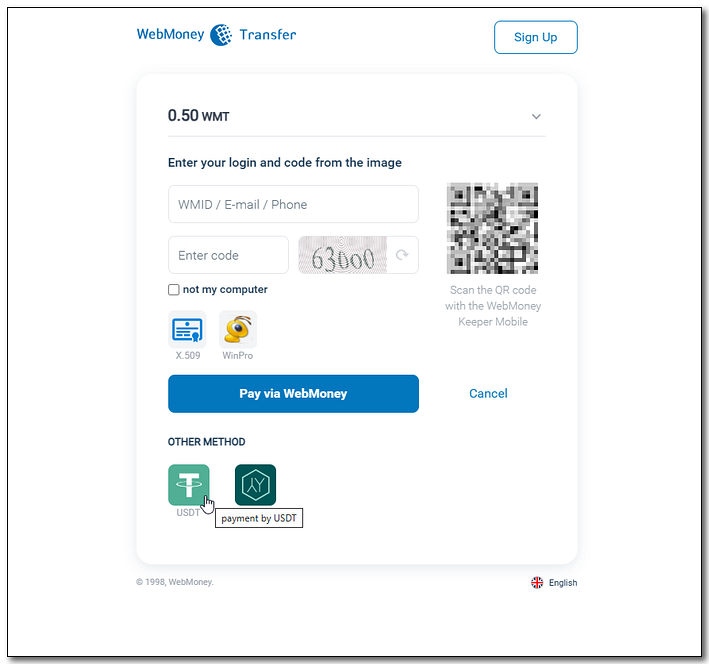
4 Payment page will now change to https://wmt.web.money. Enter your E-mail address, it will be used to notify you about the payment status. Proceed by pressing "Next".
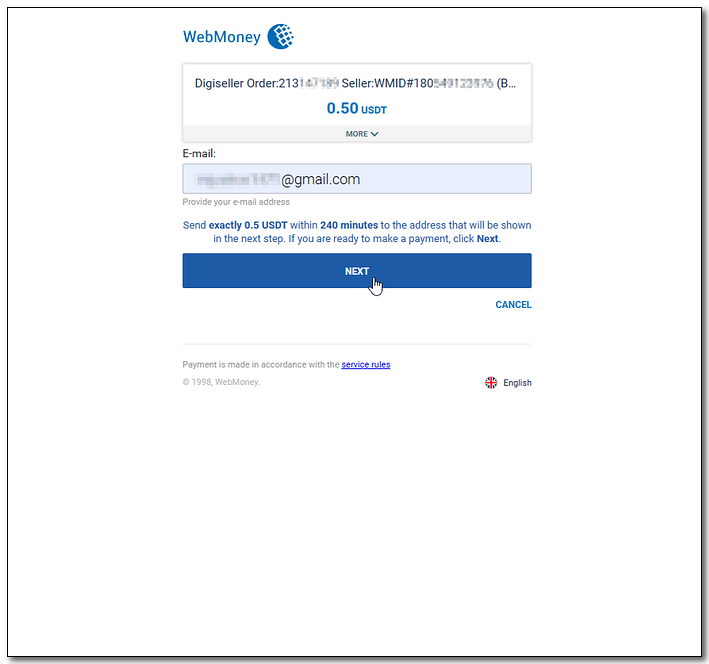
5 The following page includes complete information about the current operation (which can be viewed by pressing "More ⌵"). Here, you have to choose one of 4 networks (ERC20 ETH/AVAXC, BEP20 BSC or TRC20 TRX).

6 Send the exact amount of USDT to the specified address (and on the specified blockchain!). QR code that contains the address can be scanned to speed up the transfer.
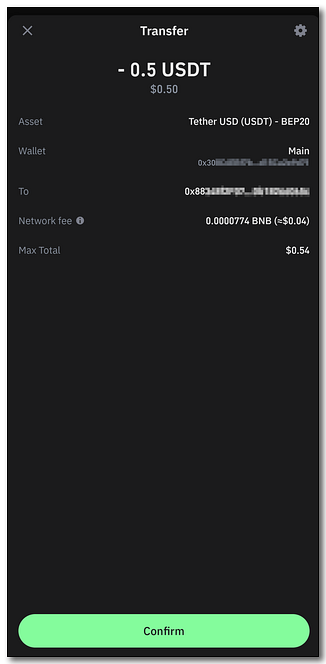
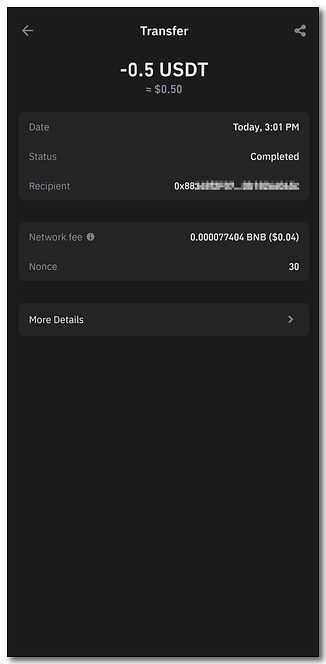
All incoming transactions are checked for AML compliance to exclude any association with illicit activities. If something triggers the compliance check, a letter with further instructions will be sent to your E-mail. Alternatively, you can manually resend it on this page: https://wmt.web.money/einv/transearch.aspx?lang=en-US
7 Wait for the transfer to be confirmed within the network. Shortly the payment page will be updated, indicating the successful payment status. Redirect to merchant's website is performed automatically.
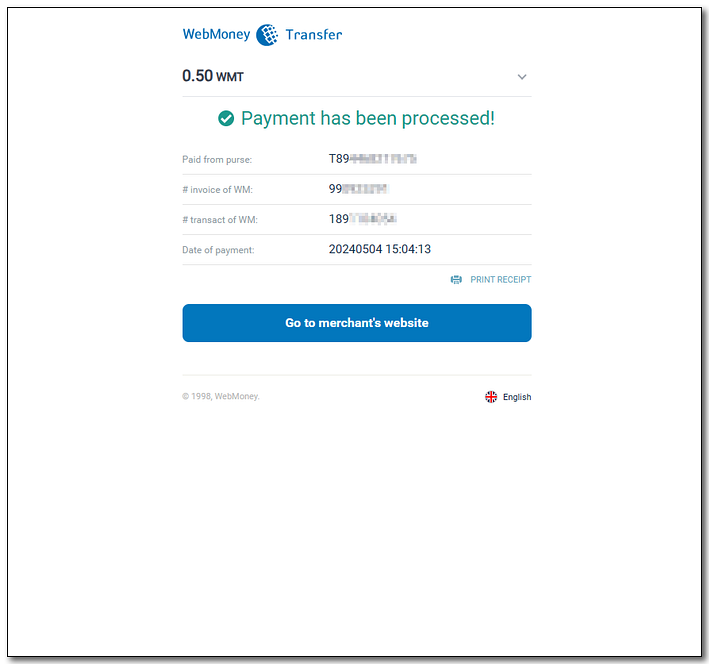
8 Since the payment was fully processed, you are now able to access the purchased product. In our case, merchant's page included the digital code.
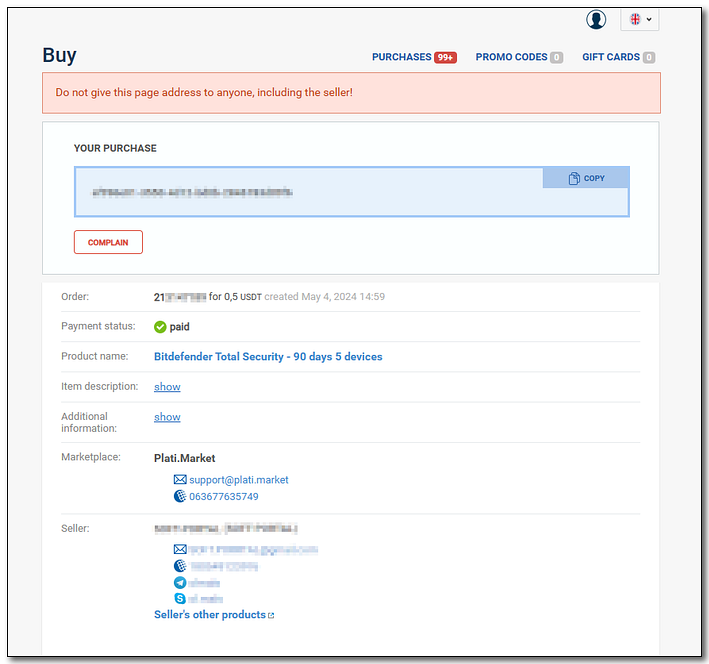
See also:
Methods for paying without registering on the system
Accepting payments in USDT