| Permalink: |
Key file read error
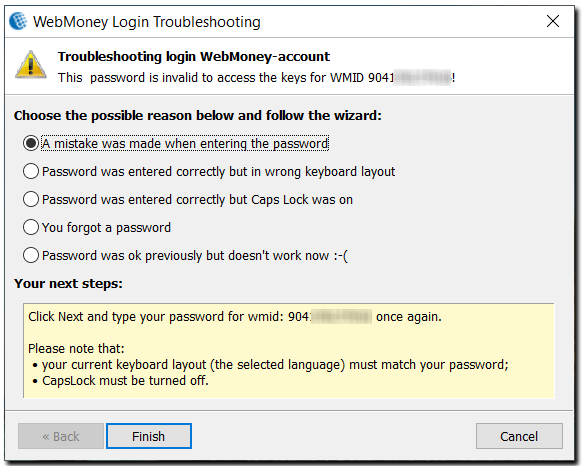
Reasons for this error:
- This error most often occurs when the user enters an incorrect login password in WM Keeper WinPro.
- Maybe you are entering the correct password, but service files on your computer have been damaged. Try to initialize the program after first making sure that you have the correct key file.
Try to specify all possible variants of your login password which you could have set, and check the keyboard layout. Try entering your password in another language, as you may have specified the password using another keyboard layout. Keep in mind that the password is case-sensitive, so be careful with lower-case and upper-case characters. Do not confuse the login password with your registration code, activation code and key access code: all of these are different data.
If after initializing the program the error remains, or you get the message Command could not be completed:Login to WebMoney Transfer system, or you have problems with specifying different versions of the WM Keeper WinPro login password or you have simply forgotten it, you can recover it by going through the procedure for restoring control over WM Keeper WinPro