| Permalink: |
Issuing a Credit Invoice In WM Keeper WinPro
WebMoney Transfer System supports the credit settlements scheme that allows members to buy goods and services with postponement of payment (on credit) or give other members the possibility of payments postponement.
Two WebMoney members can lend to each other by issuing the direct credit invoice to corresponding WM-purses to fix the debt.
A credit invoice can be issued only if the chosen correspondent meets the defined credit requirements. You can update these requirements in the settings of your WM Keeper on the "Credits" tab in the "Tools/Settings" section (see WM Keeper WinPro settings).
The lender issues an invoice to the D-purse belonging to the debtor's WMID using the "Issue invoice" item of the menu.
1 To issue an invoice the following details should be typed in:
- WMID of the correspondent to whom the invoice is to be issued;
- purse number to which the funds will be transferred (WMD-type);
- payment amount;
- comment, describing the purpose of the payment in brief;
- choose the invoice type as "for payment on credit".
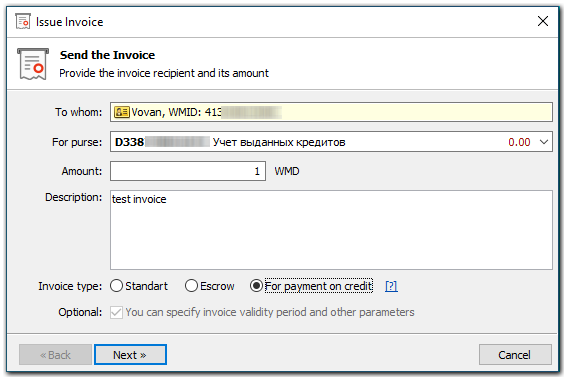
2 When creating an invoice the lender specifies some additional information:
- in the "invoice valid" field the lender specifies the number of days that the debtor has at his disposal to accept the invoice;
- credit term - the period of time available for repayment of the amount;
- invoice number, purchase description and delivery address fields may be left empty.
The lender sends the invoice to the debtor by clicking "Next".
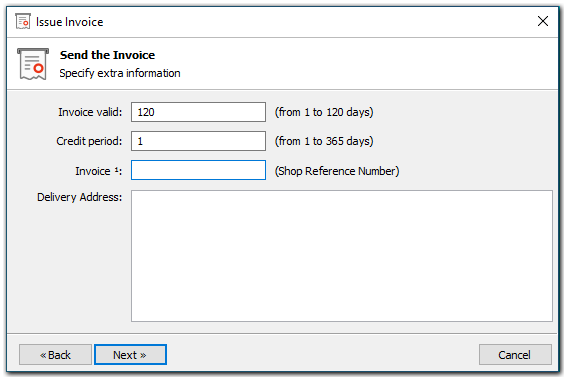
3 After successful issuing of invoice the following windows appears.
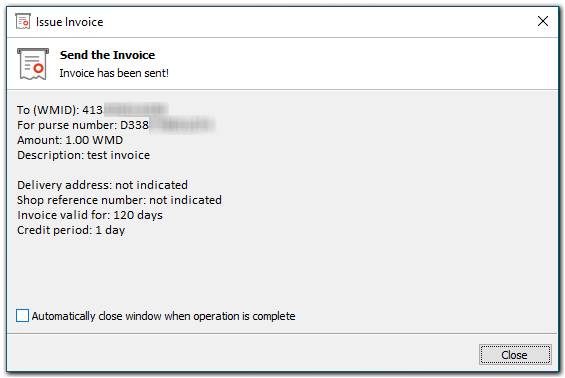
Accepting the invoice the debtor agrees to the credit terms and undertakes the obligation of timely repayment of the necessary amount in WMZ to the lender. After accepting this invoice the debtor's C-purse is credited with the corresponding amount in WMC title units, and at the same time the lender's d-purse is credited with the equeal amount in WMD. In other words the lender takes on the debt in the amount he is obliged to repay.