| Permalink: |
Filling out a loan borrower application
Filling out the loan borrower application
Filling out the loan borrower application happens in two steps:
- specifying contact and personal information in the application
- sending out requests to anticipated guarantors to confirm the information in the application
Filling out information in the loan borrower application:¶
Login to the Debt service site, select the "Tenders" section and the "Profile" subsection.
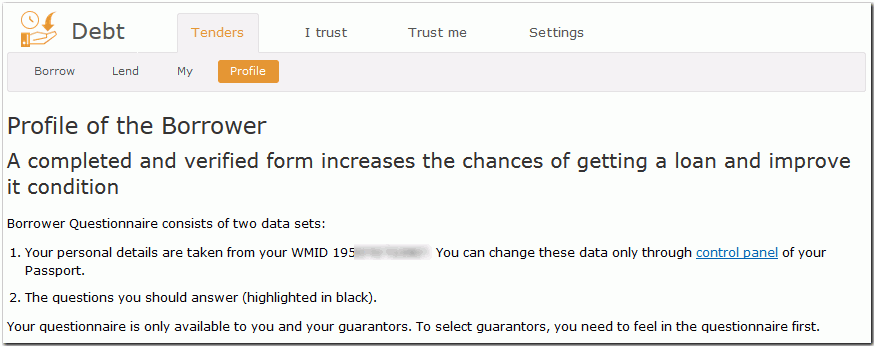
Part of the information is imported from your passport, and therefore some items in the application will already be filled out and cannot be edited. The information that has to be specified is marked in black font.
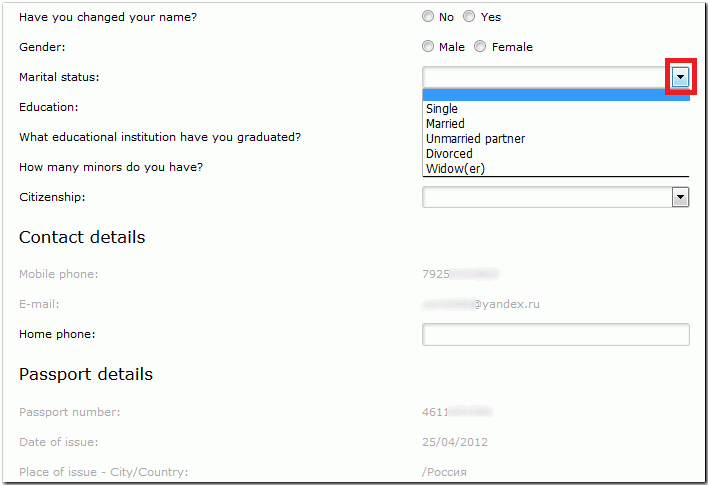
After filling out all of the necessary items in the application press "Save information".
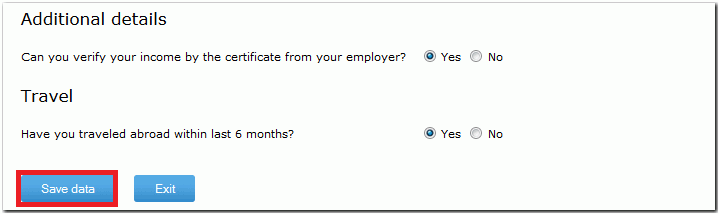
You can keep track of the status of the application's completion and confirmation. The blue color designates the correlation, in percentages between the information specified in the application and the green color - the confirmation of this information by the guarantors.
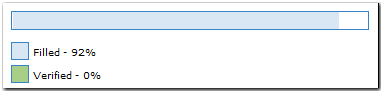
Selecting guarantors:¶
To select a guarantor press the button
"Find guarantors".
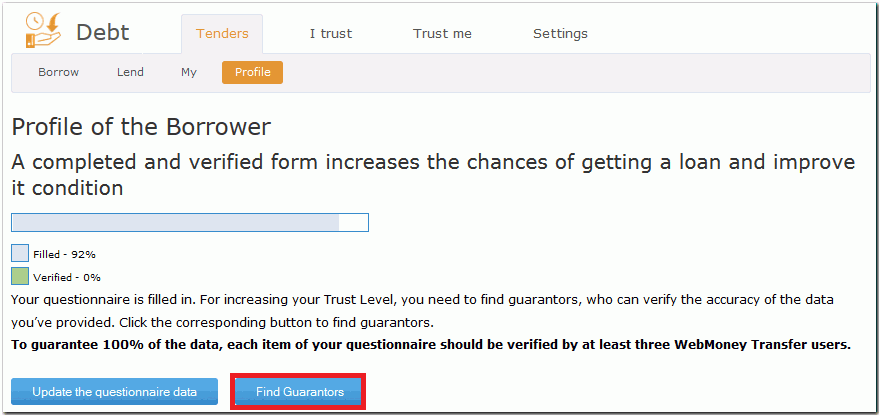
On the Verification Centre site you may select correspondents from your contacts list (the correspondent's BL must be at least 10) and they will receive an automatic notification of the offer to become your guarantor.
To make this procedure more comfortable you can sort the list of anticipated guarantors by WMID, NickName, volume of mutual operations, or BL.
Place a checkmark by the necessary correspondents and press "Continue".
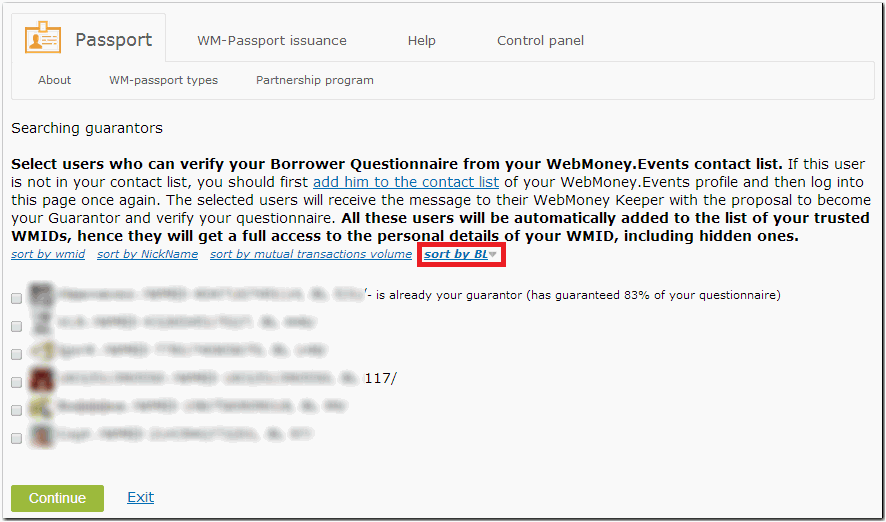
The next page will display a confirmation of your actions.
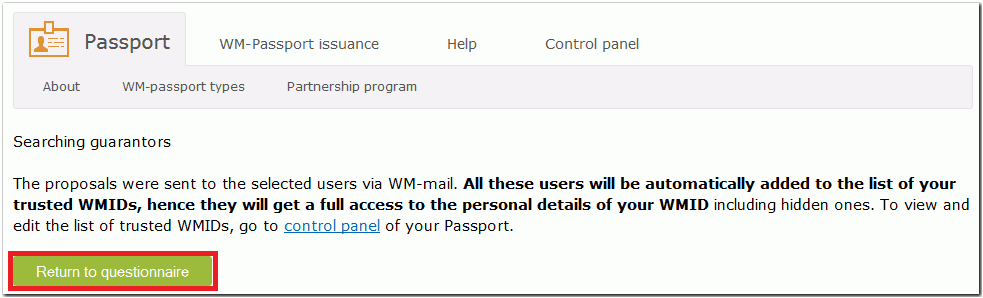
By pressing "Return to application" you can track the status of the application's confirmation and if necessary change or add information.
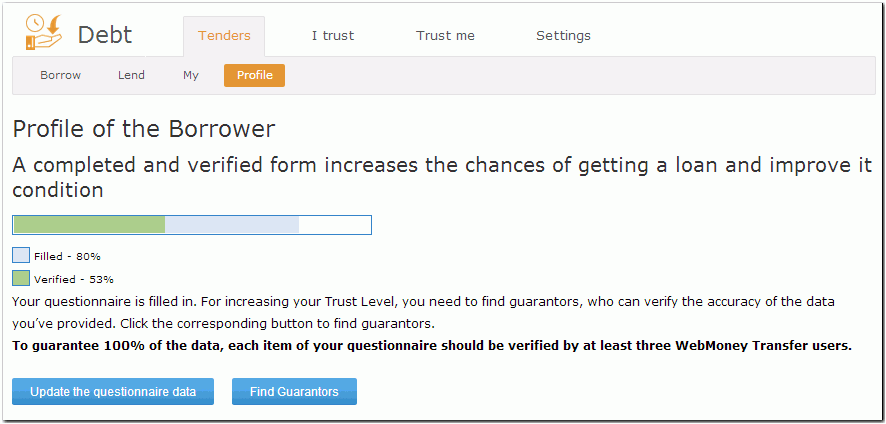
Note that if you change data that your correspondents have already vouched for the confirmation of these items will be automatically revoked.
In case the loan borrower's application is successfully confirmed by a guarantor a notification will arrive by inner mail in WM Keeper and will appear this way:
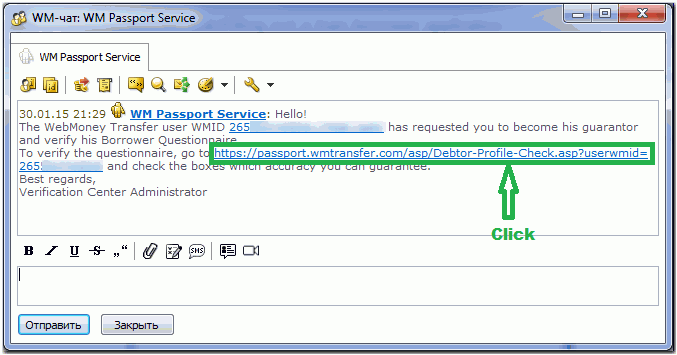
By following the link in the message you can see precisely which information was confirmed by the guarantor you selected.
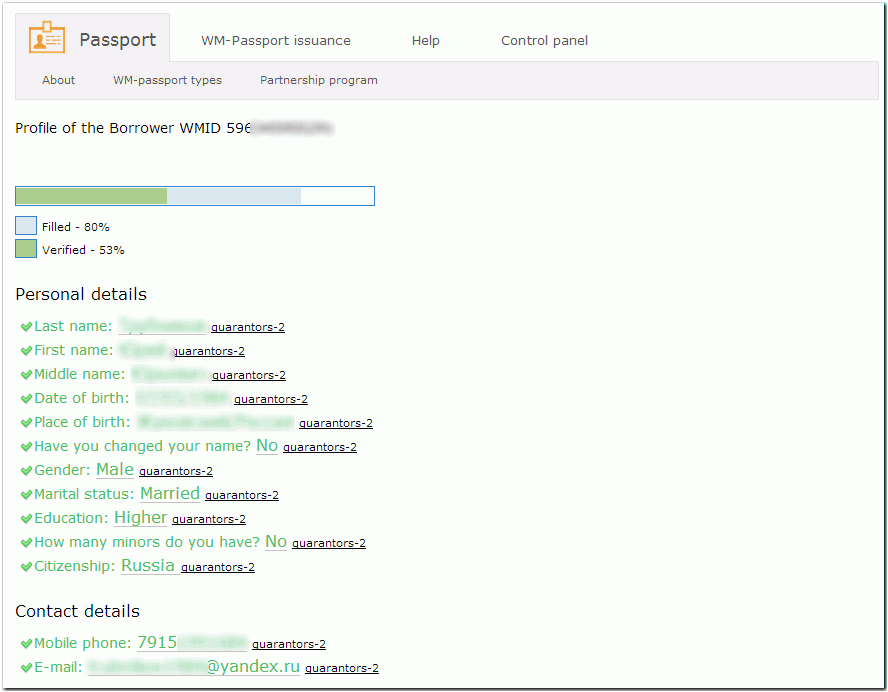
To confirm 100% of the information in the application the authenticity of every item you specified should be confirmed by at least three WebMoney Transfer users.
See also:
Loan borrower application
Confirming a loan borrower application
Debt service