| Permalink: |
Confirming a loan borrower application
If you received a message by inner WM Keeper mail that looks like this:
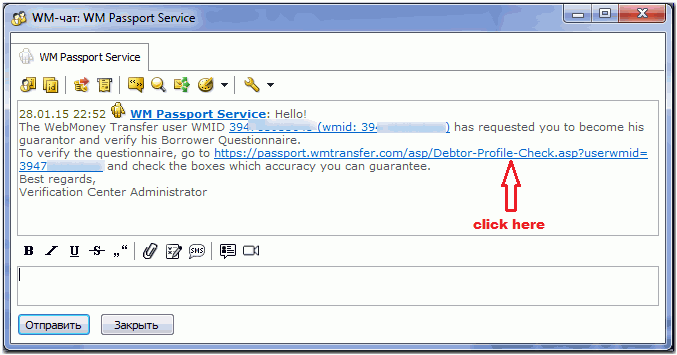
it means your correspondent is asking you to confirm the information they entered in the loan borrower's application. To do this you have to follow the link in the message which automatically takes you to a page on the Verification Centre site displaying the authenticity guarantee you have to sign to become an official guarantor for your correspondent. Place checkmarks next to all of the items you have knowledge of.
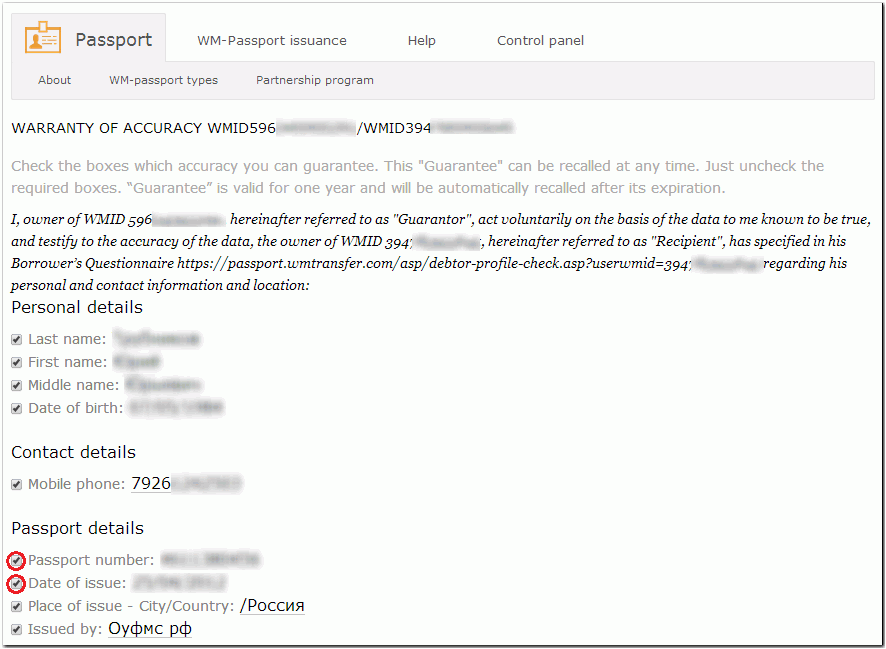
By putting a checkmark by the item "I AGREE..." and pressing "Warrant", you are stating that you confirm the above information voluntarily based on authentic knowledge you have about your correspondent.
In case it becomes apparent that the information you confirmed was false you carry the same responsibility as the correspondent you vouched for to fulfill any obligations on any contracts including those of borrowed loans.
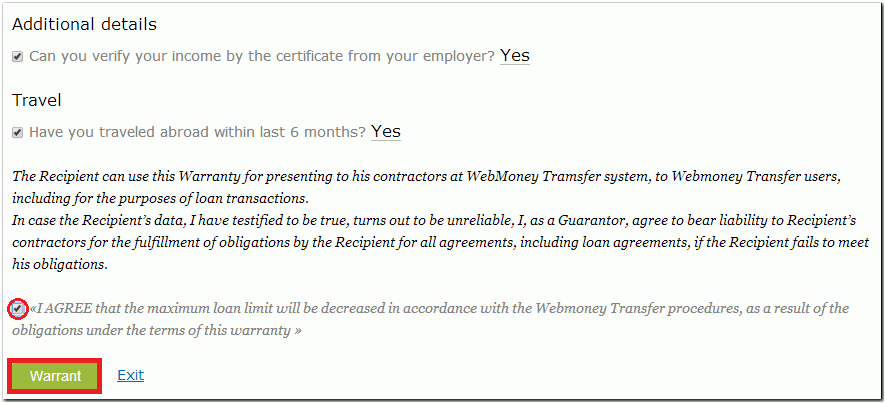
The correlation, in percentages, of the information you confirmed will be reflected on the page
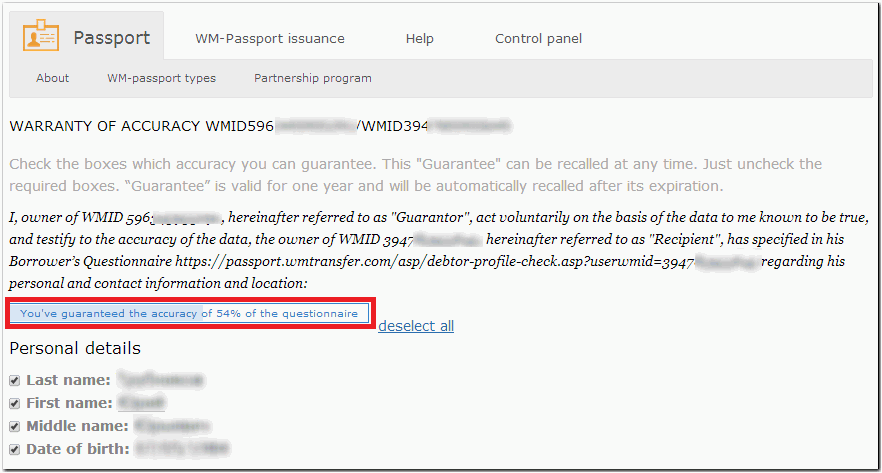
The guarantee is valid for one year and is automatically revoked when this period runs out.
In addition if you no longer want to carry responsibility for certain pieces of information in the application, then you should open the guarantee page again, remove the checkmarks from selected items in the application and vouch only for authentic information of the correspondent that is definitely known to you.
See also:
Loan borrower application
Filling out a loan borrower application
Debt service