| Permalink: |
Distributing and buying shares when creating a BA
Immediately after registration, you have to create the BA management fund, which means buying all of the BA shares at nominal value. This has to be done within 30 days or less. The initial creation of the management fund should be done in the following way.
- The Initiator buys 25%+1 BA shares through an order that is automatically generated after the BA registration (the buy-out is carried out on the Shareholder service site — www.shareholder.ru
- The Initiator distributes the remaining shares among future BA shareholders by creating direct orders for the buy-out;
- All shareholders redeem their shares at nominal value at the Shareholder service site.
As soon as all shares are redeemed, the BA management fund is automatically created. If not all of the shares are redeemed in full within 30 days, the fund will still be created, but it will be reduced by the number of unredeemed shares.
The quantity control of the redeemed shares is launched automatically the day after the BA is created.
In our example, LLC LablePrint has two founders, whose shares in the company comprise 40% and 60%, with the former belonging to the BA Initiator. It follows that the distribution and buy-out of shares during the BA's creation will proceed in the following way.
1. Buy-out of shares by the Initiator¶
Immediately after registering the BA, we see that
- 100% of the shares belong to the BA WMID;
- the Initiator's WMID has an order posted to buy 26 BA shares.
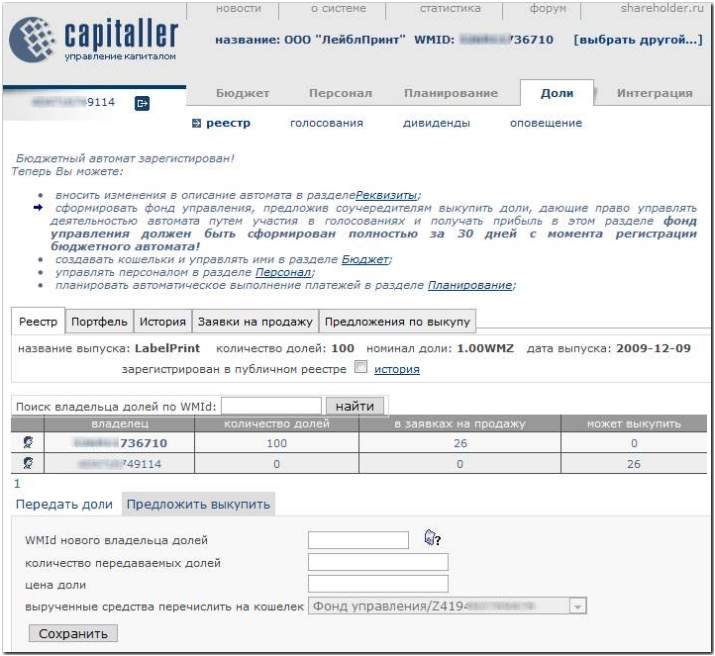
At this time it is impossible for the shares to be distributed in any other way and therefore the Initiator has to go to the Shareholder shares management service site — www.shareholder.ru to buy out his part of the management fund.
To login to the site, press "Login" or follow the link leading directly to the required section of the service, Portfolio--Offers--Purchase/Sale

Above the table with the price quotations, find the Instruments Menu and open it.
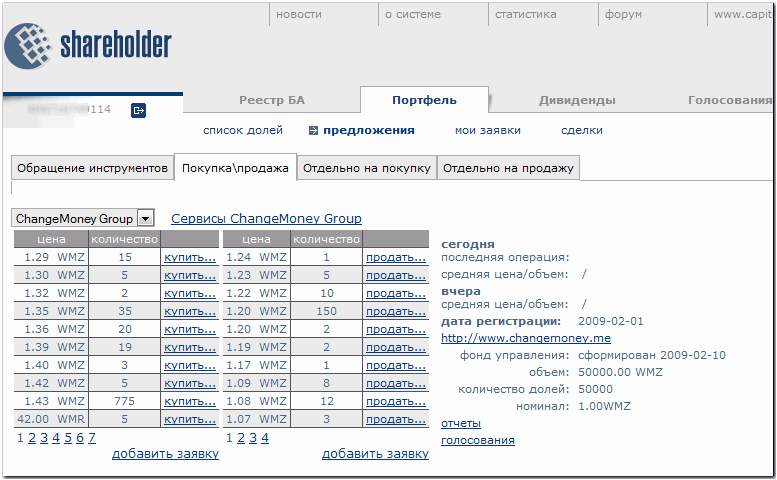
Find the LabelPrint instrument that corresponds to the LLC LablePrint BA and select it.
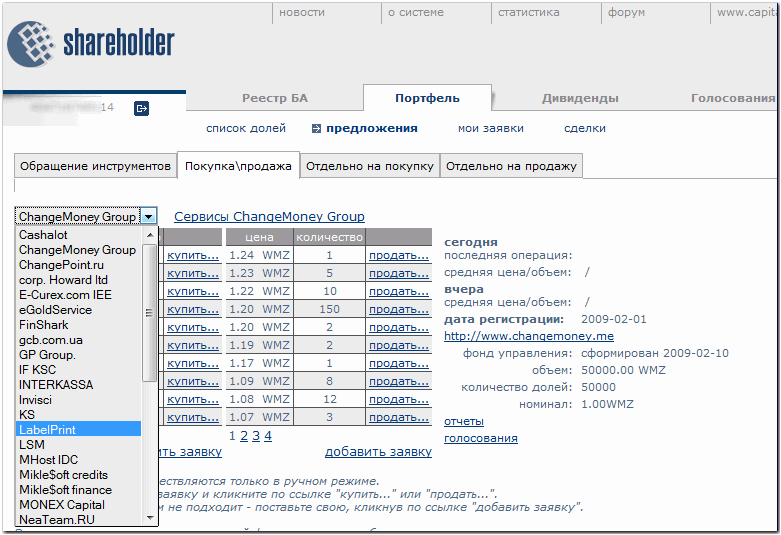
Then, click on "Buy".
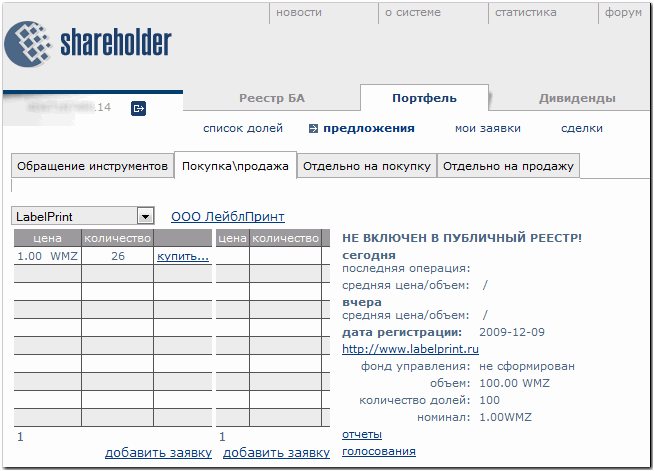
Place checkmarks to confirm that you have read the BA documents and press "Pay".
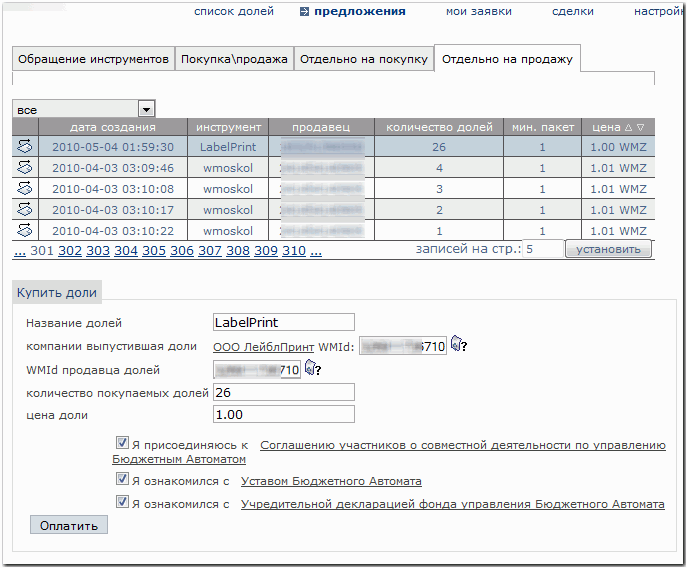
Then confirm your intention twice by pressing "OK"
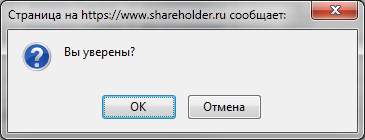
and then press "Buy".
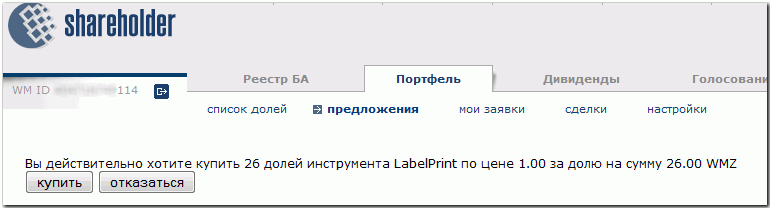
Next, make the payment through the Merchant service, return to Shareholder, and verify that the shares were successfully transferred to the BA Initiator's portfolio.
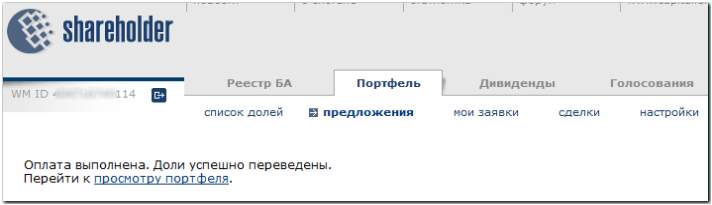
2. Distributing shares among shareholders¶
After the Initiator buys out the necessary shareholdings, the registry of the BA shares will appear this way.
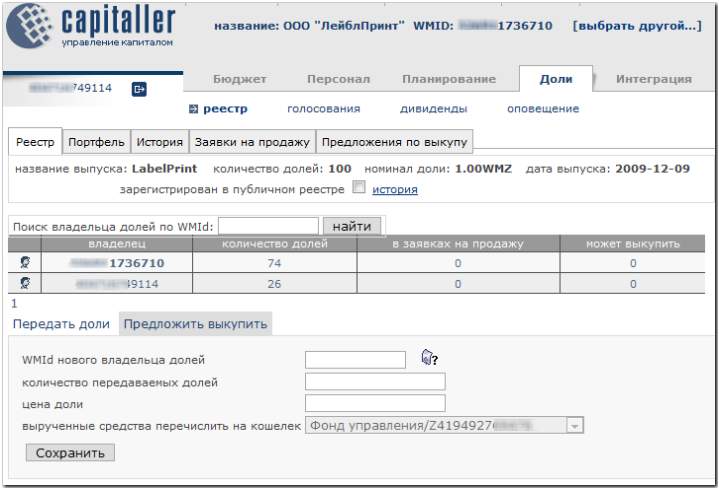
Now you can begin distributing shares among shareholders. For our LLC LablePrint example, the shareholders will be the two founders with a 40% and 60% distribution of company shares.
First let's create an order for the Initiator, who lacks 14 shares. We enter the WMID, the number of shares, the price per share, and press "Save".
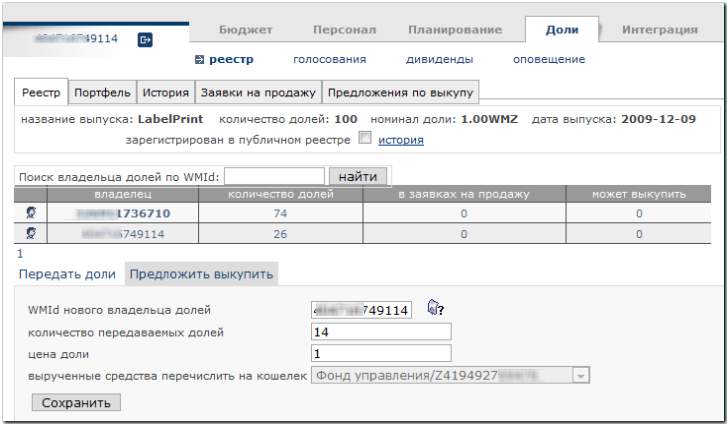
Then we do the same for the second founder's WMID.
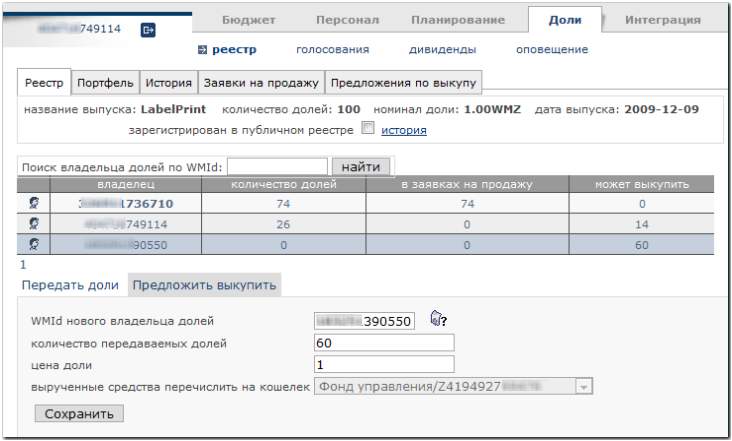
As shown in the screenshot, the amount of the shares that have already been redeemed and the shares that are posted for sale is equal to the total number of Budget Automation tool shares. This means that the management fund will be created immediately after all of the sale orders are met.
3. Buy-out of shares by shareholders and creating the management fund¶
Technically, the process of buying out shares by shareholders who are founders of LLC LablePrint does not differ from the buy-out of the necessary package by the Initiator. Go to the Shareholder site — www.shareholder.ru and follow item 1 of these instructions.
You can view the progress of the buy-out of shares by shareholders on the Capitaller page, in Shares--Registry--History
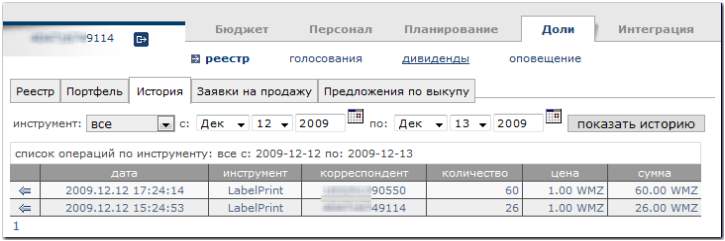
The management fund will be created some time after the last share is redeemed. You can track this moment on the requisites page in the BA: Budget - Requisites
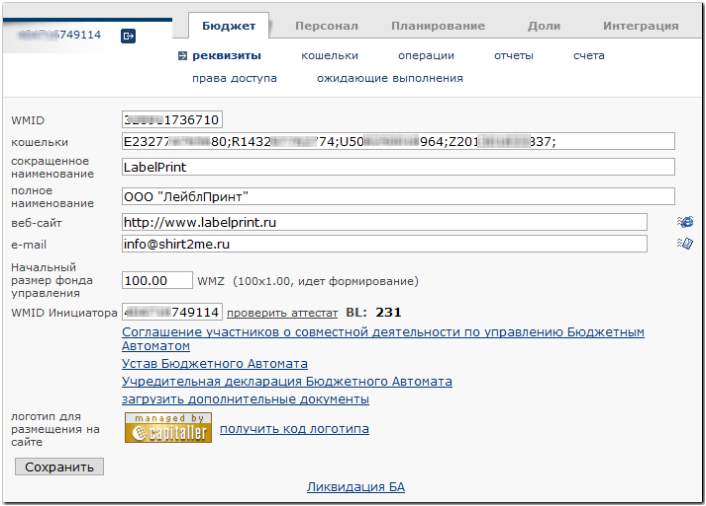
After the management fund is created, the shareholders who are founders have the right to use the funds they spent on buying out shares as they wish. In our case these funds are on the management fund Z-purse. A transfer from this type of Z-purse can only be made after the shareholders hold a vote.

Now BA LabelPrint is ready for operation, and therefore it's a good time to work on structuring your company's receipts and expenses.
See also:
Service description