| Permalink: |
Setting a trust limit
You can open a trust limit by selecting any WebMoney Transfer member from your correspondents list or by creating a request at the WebMoney Debt Service site.
To open a new trust limit, go to the Debt service site). You can do this directly from the Keeper by going to the “Correspondents” tab, selecting “View trust limits” from the context menu, and pressing “Open”.
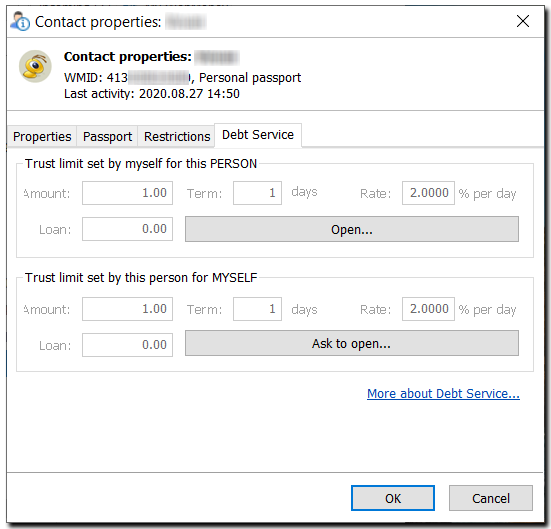
Then login to the site, select the debtor's WMID (note that he must be in your WMID's correspondents list), select the purse whose funds the correspondent can use, the maximum trust limit amount, the maximum term for funds usage, the interest for using the loan, and the manner of repayment. After specifying the conditions, press "Open limit".
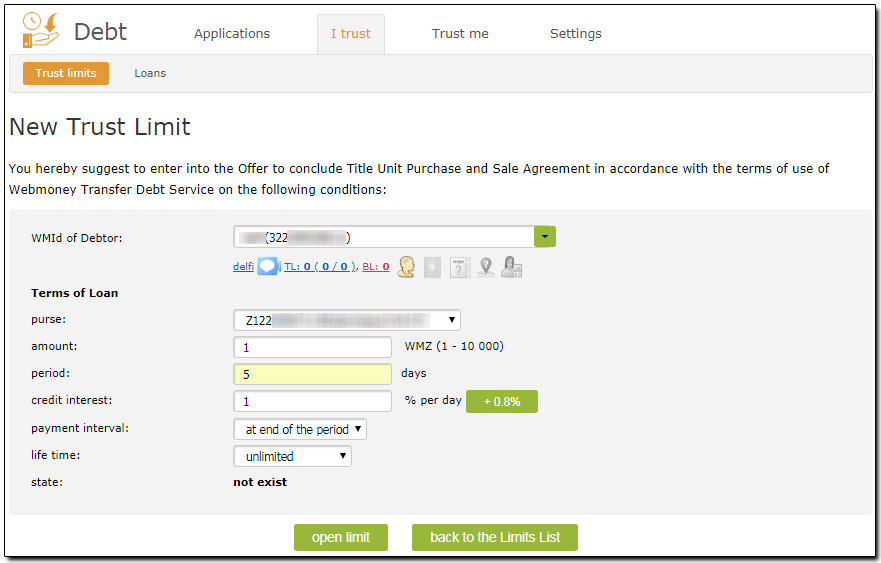
Next, carefully check that the information you entered is correct and confirm your decision. Enter the code you received via SMS and press "Check".
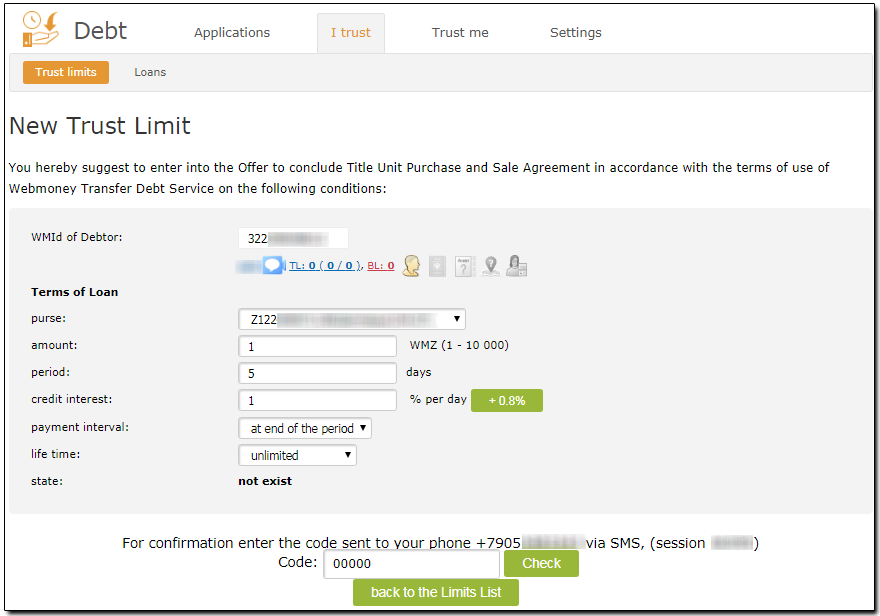
After saving the trust limit in the Arbitration service, the "Offer to conclude Loan Agreement" is registered automatically and the correspondent receives a letter via WM mail offering him to read and accept the terms of the trust limit.
After accepting the terms, the correspondent can use the funds of the open trust limit at any time using the Debt service interface.

The service will notify you whether your correspondent agreed or declined to accept the offered limit via WM mail.
In addition, at the Debt service site, you can create a public request to grant a trust limit to any WebMoney Transfer member.
To do so, login to the site, go to the “Tenders” tab and press the “grant a loan” link. At the bottom of the list of requests to grant loans, press the link “add new request”, fill out the terms of the trust limit being opened, and press “Save”. To make your request available to any WebMoney Transfer member, i.e., to make it visible in the list of requests, press “Publish”.
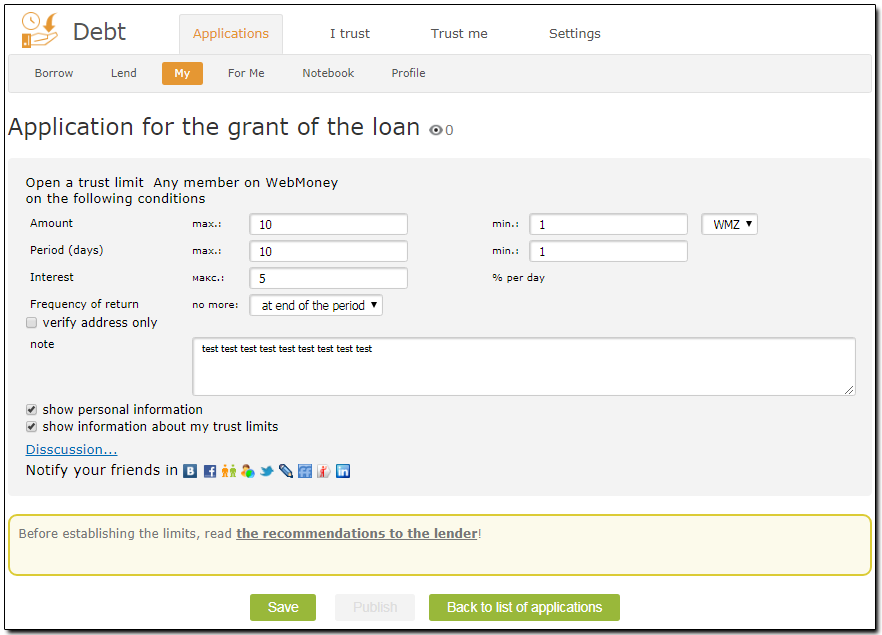
When viewing your request to grant a trust limit to any WebMoney Transfer member, you can see that the service selected a list of WMIDs of debtors that meet your conditions.
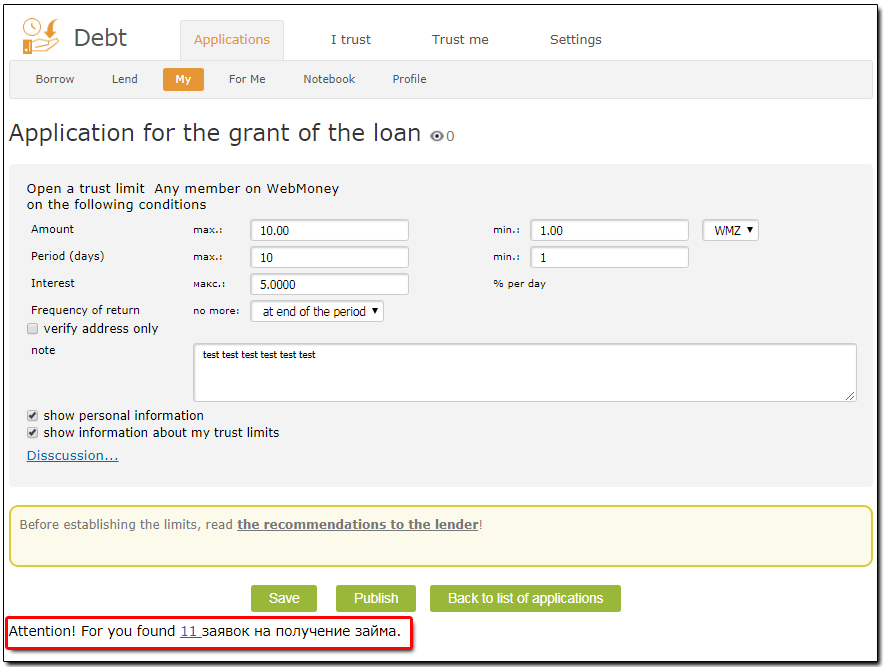
If a WebMoney Transfer member finds the trust limit conditions specified in your request to be suitable for him, he will contact you via WM mail with an offer to open a trust limit for him.
The parameters of the trust limit can be changed by the owner at any time. The new conditions come into effect only after the correspondent accepts them.
See also:
Accepting the terms of a trust limit
Creating a request to grant a loan
Debt service