| Permalink: |
Creating a request to grant a loan
To create a request to grant a loan, login to the Debt service site and go to the "Tenders" – “Grant a loan” tab. On the bottom of the offers list press the link “create your tender for a loan”.
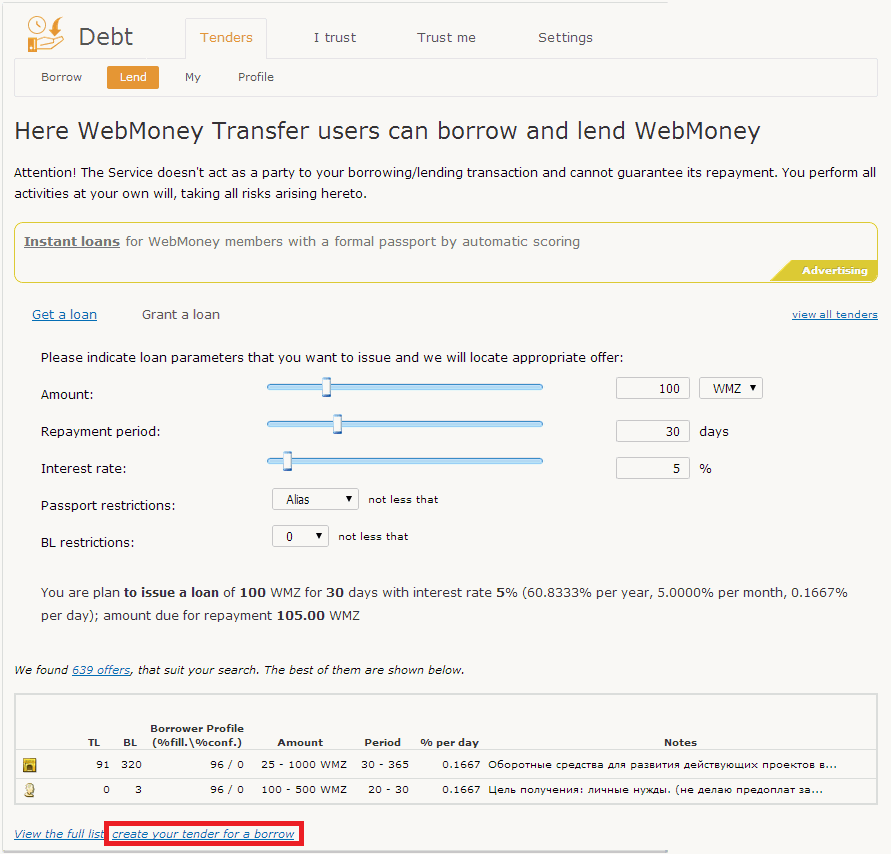
In the window that opens, specify the conditions of the request to open a trust limit to any WebMoney member and press "Save". To make your request publicly accessible and to put it in the list of offers press "Publish". To return to the list of your requests, press "Close".
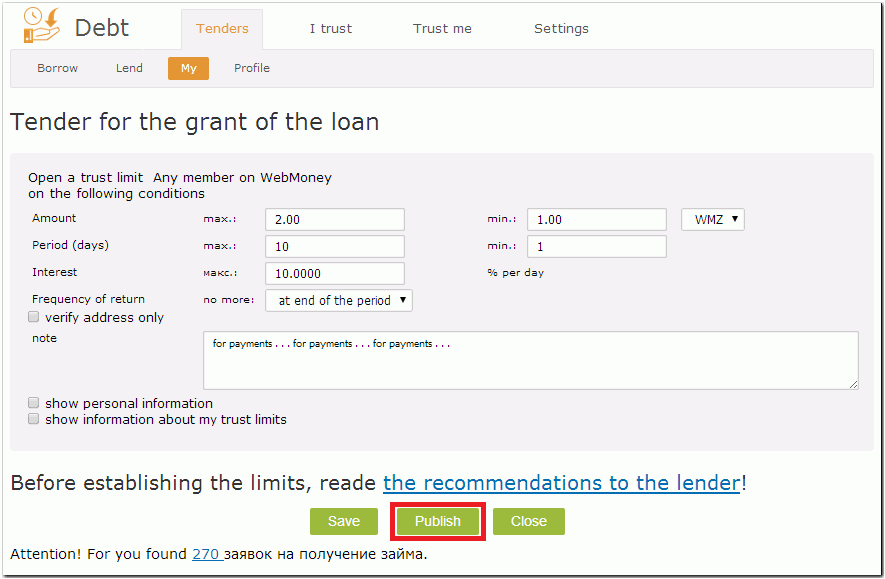
You can view the list of your requests to grant a loan by pressing the tab “My”.
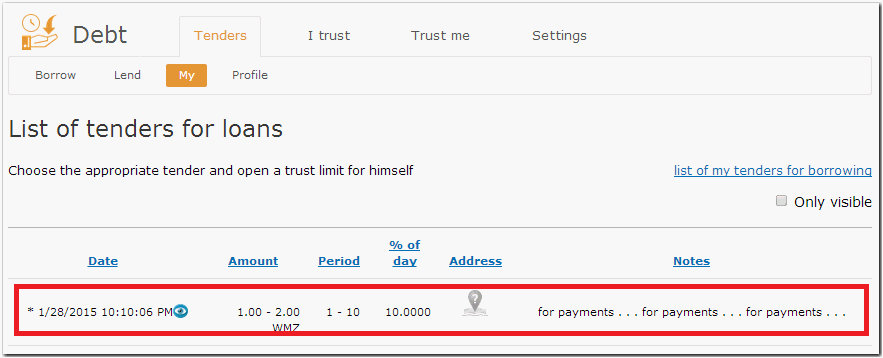
For a list of requests to receive a loan posted by other system members follow the corresponding link in the lower part of the edit form.
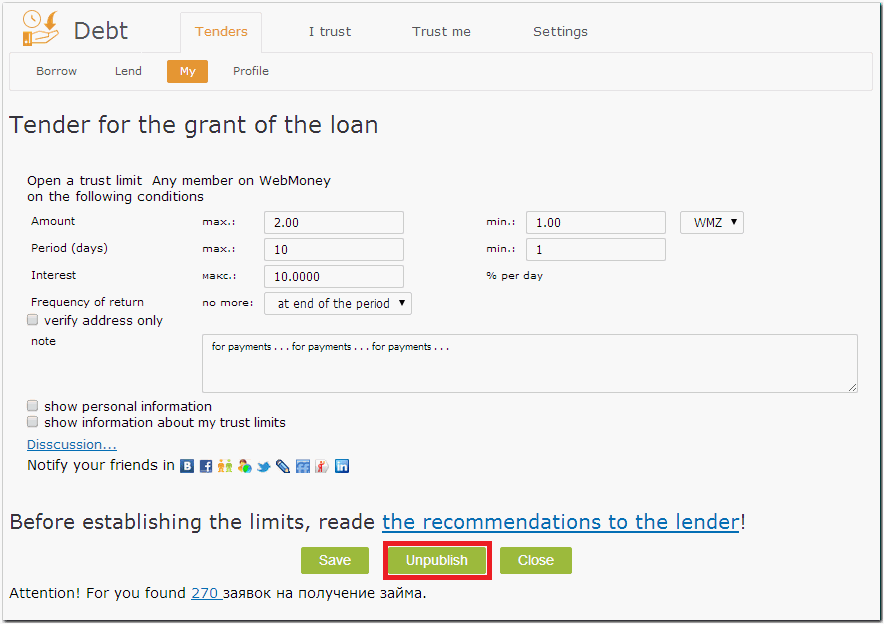
If you have to remove a request from the public list simply press “Unpublish”.