| Permalink: |
Registration with WM Keeper WebPro via E-num
 WM Keeper WebPro can be only registered by users who already have a registered WMID (account) in the WebMoney system.
WM Keeper WebPro can be only registered by users who already have a registered WMID (account) in the WebMoney system.
To create new purses in WM Keeper WebPro (creating a new WMID and associating it with your certificate), you need to complete the re-registration procedure.
This process consists of the following steps:
1 Follow the link and log in using the WM Keeper you usually use to manage your previously registred WMID.
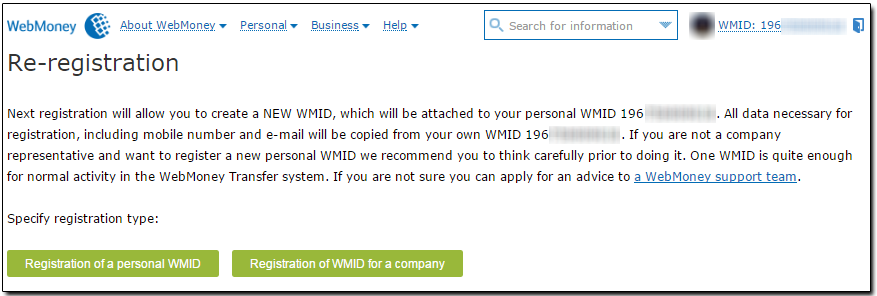
You will then need to click the "Choose" button in the  WM Keeper WebPro section.
WM Keeper WebPro section.
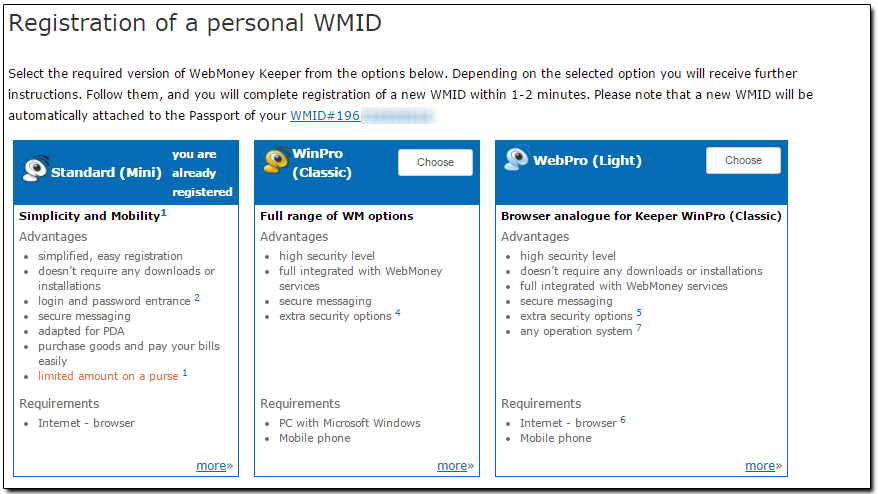
From the list of suggested software for managing WM-purses select the following:
Registration with WebMoney Keeper WebPro via E-num or SMS.
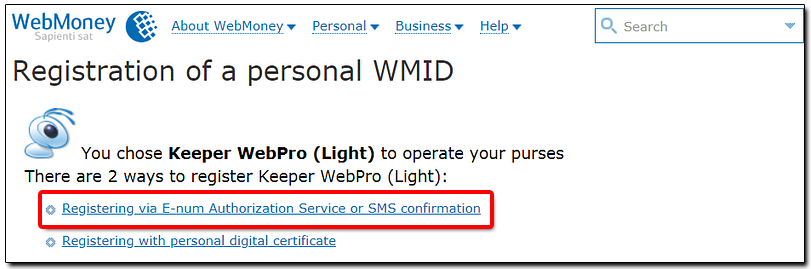
2 Set the password that you will use to log in to WMID.
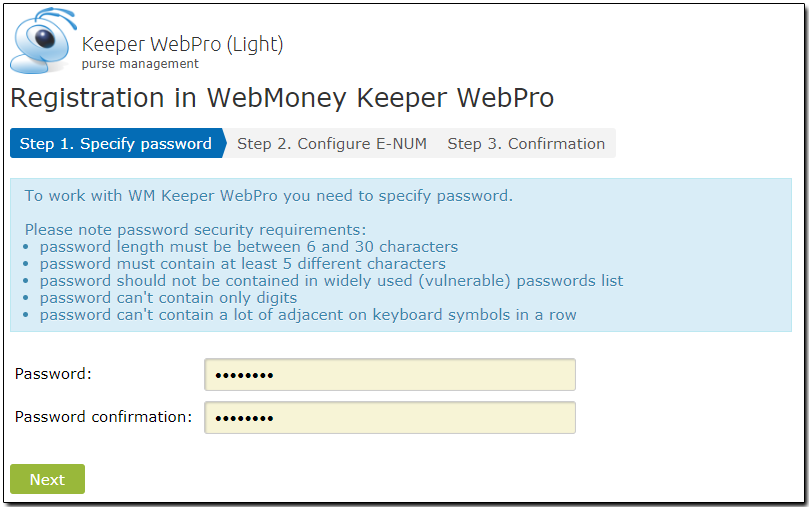
3 Then you will receive a message that your E-num account will be connected to the new WMID. Click "Next" button.
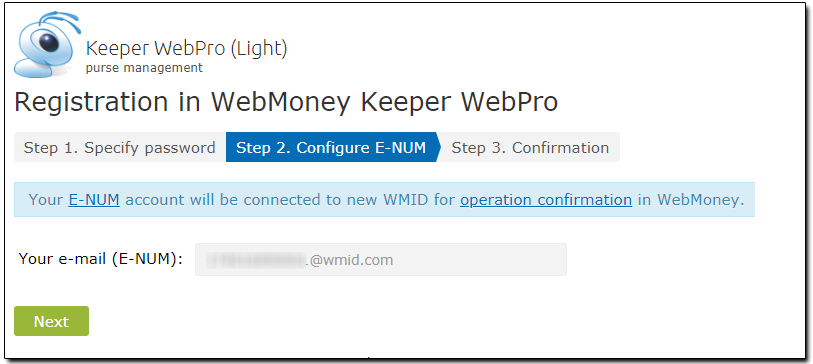
4 Select the "E-NUM" confirmation method"
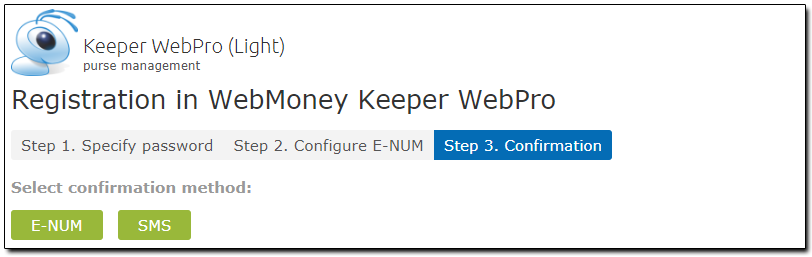
Launch the E-num client on your mobile device, select “Confirmation”, enter the challenge number generated by site and enter the response number (after receiving it) into the “Response number” field. Click "Next".
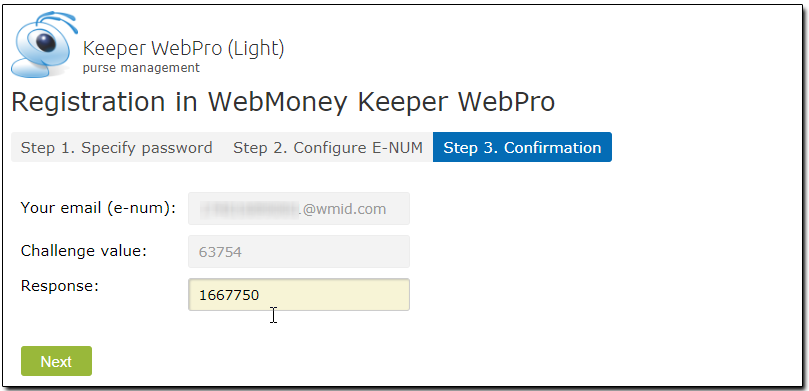
5 The registration is successfully completed.
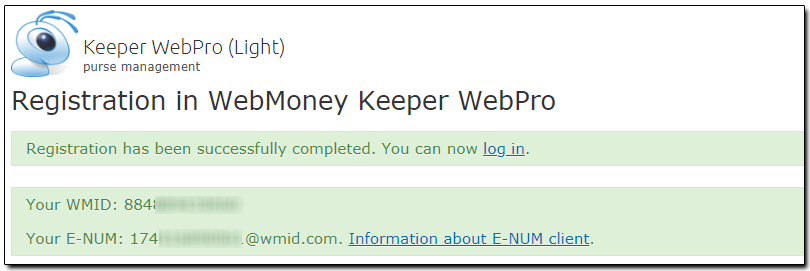
Go to the WebMoney Keeper WebPro login page
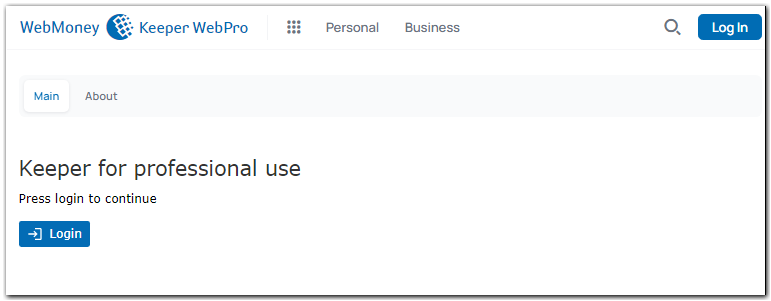
See also:
WM Keeper WebPro registration