| Permalink: |
Push SMS usage
When using SMS confirmation of operations there is an alternative method for delivering the confirmation code via Push-SMS in Keeper Mobile application or WM Keeper WebPro for managing WMID.
For successfully receivement confirmation codes in WebMoney Keeper app via Push-SMS you have to:
- check that it is allowed to receive Push SMS in the settings of the WebMoney Keeper application in the Notifications section
| Android OS | iOS |
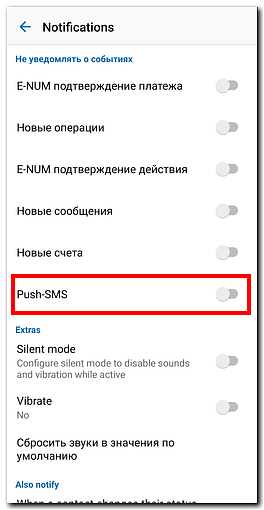 |
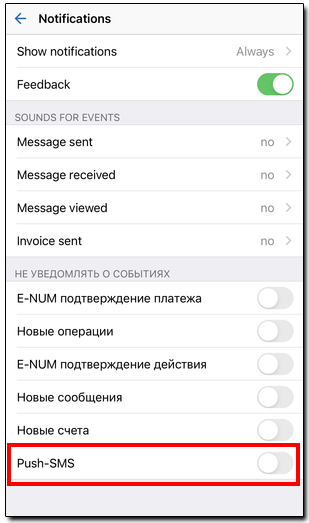 |
- allow notifications for the app in the OS settings of a smartphone
| Android OS | iOS |
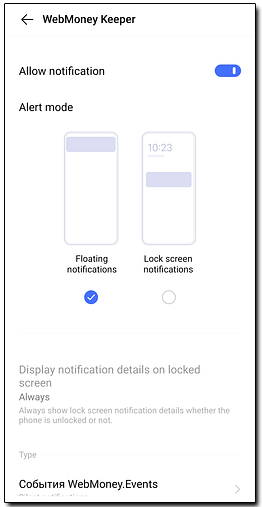 |
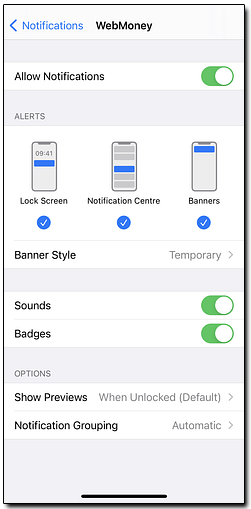 |
- set a permission in used apps, which could block notifications from WM Keeper.
See also:
Confirming transactions via SMS
Confirmation of operations using the E-num service