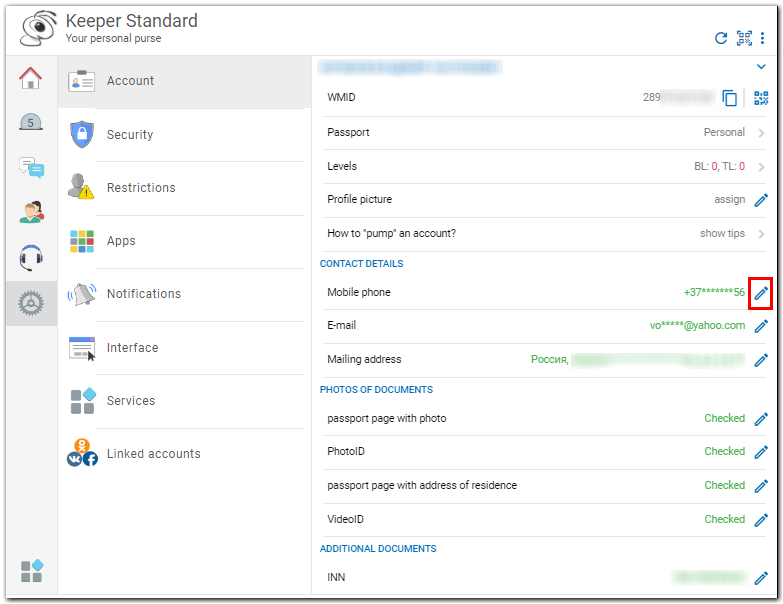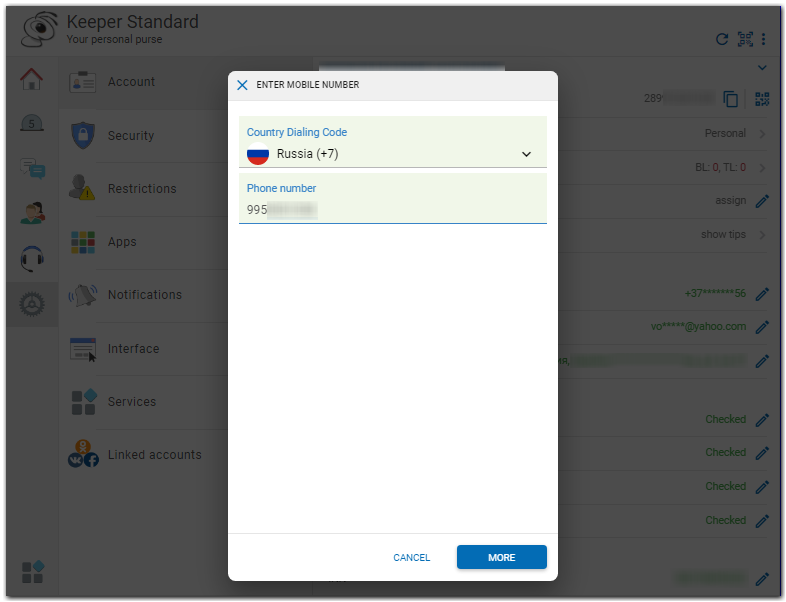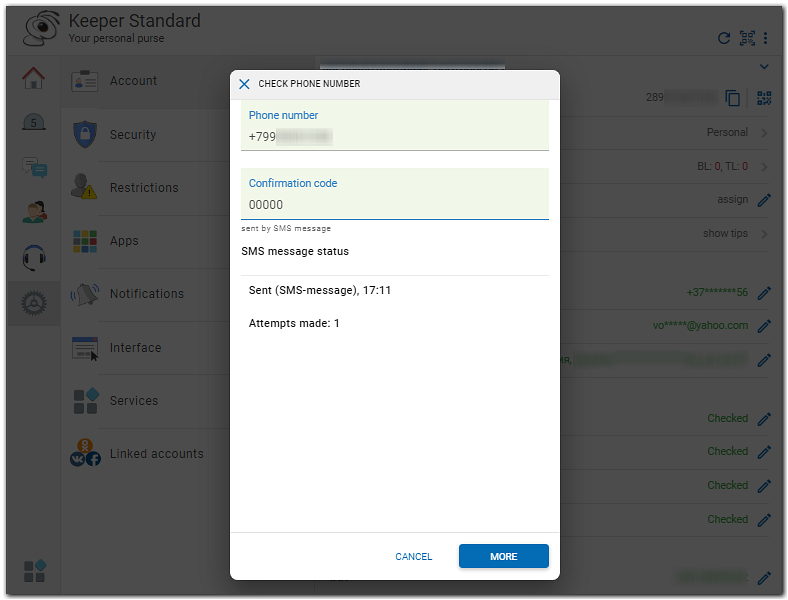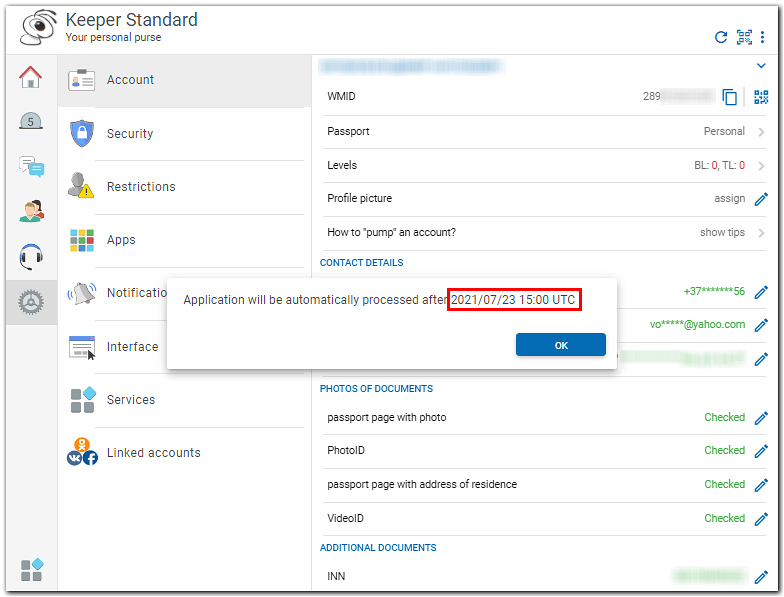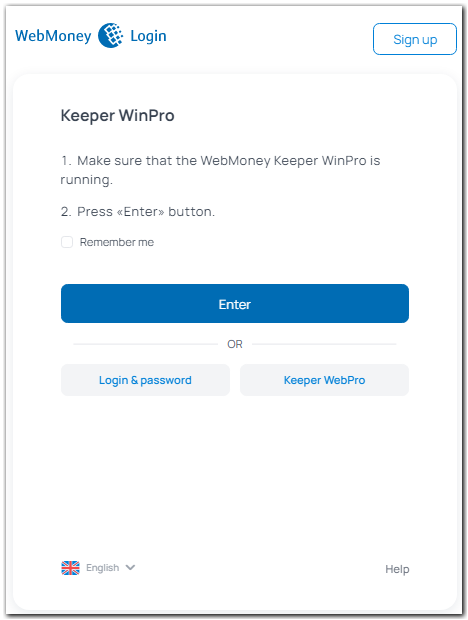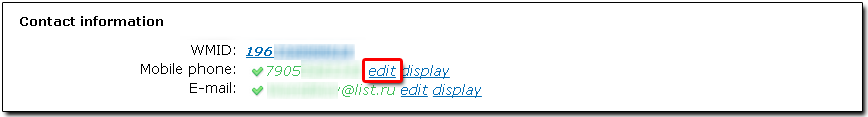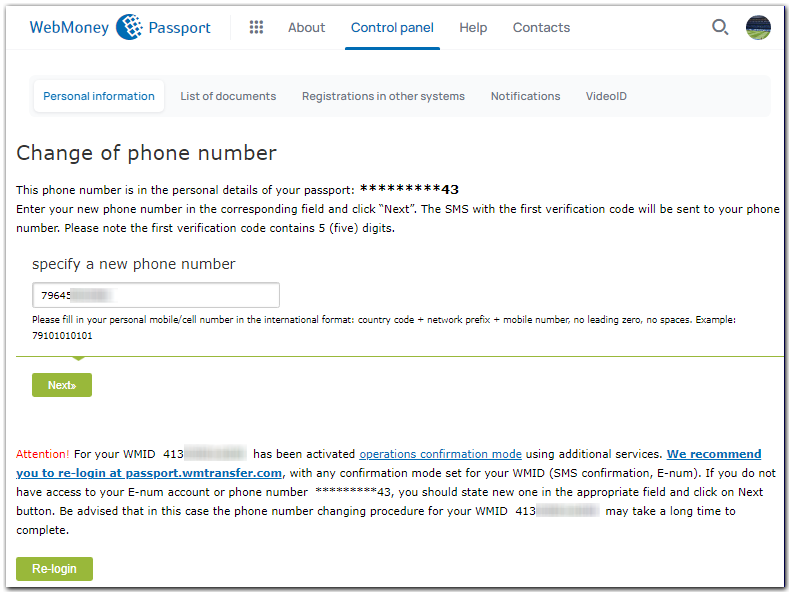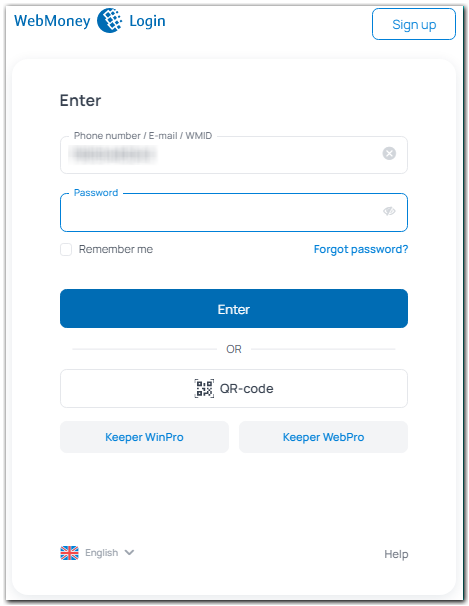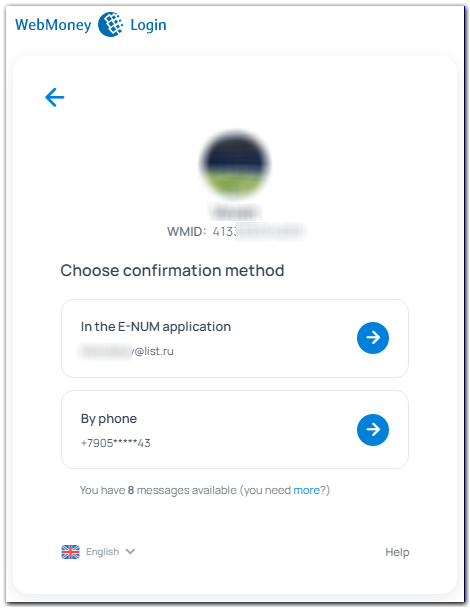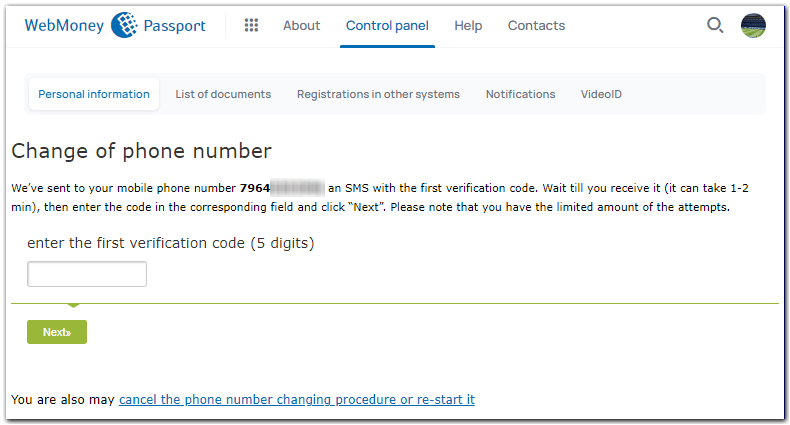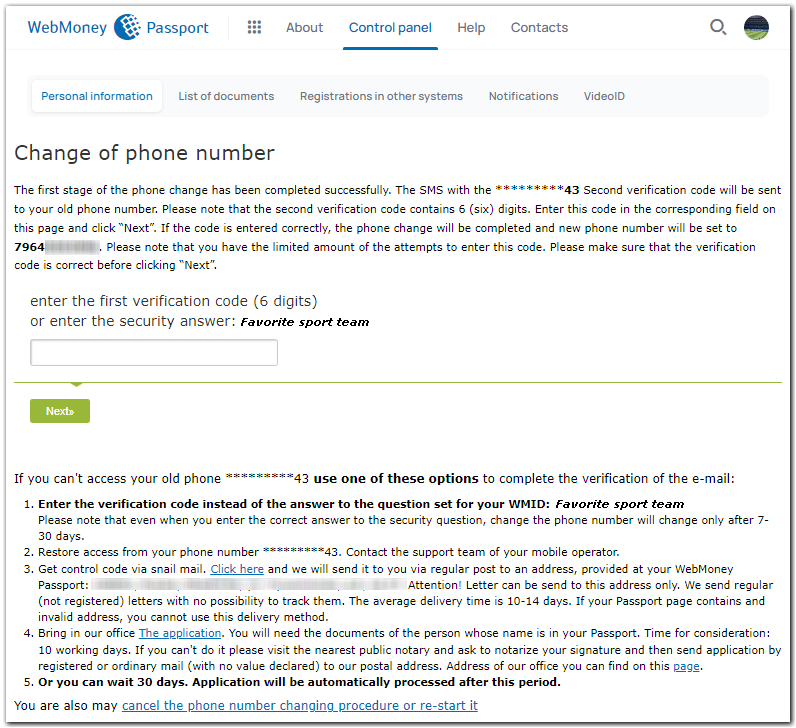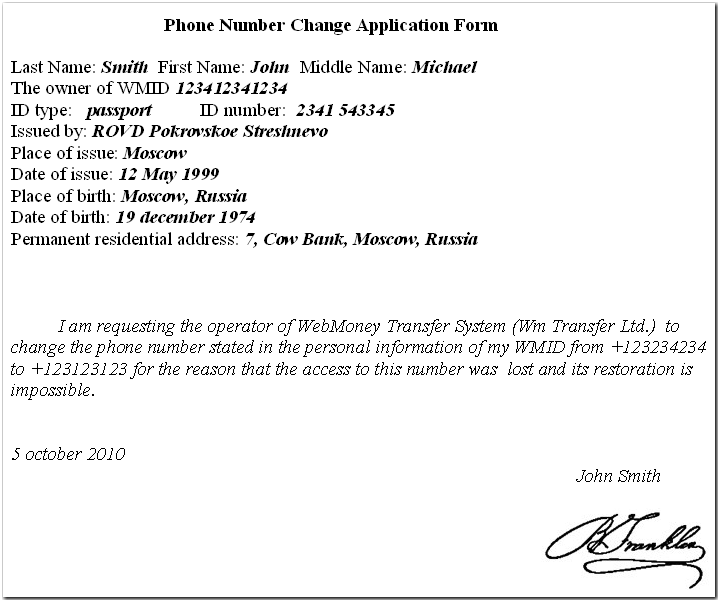Only users with Formal and higher WebMoney Passports are allowed to change or update personal information. If you have an Alias Passport make sure to upgrade it to a Formal one first.
How to update your email address in WM Keeper Standard?¶
More..More..
To update your phone number in WM Keeper Standard or WebMoney Keeper app app by yourself, do the following.
1. Login to WM Keeper Standard or launch the WebMoney Keeper app.
2. Go to "Settings" section - "Account". Click the "edit" icon.
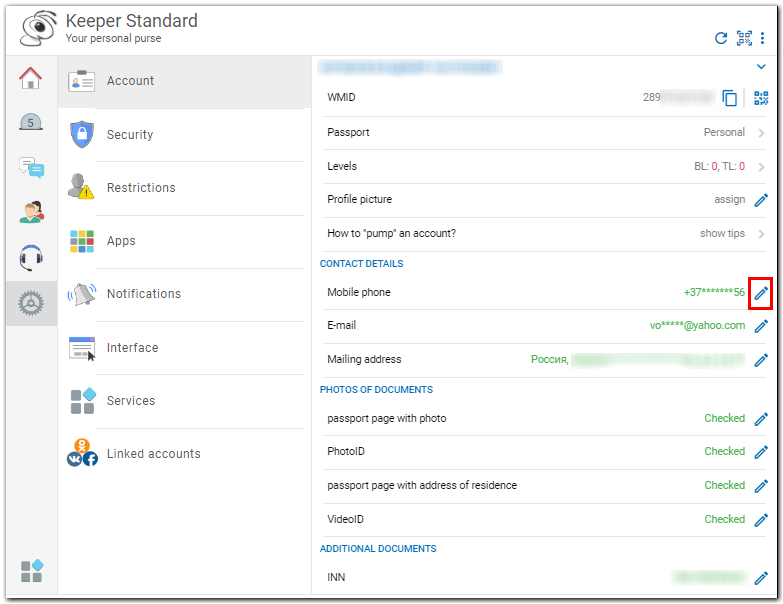
3. Enter your a new phone number and click "OK" button.
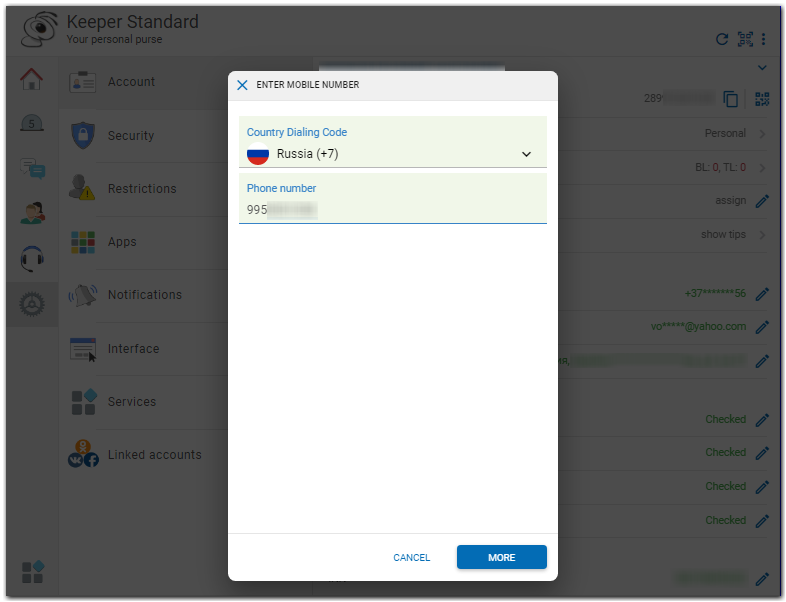
4. The SMS message with a confirmation code will be sent to your phone number. Enter the confirmation code and click "OK" button.
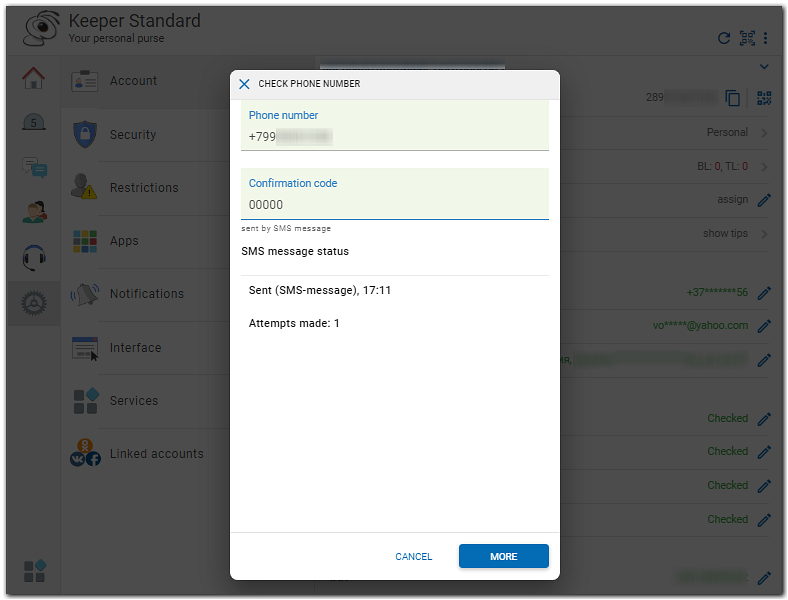
5. The phone number will be automatically changed after the specified date. Also you will receive a message about this to your WMID.
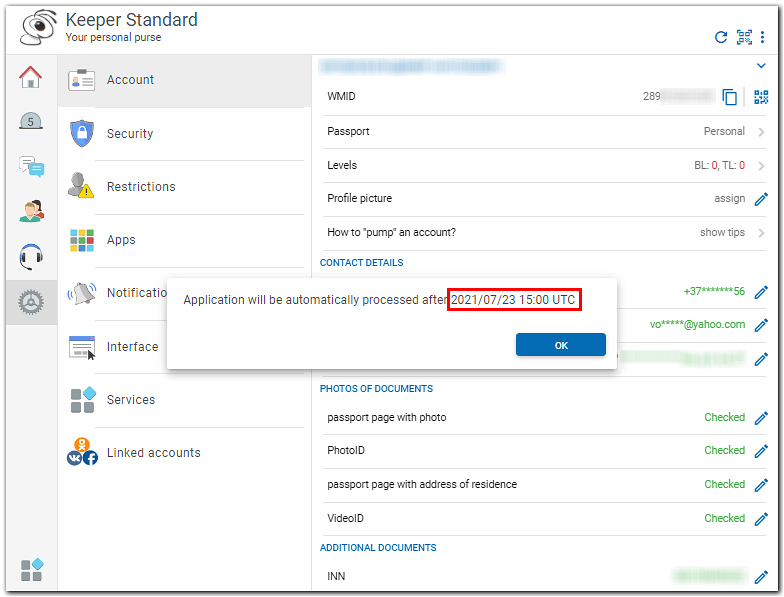
Also you can update your phone number on the special page of the Verification center
See also:
Email Address Update in WebMoney Keeper Standard
Phone number update
How to update your phone number via key.wmtransfer.com website by yourself?¶
More..More..
Open the key.wmtransfer.com website, enter your WMID and follow the instructions.
How to update your phone number by yourself?¶
More..More..
Please follow the two easy steps below:
1 Log into the website of Verification Centre website by using your WMID.
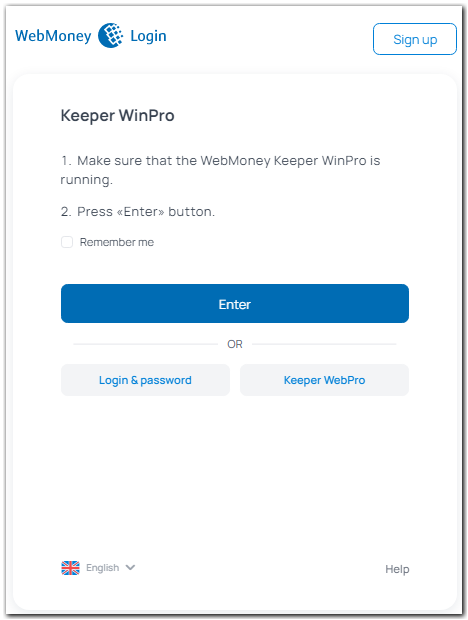
On the control panel go to “Contact Information” and click “Edit” next to your mobile phone. See the screenshot below:
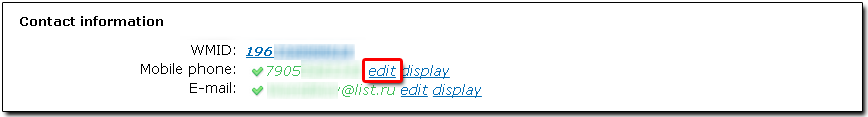
Specify your phone number and click “Next”
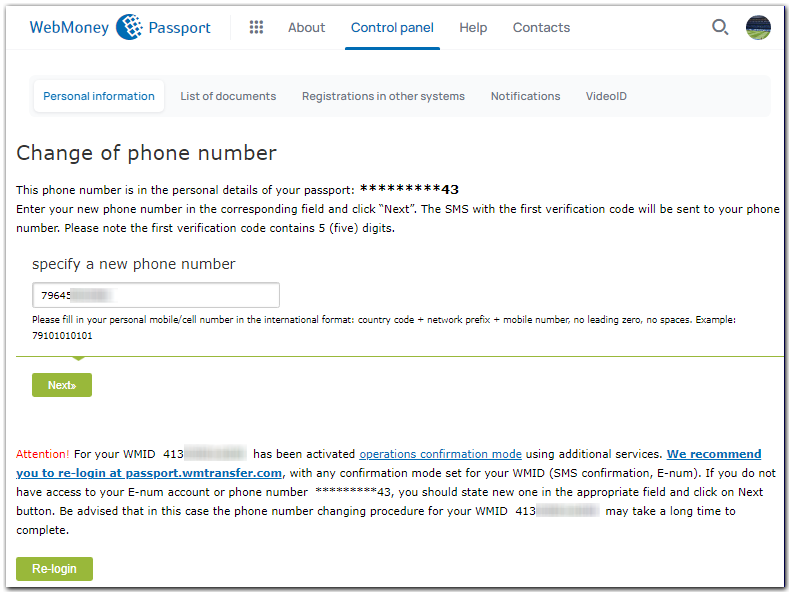
If you have access to your mobile phone number or your Enum account push the button "re-login" and login again
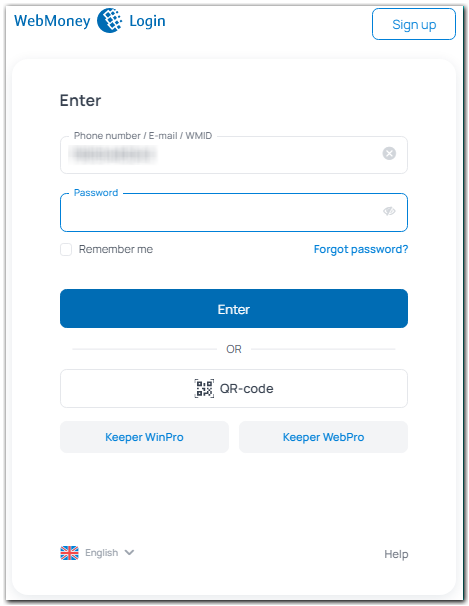
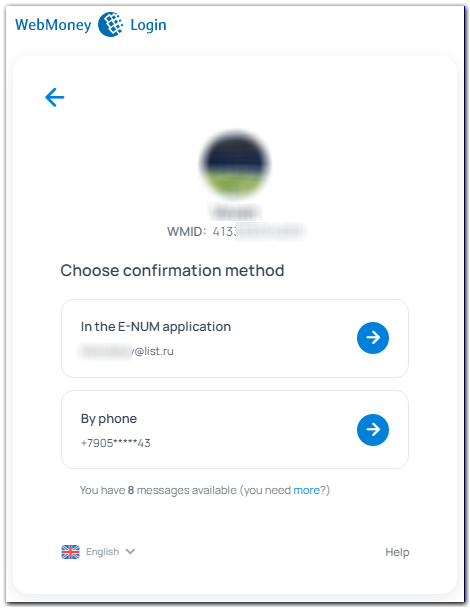
The SMS message with a confirmation code will be sent to your phone number. Enter the 5-digit code to confirm that you are the owner of this new phone number and that your new phone number is correct.
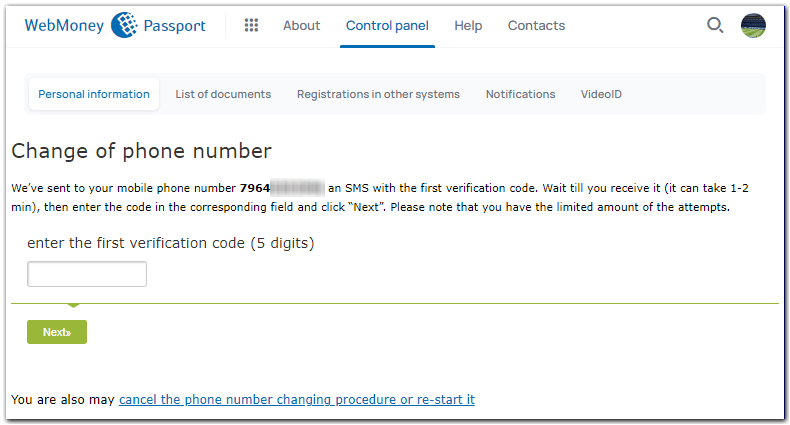
2 Once your new phone number is confirmed, you will be prompted to confirm that you are the real holder of the WMID. Several variants can be offered:
- An SMS with a 6-digit verification code will be sent to your old phone number. After you receive this message, enter the code into the “Verification code” box as shown below.
- If you used the question and answer verification, please provide your security answer.
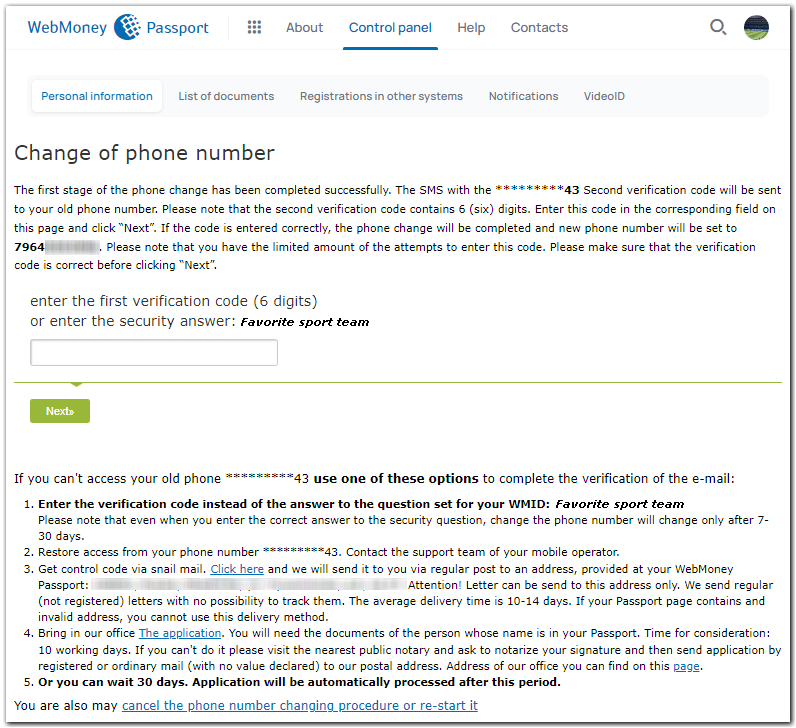
Updating your phone number with the help of employees of the verification centre¶
More..More..
If you cannot update your phone-number yourself there are several options to complete this operation:
- Restore your old phone number. To do that, contact your mobile operator support team of.
- Get the verification code via regular mail. Click the link on the page “Click here” and the letter with the verification code will be sent to your physical address specified in your passport.
The letter can only be mailed to the address you provided in the Contact Information of your passport. If you have provided a wrong address this option is not available for you.
- Submit an application to the verification centre. The verification centre will process your application and update your phone number (if it is possible). You have to come to the verification centre in person and present your application and identity document. If you cannot come to the verification centre, please notarize your signed application and mail the original application to the verification centre (look for a postal address at passport.wmtransfer.com). Applications are processed within ten (10) working days after they are received.
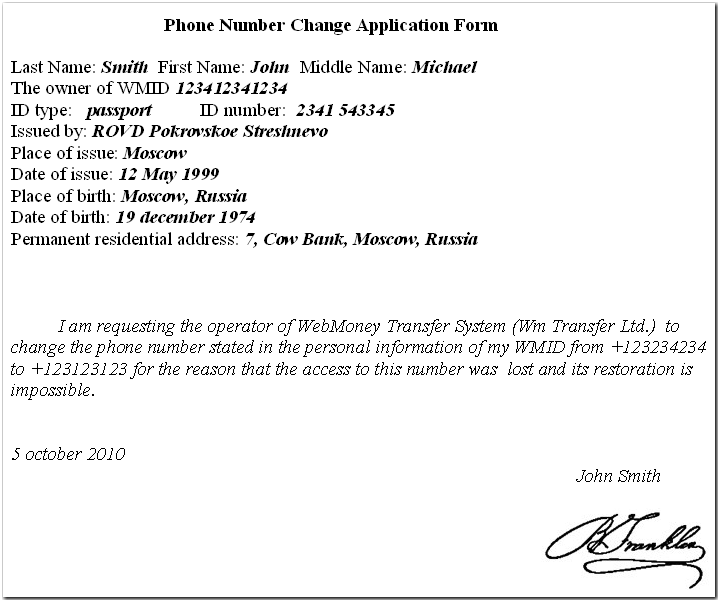
Sample Application
See also: Email Address Update