| Permalink: |
Email Address Update in WebMoney Keeper Standard
To update your e-mail in WM Keeper Standard or WebMoney Keeper app app by yourself, do the following.
1. Login to WM Keeper Standard or launch the WebMoney Keeper app.
2. Go to "Settings" section - "Account". Click the "edit" icon.
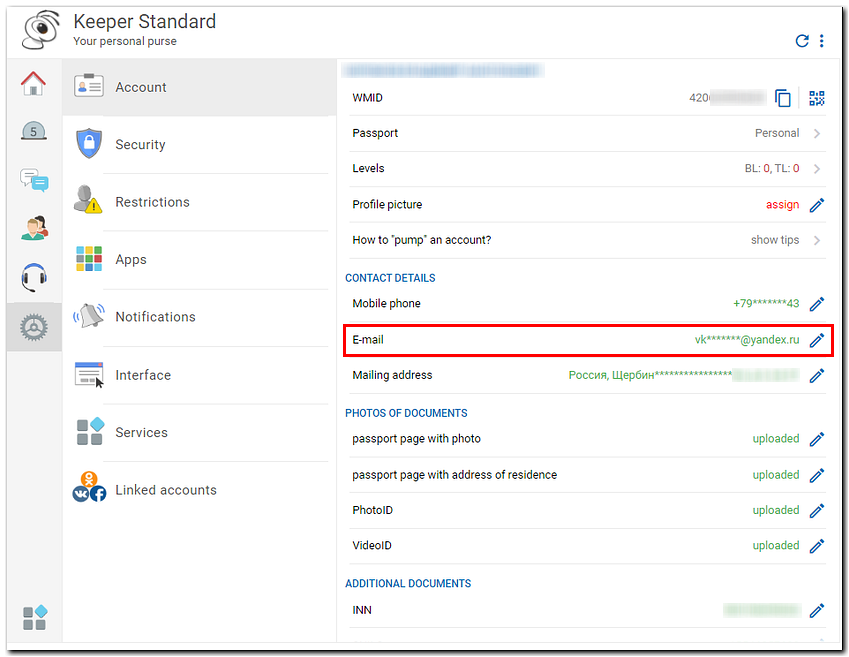
3. Enter your new email address and click "OK" button.
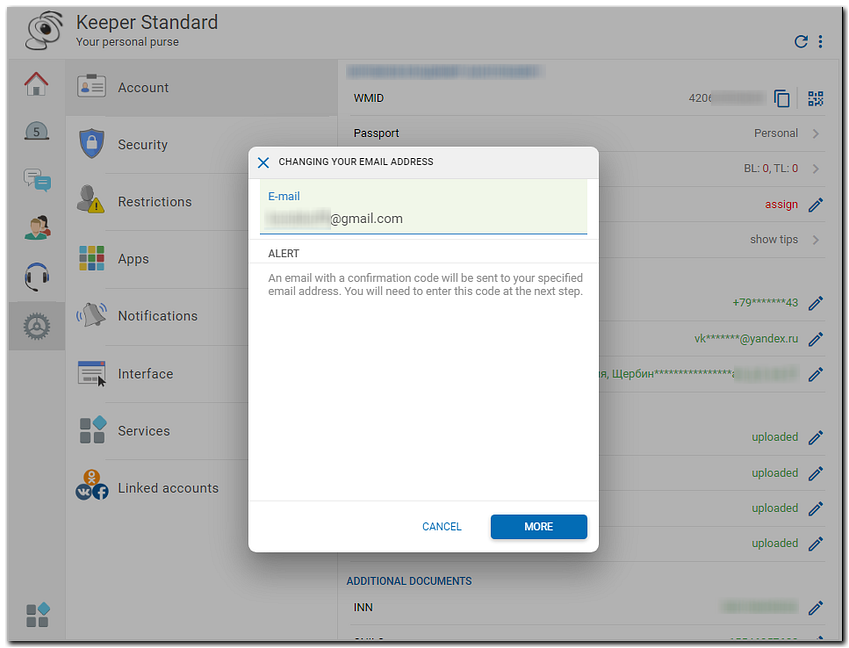
4. Once you receive a notification saying that the confirmation code has been sent to your new e-mail.
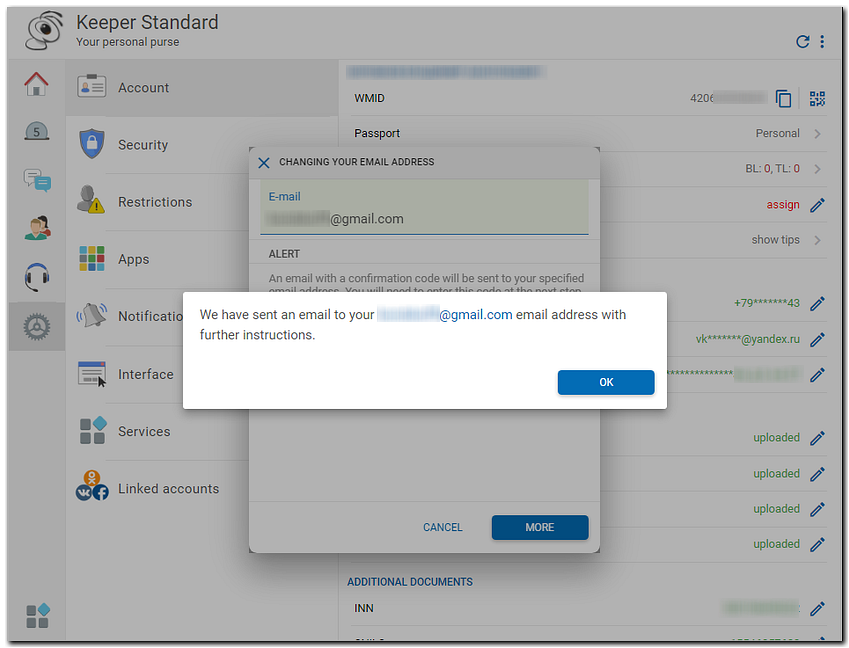
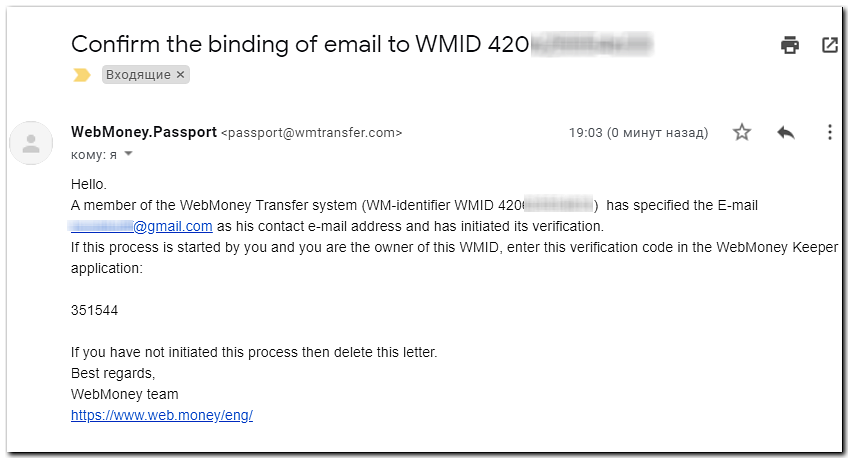
5. Enter the confirmation code and click "OK" button.
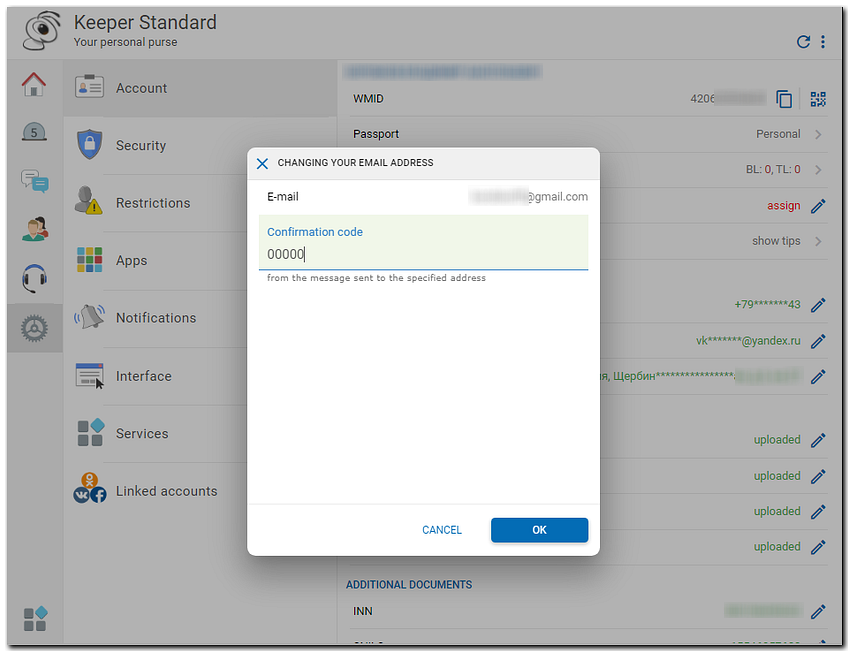
6. The email address has been successfully changed. You will receive a message about this to your WMID.
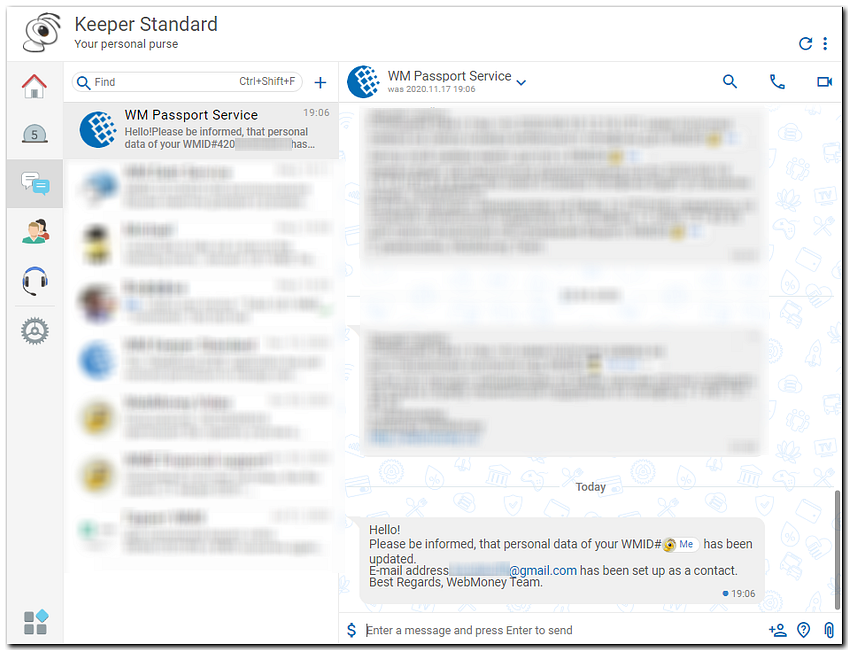
Also you can update your email address on the special page of the Verification center