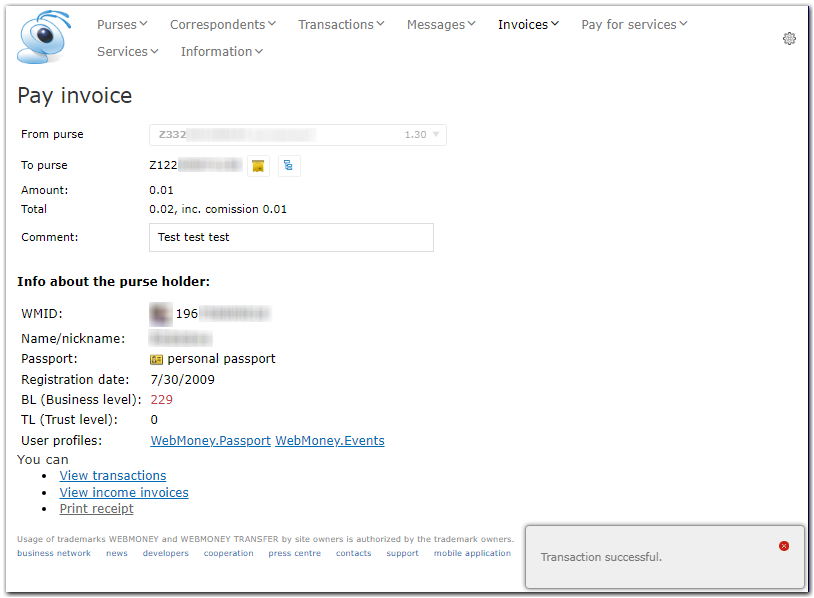| Permalink: |
Paying invoice in WM Keeper WebPro
To pay an invoice in WM Keeper WebPro, do the following:
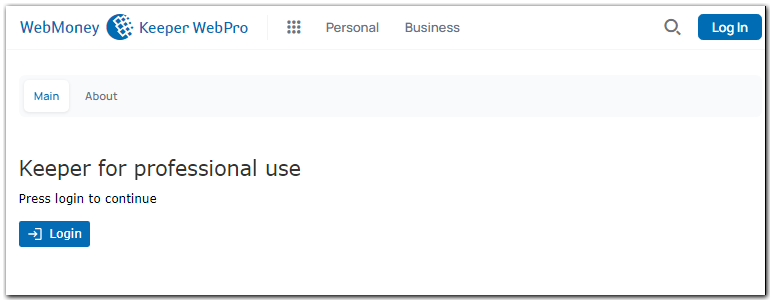
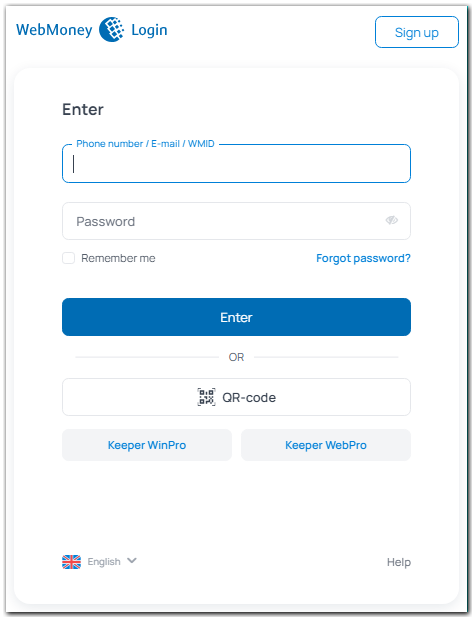
2. Go to the "Invoices" - "Incoming" section and choose "Invoices to pay".
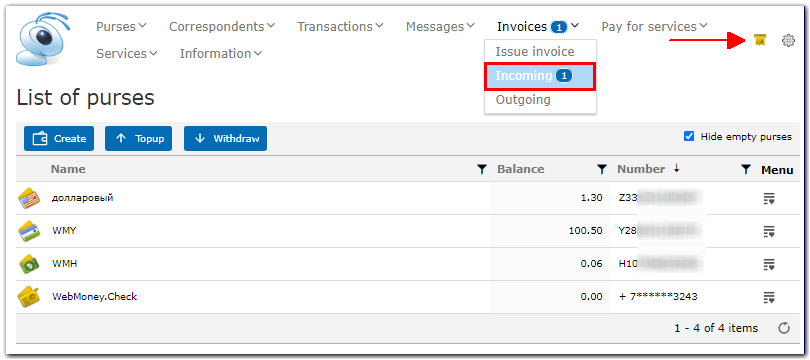
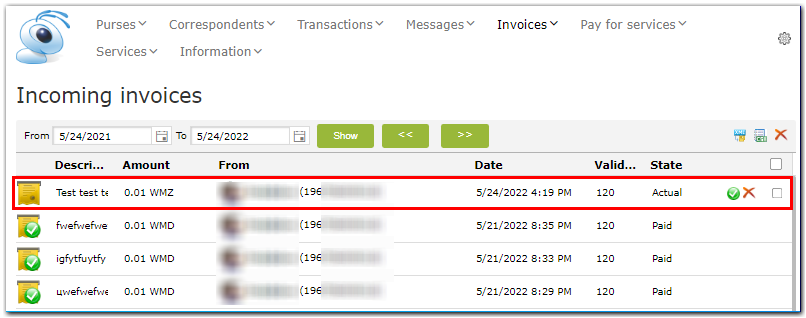
Review the details of the received invoice in the window that appears (the amount, date, and who sent the invoice). By pressing the WMID number in the "invoice sent by" section, you can view information about the correspondent and if necessary add this WMID to the list of contacts. If you agree with the invoice, сlick "Pay" button.
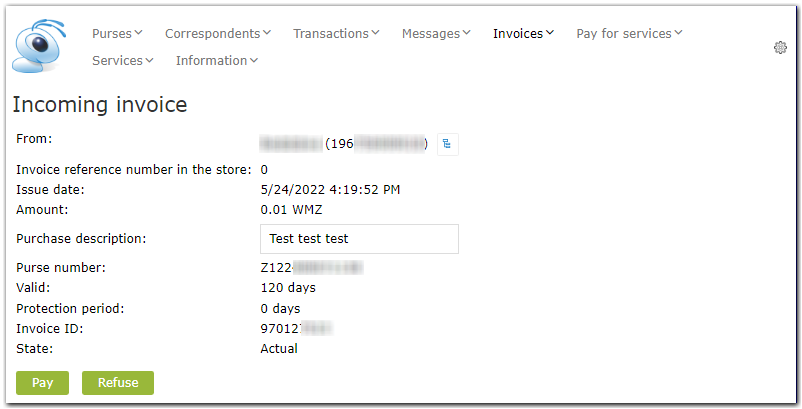
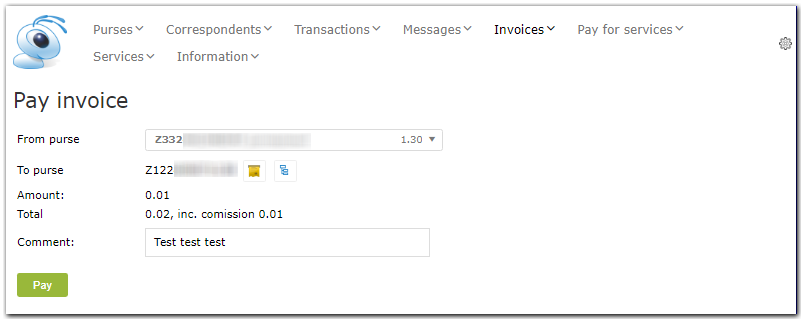
3. Confirm the operation by either:
- entering digits from the picture or
- SMS or
- with E-num.
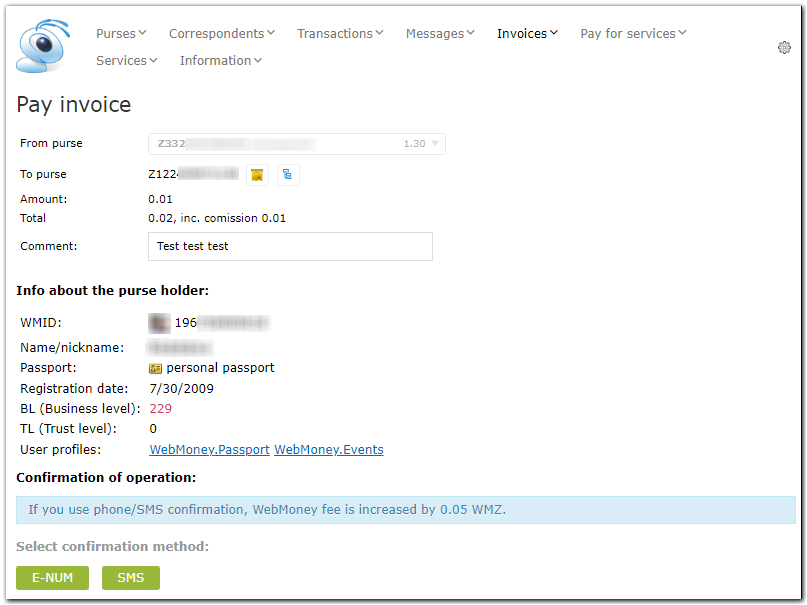
4. After checking the information you entered, press "Next" in the "invoice payment" window that appears to complete the transaction.