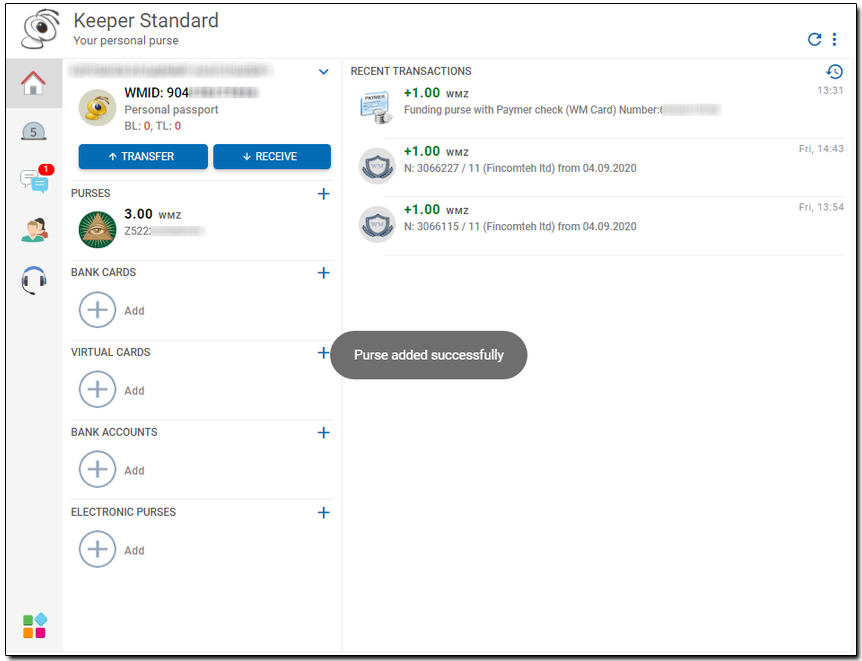| Permalink: |
How to add a WM purse in WM Keeper Standard
The procedure for adding a purse is to grant trust to the WMID for the wallet.wmtransfer.com service (WMID #128008643216 Keeper Service) to make transactions with the purses you want to use in WM Keeper Standard.
If the primary operation mode for your WMID is WM Keeper WinPro or WM Keeper WebPro, to add purses in WM Keeper Standard you need to do the following:
Login to WM Keeper Standard
Click the "Add purse" button then choose the type of WM purse which you will manage. Keep in mind that WM Keeper Standard can use only one purse of each type (Z, E, G, M, X, H, F, T and L).
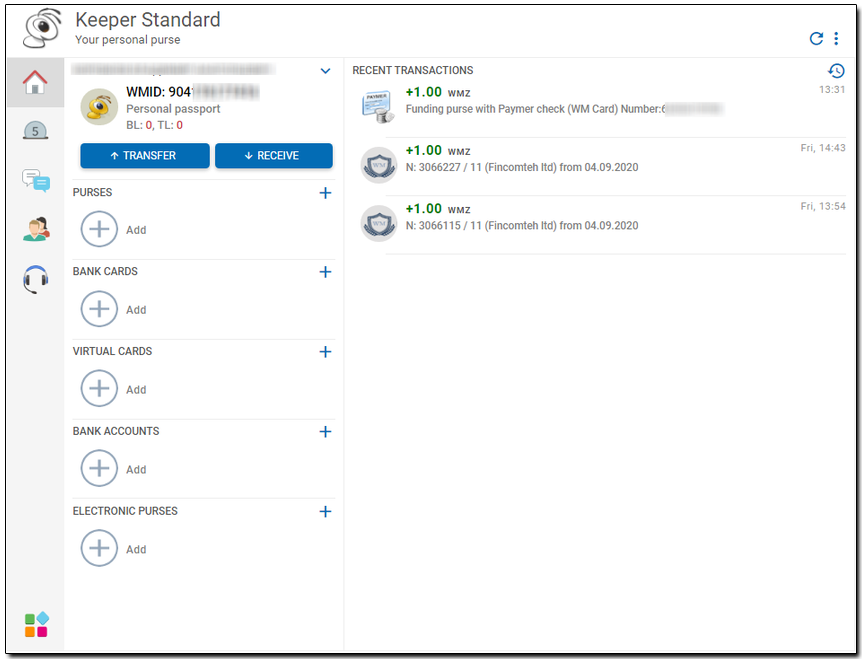
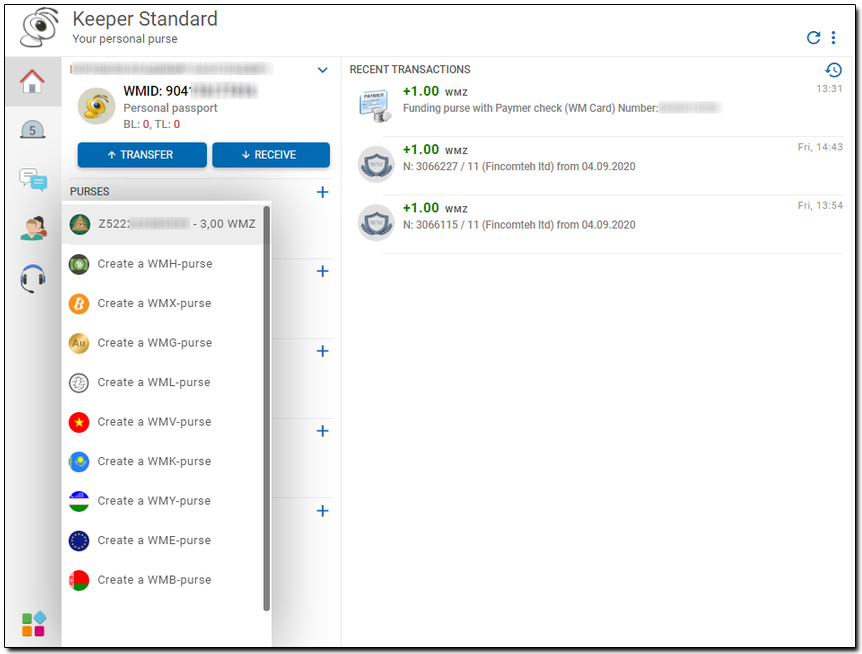
If necessary, set limits on the expenditure of funds for a purse (daily, weekly, and monthly), then click "Add". The trust is established directly in the Keeper Standard interface, by receiving a confirmation sms to your phone number installed in the passport control panel. Enter the code in the appropriate window on the page and click "Add" button.
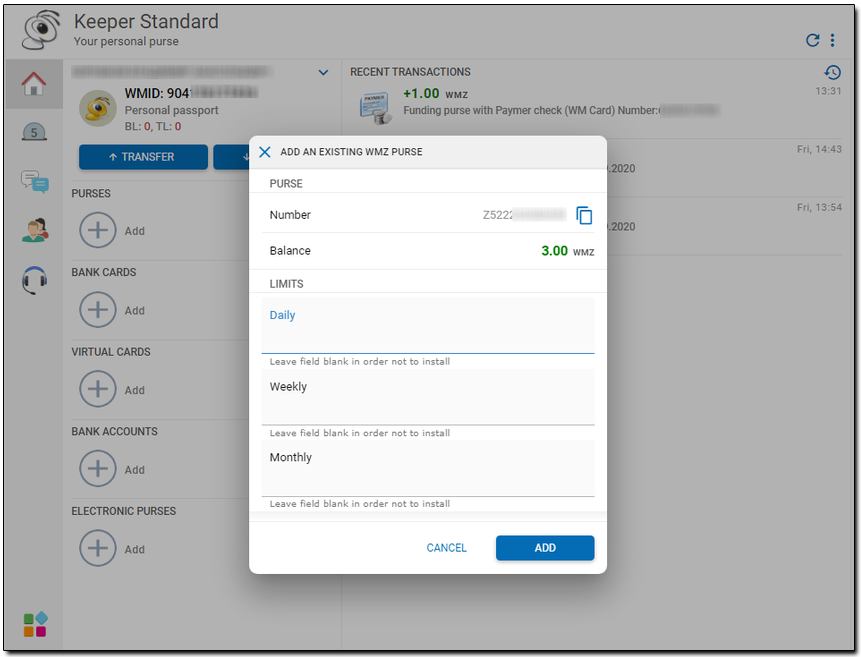
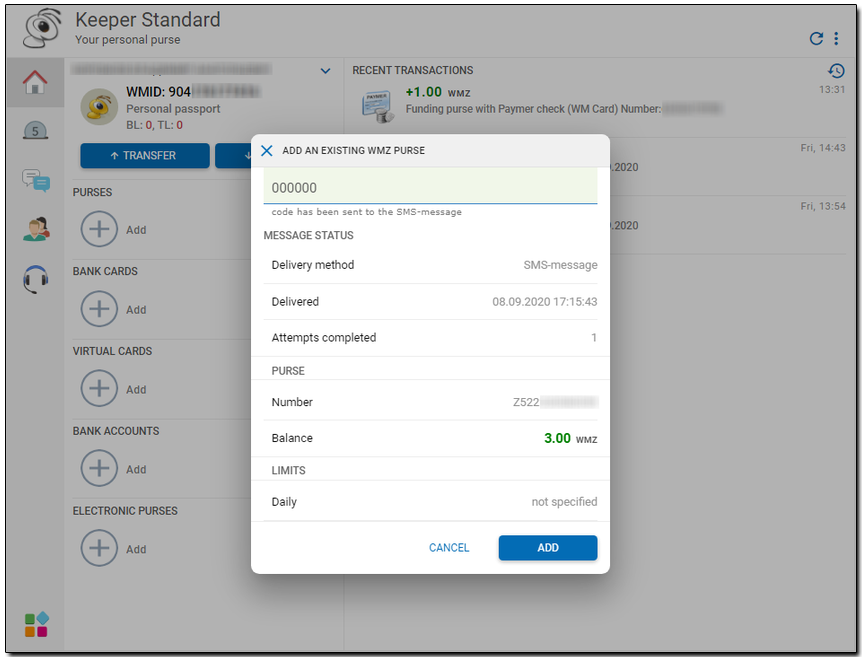
The purse has been successfully added.