| Permalink: |
Buying a debt on Debt Mart
- Direct purchase by paying through the Merchant service. When using this method the debt is transferred to the buyer's ownership right after the payment is made.
- Posting a return purchase offer and automatically carrying out the transaction when the buyer's and seller's offering prices coincide. This method lets the buyer bargain with the seller and provides the possibility to buy the debt at a better price for him.
To purchase the debt by paying through the Merchant service, go to the public offers page, Debts for sale and select the appropriate debt. Then open the context menu using the button in the far-right column and go to the page with a detailed description of the debt by pressing "Details".
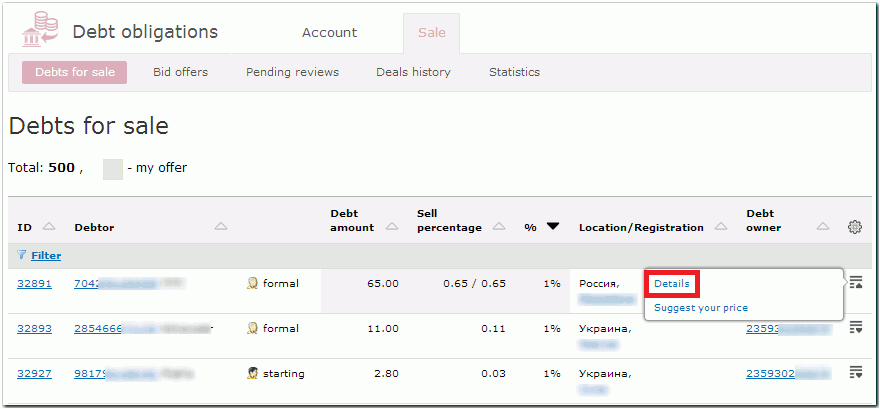
Read information on the debt in the page that opens, noting the seller's price and the price of the purchase offers for this debt from other Exchange users (in the "Offers to buy this debt" section).
If you decide to buy the debt at the seller's price, press "Buy".
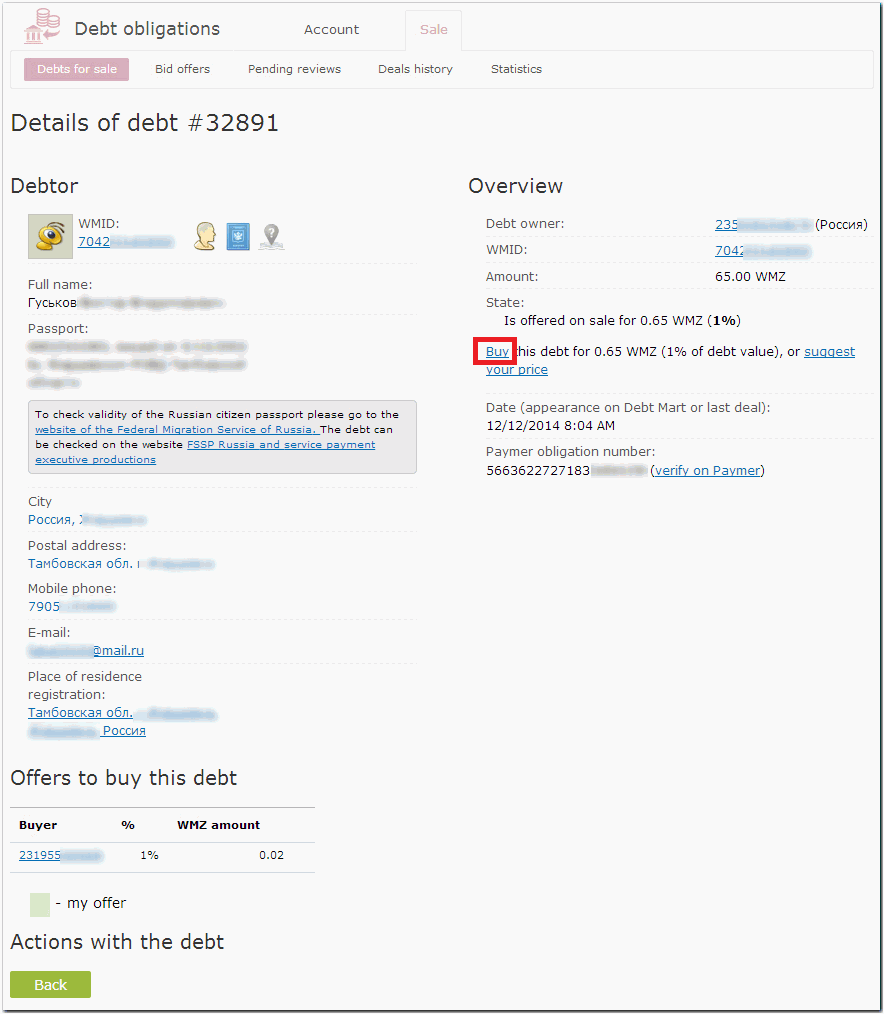
Next confirm your intention by pressing "Proceed".
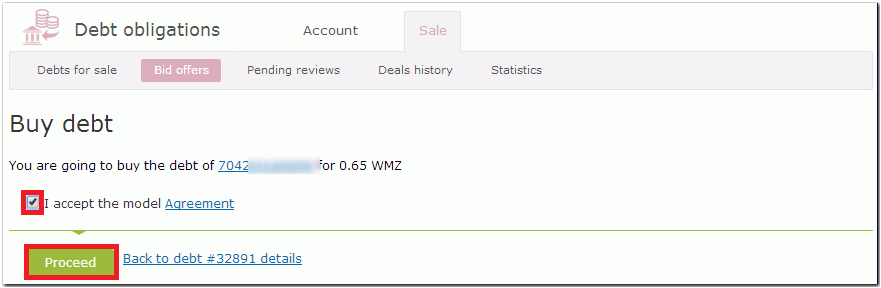
Once you are automatically transferred to the Merchant service, select the payment method and confirm the payment.
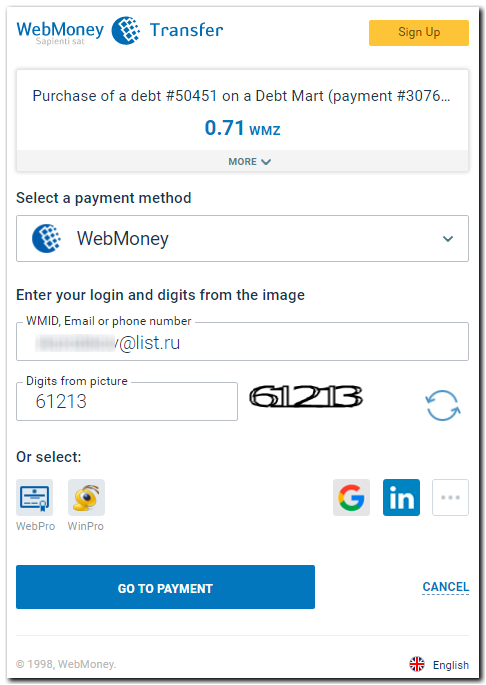
To finish make sure the debt you purchased appears in your Portfolio .
If the seller's price does not suit you, you can post a return purchase offer. If the seller agrees to your price and accepts it, the purchase will be made right away - the DebtMart service will automatically carry out all the operations.
To post return offers, go to the security service to authorize the Exchange's WMID (254786159872) to deduct funds from one of your WMZ purses. To do so, use this link, which can be accessed on the Settings page .
To offer your price for a debt that interests you, go to the public offers page, Debts for sale and select the appropriate debt. Then open the context menu by pressing the button in the far-right column and press "Offer price".
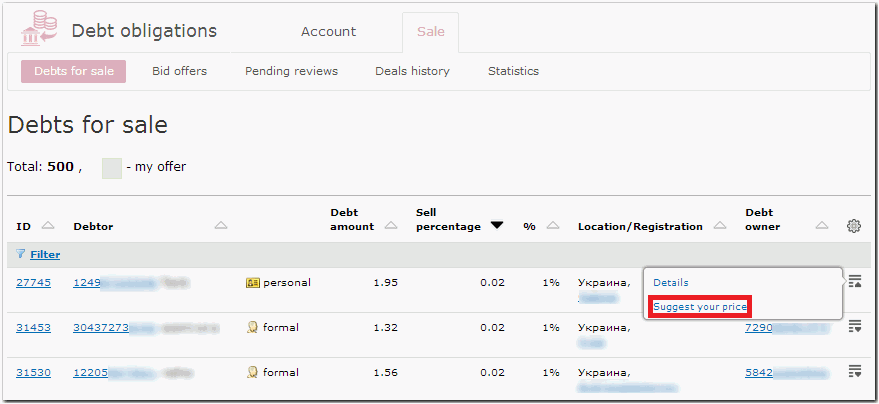
Next use the cursor to specify the sale amount in percentages from the debt amount. After pressing "Confirm",
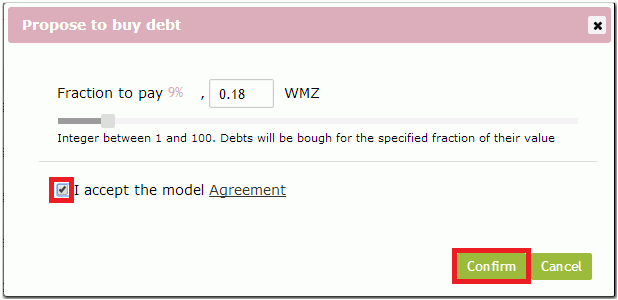
your return offer is considered to be submitted.
The list of all posted return offers can be accessed in your Portfolio in the ("Debts" page, "My purchase offers" section). Here you can view the debt information accessible to you, change the price of the return offer, and delete it.
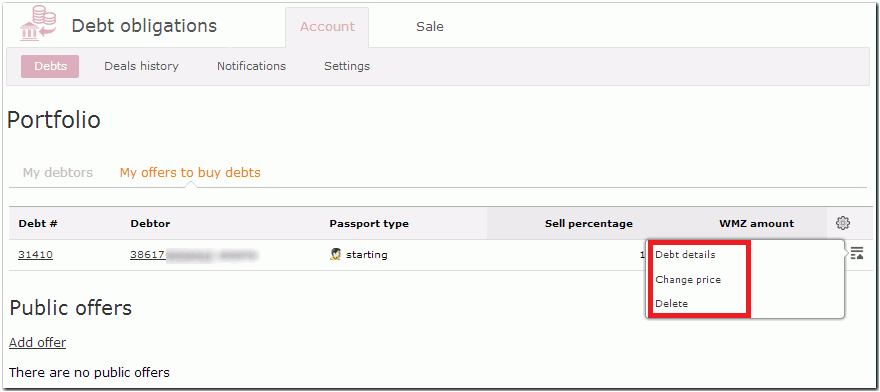
When the seller's and buyer's offering prices match the purchase-and-sale transaction of the debt is carried out automatically.
It is convenient to manage all transactions on the special service page - Transaction history .
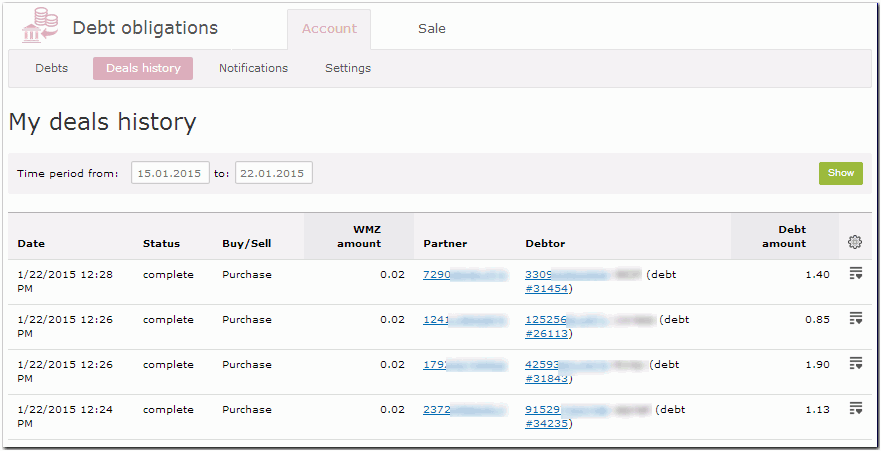
See also:
Debt Mart
Transferring debts to Debt Mart
Registering debts in Debt Mart
Selling a debt on Debt Mart
Receiving documents on a debt on DebtMart
Debt service
Using Paymer checks for loan repayment