| Permalink: |
Adding WebMoney Keeper for Mac OS to WM Keeper Standard
Users of WM Keeper Standard have the ability to manage their purses from devices based on Apple macOS using the application WebMoney Keeper.
Members of WebMoney Transfer System, without an account in WM Keeper Standard, it can be easy to obtain.
Adding WebMoney Keeper to your existing registration WM Keeper Standard is performed in 2 steps:
Download applications from Mac AppStore and install it
Verification the phone number, the connection/registration and account activation
Download and install WebMoney Keeper application¶
WebMoney Keeper application can be found in Mac App Store on this link or by searching for "WebMoney" words.
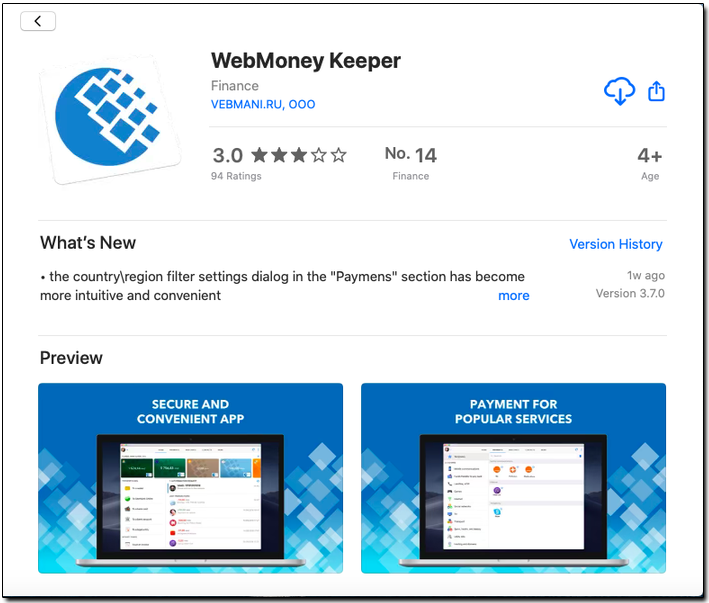
After clicking "Install" button the application will be installed in the system.
Verification the phone number, the connection/registration and account activation¶
After installation, launch the application. In the launch window click on the "Join Now" button.
Choose your country and enter the phone number which registered in your WM Keeper Standard (Mini). Type in the captcha. Then click on the "Next" button.
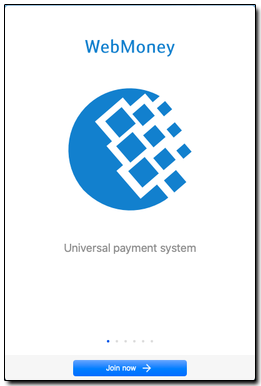
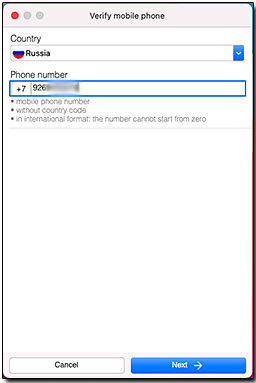
In order to send verification code to the specified number we will need your selfie. This will help us make sure that you are a person.
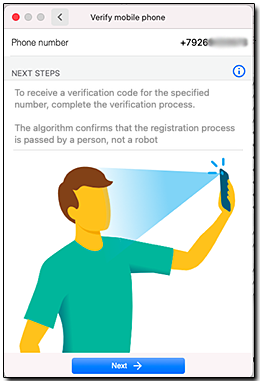
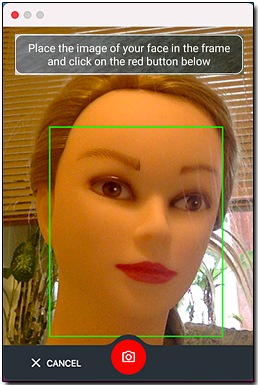
In the process of activation applications on a mobile phone number registered in WM Keeper Standard (Mini) will be sent a telephone call (an sms with a confirmation code). Enter the confirmation code and click on the "Ok" button.
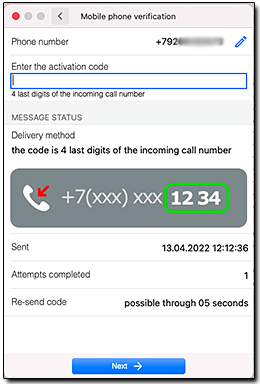
If your phone number was registered several WMID, you must select the WMID that is managed by the application WebMoney Keeper (if this phone number is not found registered, you will be prompted to register). Click on the "Next" button
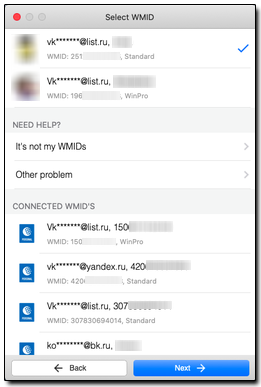
Then you have to confirm access to the selected WMID one of the following ways (enter the password for your WMID, enter the verification code sent to WM message, authorization via E-num)
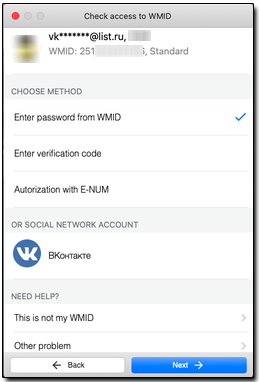
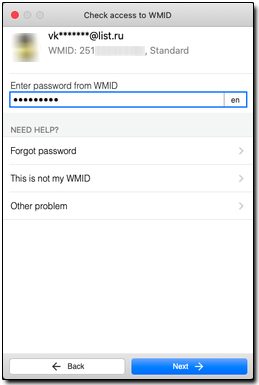
In case of successful authorization will be loaded your personal data .
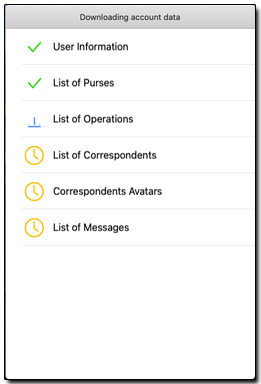
After the data is downloaded WebMoney Keeper will prompt you to configure the most important options:
- to set a password;
- to choose a theme;
- to find out which phonebook contacts are already using the System (after checking the contacts will be added to the list of correspondents).

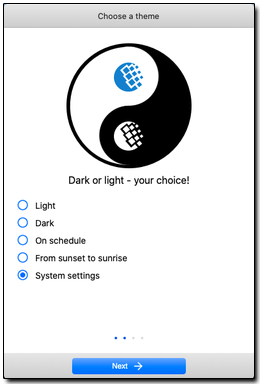


At the end of settings you will see the main window in WebMoney Keeper
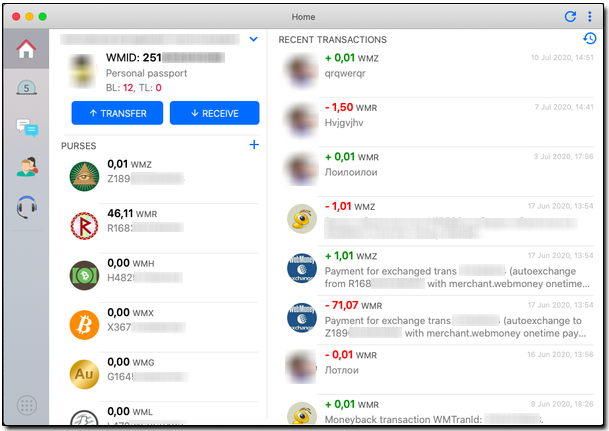
Members of the WebMoney Transfer System, which using the main method of control is WMID WM Keeper WinPro or WM Keeper WebPro need adding of the WM-purses. The addition of purses, which can be made through the application WebMoney Keeper, by clicking the " + " button. You must then choose the type of the purse, to set limits, confirm adding the new purse with a code from a sms.