| Permalink: |
The procedure of creating a BA
The procedure of creating a BA¶
To register a Budget Automation tool (BA) in the Capitaller system, you must fill out and accept the following three documents regulating the company's operation.
- The participant Agreement to collaborate on the Budget Automation tool management;
- The Budget Automation tool Charter;
- The Founding Declaration of the BA Management Fund.
For the LLC LablePrint example, the registration process will occur in the following way.
1. Getting authorized by the Capitaller service¶
The BA Initiator logs into the Capitaller service site - www.capitaller.ru and selects "Register new..."
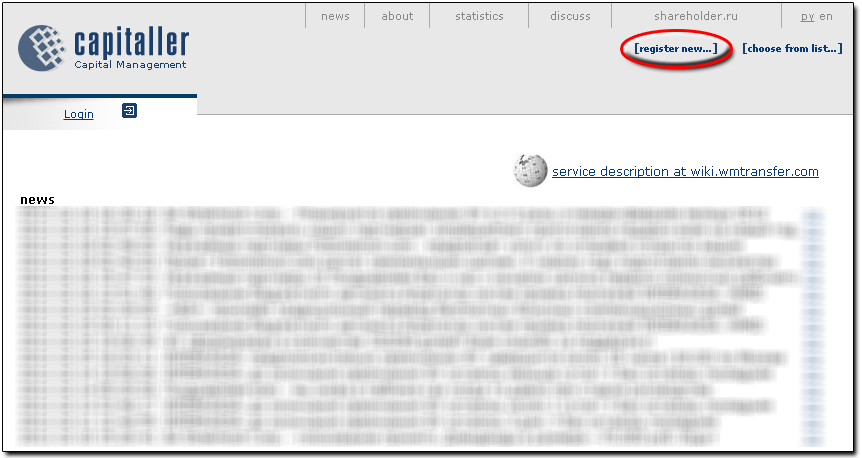
He then selects the login option "as a WebMoney Transfer participant" and presses "Next".
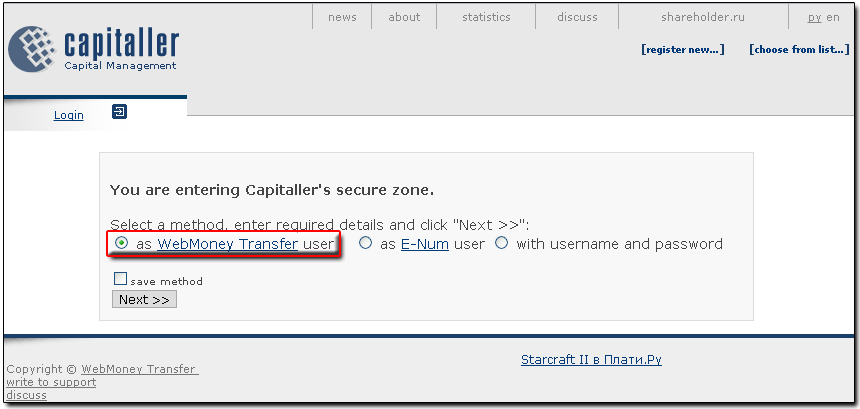
After being automatically redirected to the Authorization service site, he selects the authorization method. If the Initiator is using the WM Keeper WinPro program, he should click on the "Classic" tab and then the "Login!" button.
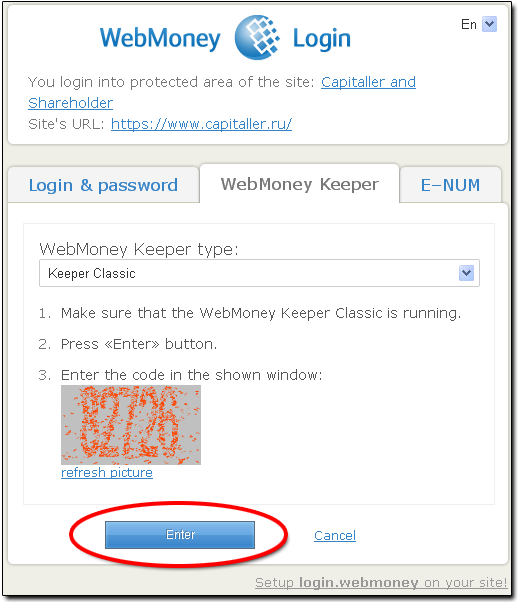
Next, confirm the authorization code in the semi-transparent window that appears.
2. Starting the registration¶
If the authorization was completed successfully, the Initiator is automatically redirected to the confidential area of the Capitaller service. This is evidenced by his WMID, which is located beneath the service logotype.
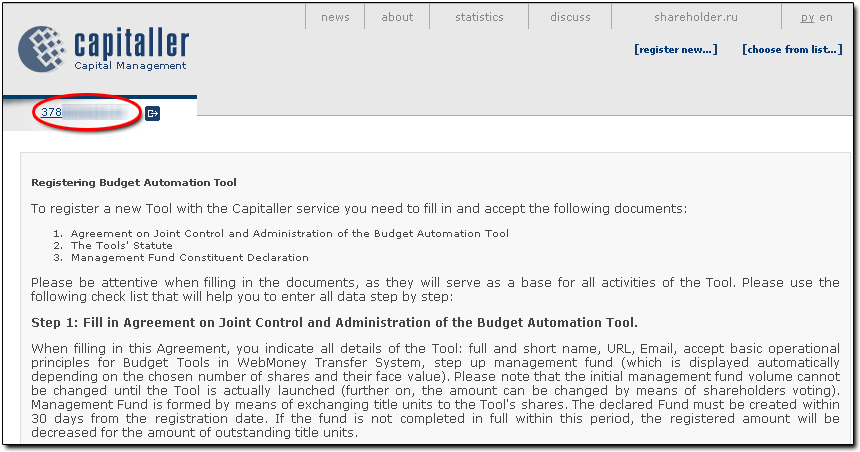
Recalling the instructions on registering a BA, the Initiator scrolls to the bottom of the page and presses "Proceed to registration".
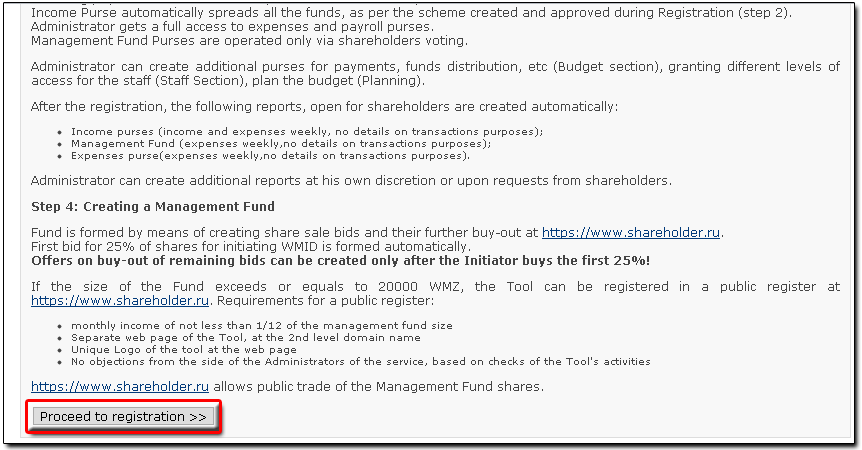
3. Accepting the Agreement to collaborate on BA management¶
At this stage the Initiator should familiarize himself with the text of the Agreement to collaborate on BA management and affirm it, which involves entering and accepting the following information:- Budget Automation tool requisites:
- the full name of the Budget Automation tool;
- the abbreviated name of the Budget Automation tool;
- the URL of the company site;
- the company's contact e-mail;
- the size of the management fund (the number of management fund shares and the nominal value of one share).
Note that the site's URL should be accessible. Otherwise the registration will not be successful. The size of the management fund you choose depends on the needs of the company founders (shareholders). For example, its volume can be equal to 1 share or be over 100,000 shares.
The Initiator fills out the requisites and scrolls to the bottom of the Agreement page.
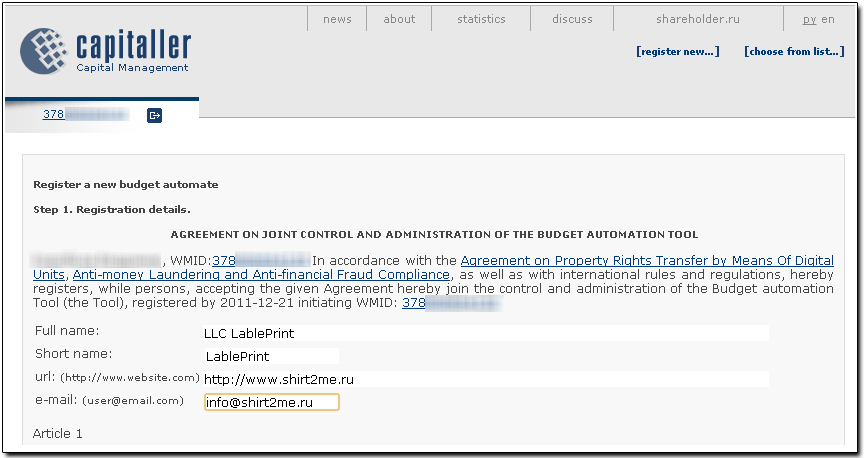
He then specifies the number of shares and the nominal value of one BA share.
For the LLC LablePrint example, it is possible to assign a small number of BA shares - 100, keeping in mind that the company plans to increase its management fund by several times in the future. To finish, press "Register".
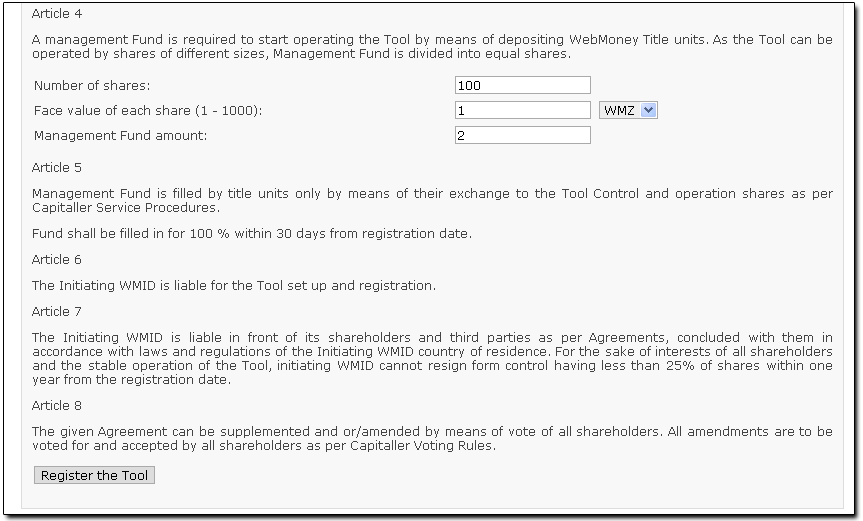
4. Affirming the Budget Automation tool Charter¶
The Budget Automation tool Charter determines the BA's status in the system, the rights and responsibilities of the shareholders, as well as the scheme of funds distribution from receipts purses. The Initiator familiarizes himself with the text of the Charter and scrolls to the bottom of the page.

There he fills out the rules for funds distribution LLC LablePrint example and presses "Affirm the Charter".
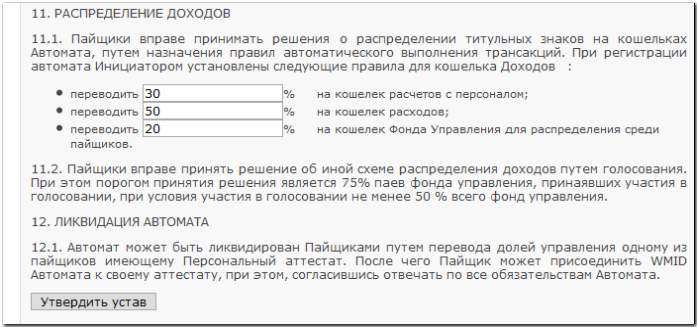
5. Filling out and registering the Founding Declaration¶
The Founding Declaration of the Budget Automation tool's management fund determines the type of activity for which the BA is being created. It includes the detailed requisites of the BA and is the largest document. Filling out the declaration may take a long time so you should use the button on the bottom of the page to save the information. In this case, the information you entered will be saved even after the Initiator logs out of the service and will be restored when he logs back in.
For the LLC LablePrint example, the declaration should be filled in the following way.
The Initiator enters information into Section 1 and scrolls down the page.
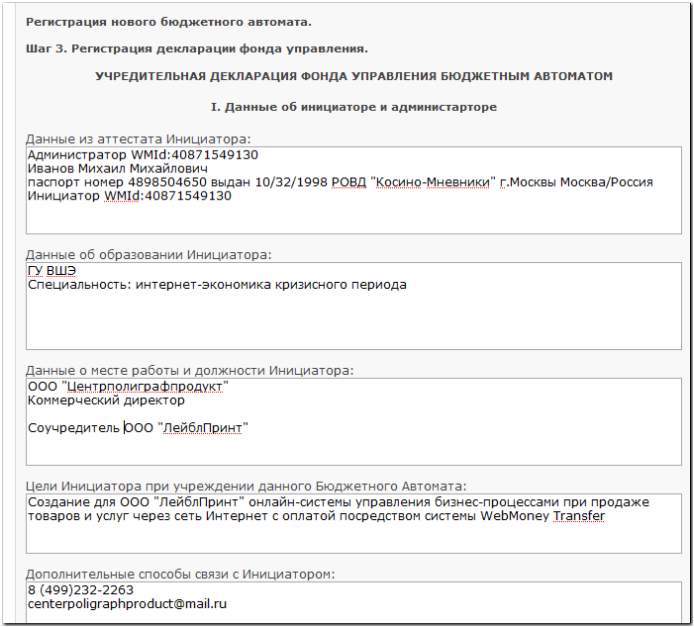
He then enters information into Section 2,
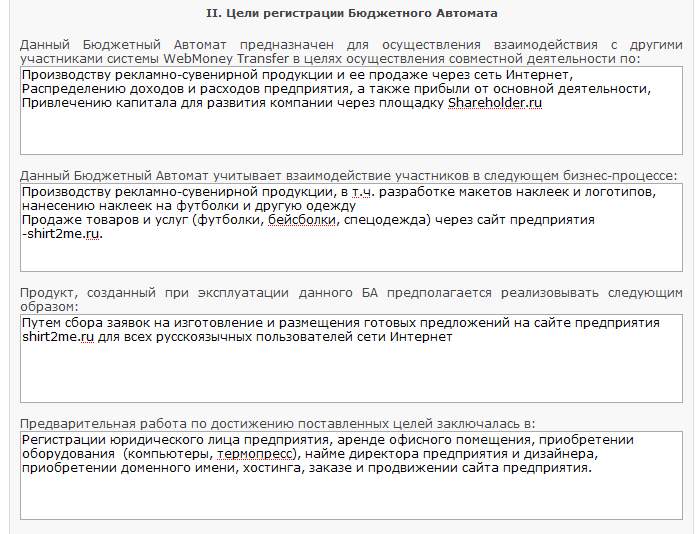
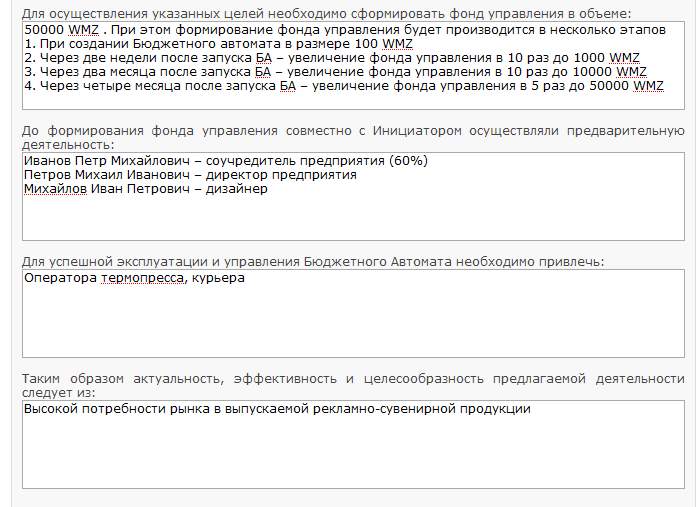
successively scrolling down the page. Next, he familiarizes himself with Section 3, which shows the purse numbers of the Budget Automation tool
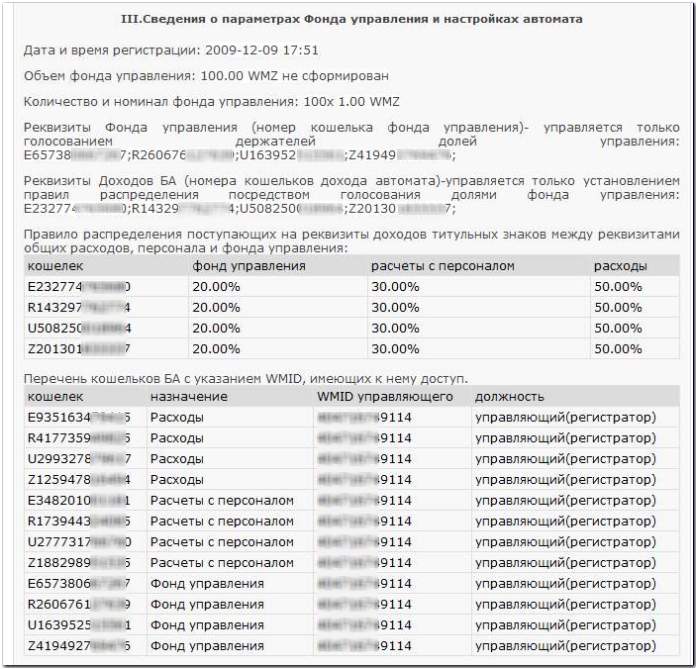
as well as the listing and description of public reports on purses. After pressing "Register the Declaration",
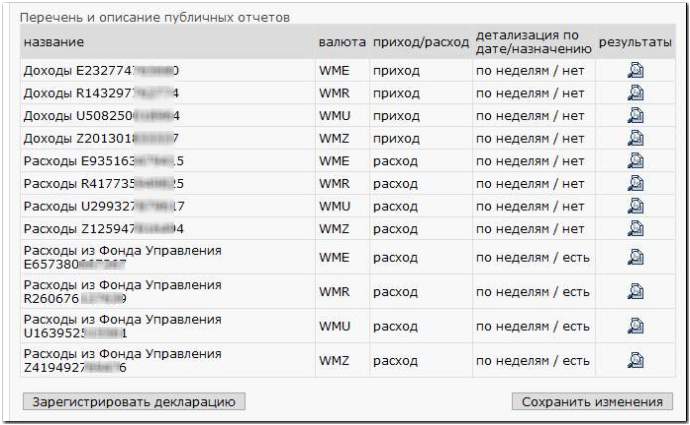
the registration of the Budget Automation tool is finished.
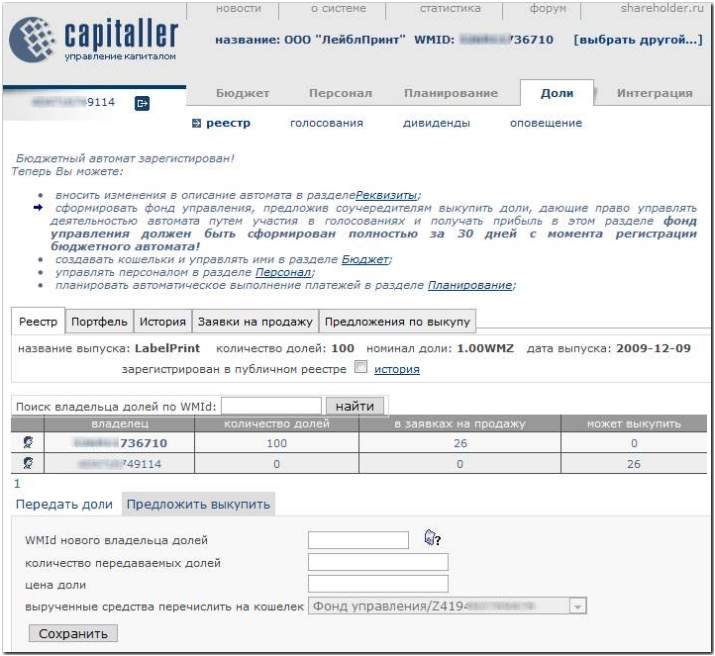
Now in order to be able to work from the BA, it is necessary to create the management fund, meaning to carry out the initial distribution and buy-out of the shares.
See also:
Service description