| Permalink: |
Generating reports in BA
The Capitaller service enables BA personnel and shareholders to create and receive reporting information on the transfer of funds over a certain period (day, month, quarter, or year).
For every BA purse, during its creation, a template for a standard report is formed automatically - the weekly total receipt (or expenditure) of funds. The standard report is available to all BA shareholders.
Besides standard reports, BA participants can:- create and edit reports on purses in the special BA section, as well as
- view generated reports at the Shareholder service.
Using the LablePrint BA example, let's go through the process of generating reporting documents on funds transfer.
1. Generating reports using Budget Automation tool funds¶
A new report can be created only by employees from the personnel who have access to the "purses" section (see the Instructions on assigning access rights to BA sections).
To create a new report, we will go to the Budget--Reports page. In the form beneath the table with the list of reports, we will press "New".
Suppose we have to provide all of the shareholders with information about the BA site's monthly revenue for 2010. To do this,- let's fill in the name "Revenues of the BA site in 2010";
- specify the account period - the year 2010;
- select the currency type - WMZ, and the operation type - "receipts only";
- in the list of available purses, select the purse "Site's revenue" and press "Add";
- specify the period - "monthly";
- select the visibility option - "to shareholders".
After entering the reference information, press "Save".
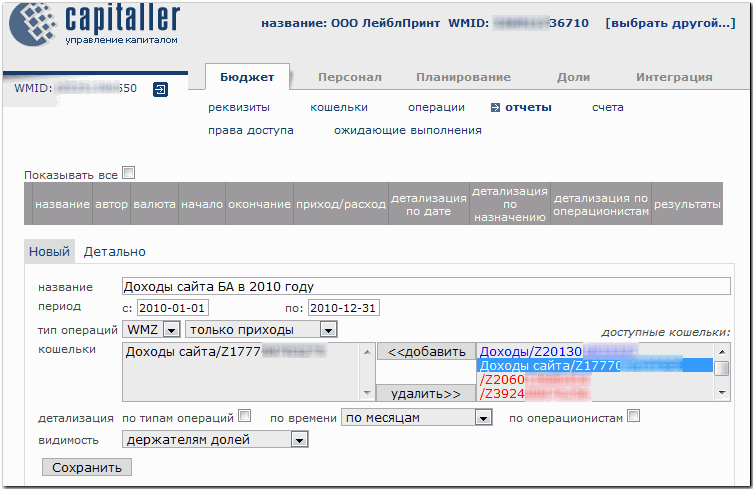
The generated report template will now appear in the table. To view the report, click on the button corresponding to the format of the derived data in the "results" column.
By pressing "Zoom"
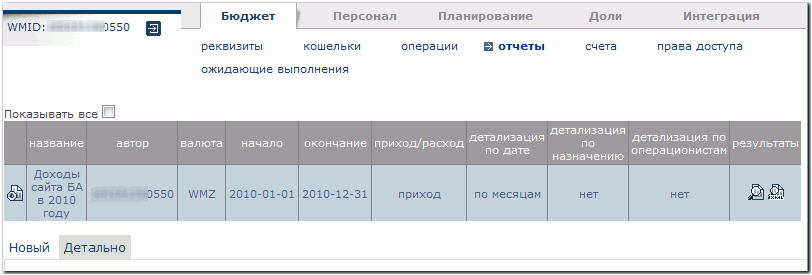
we will see the generated report, whose template can be edited if necessary by following the link "Account parameters".
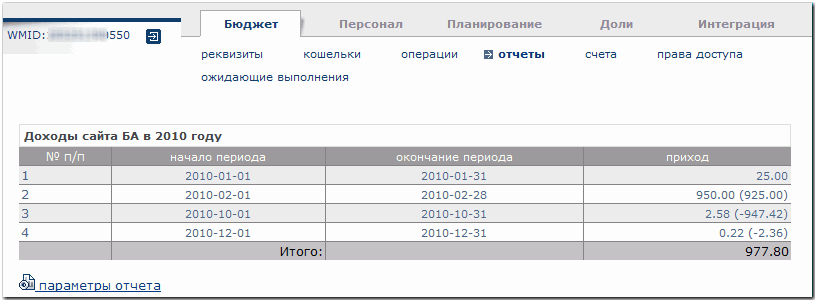
2. Receiving reports about funds transfer in BA at the Shareholder service¶
Shareholders who do not have access to the Budget Automation tool can view reports on purses at the [Shareholder]] service site.
To do so, they have to log into the service and go to the section Portfolio--List of shares . Public BA reports are available to all visitors to the Shareholder service in the BA Registry--BA List section.
Next, press the second icon in the right column of the table,
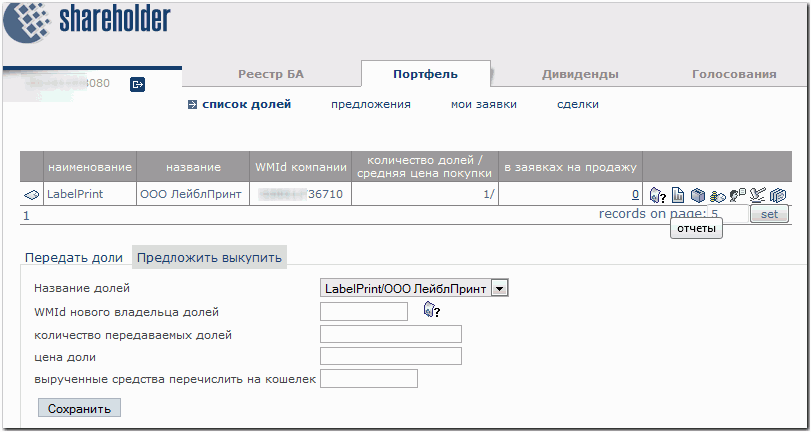
and on the following page choose the name of the required report from the list - "Revenues of the BA site in 2010".
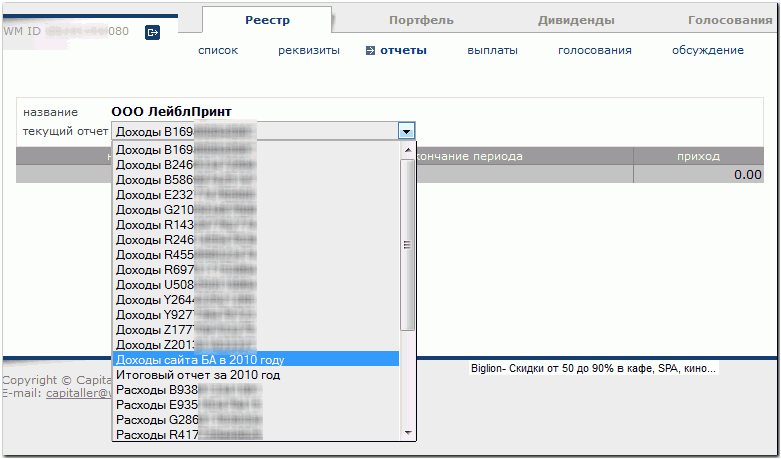
The service will then show you the information about the BA site's monthly receipts in 2010.
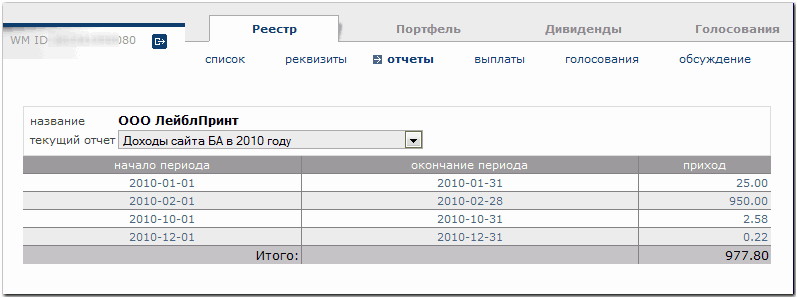
To order hard copies of reporting documents with an original ink seal, use the Report service on operations - WebMoney Report (see the special instructions).
See also:
Service description