| Permalink: |
Automating outgoing transactions from BA purses
To transfer funds from BA purses, you must use the X2 XML-interface . To check the payment performance X3 interface should be used. To issue invoices - X1 interface. To get the history of invoices issued by a purse, as well as to check whether an invoice is paid or not, is performed via X4 interface. To check the balance of the purses there is X9 interface.
Since the BA keys are inaccessible, the given interfaces can be used only by granting the rights to perform transactions to a trusted WMID. Such trusts can be set in the specific section of BA that has similar functions as the trust setting page of the Security Service.
Setting trusts to perform transactions¶
A trust to perform transactions via XML-interfaces can be set in the Integration -> XML-interfaces section of BA. On this page you should specify the WMID, which keys will be used to sign requests, choose a purse, mark the checkbox of the chosen interface and click 'Save'. An example of BA adjustment for automated funds transfer via X2 is shown on the screenshot below.
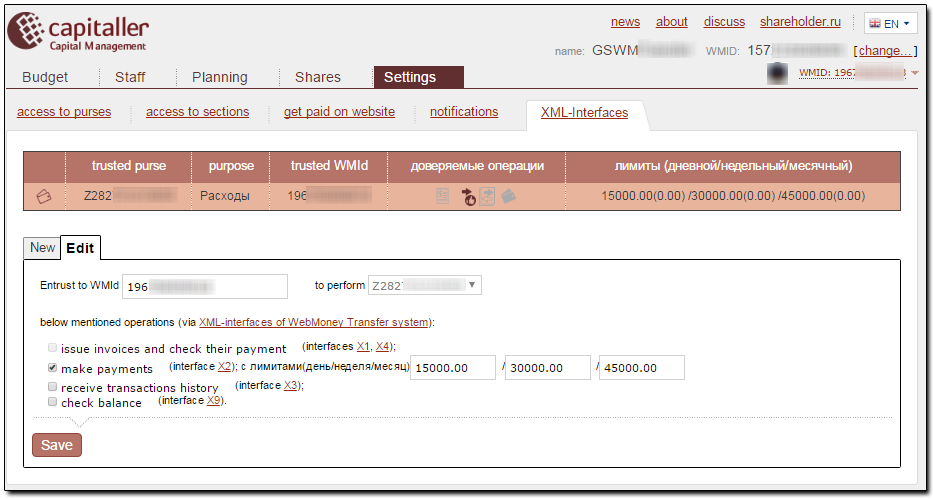
The complete description of XML-interfaces can be found here.
See also:
Service description
Automating the processes of making and receiving payments