| Permalink: |
Updating the primary email address in the E-num service
The participants of WebMoney System using E-num authentication service can independently change e-mail address in E-num account.
Change of e-mail address in E-num account is possible only if function of confirmation of operations by means of the E-num service is enabled.
Change of the e-mail address is made as follows:
1 At first it is necessary to change e-mail address in personal information of the WMID certificate, which copes to data of E-num. See the instruction: Email Address Update.
2 Then you need to login to your E-NUM account
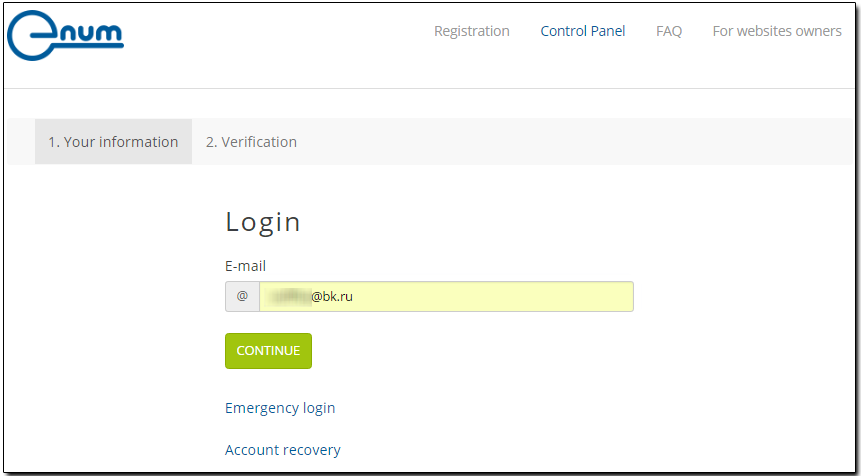
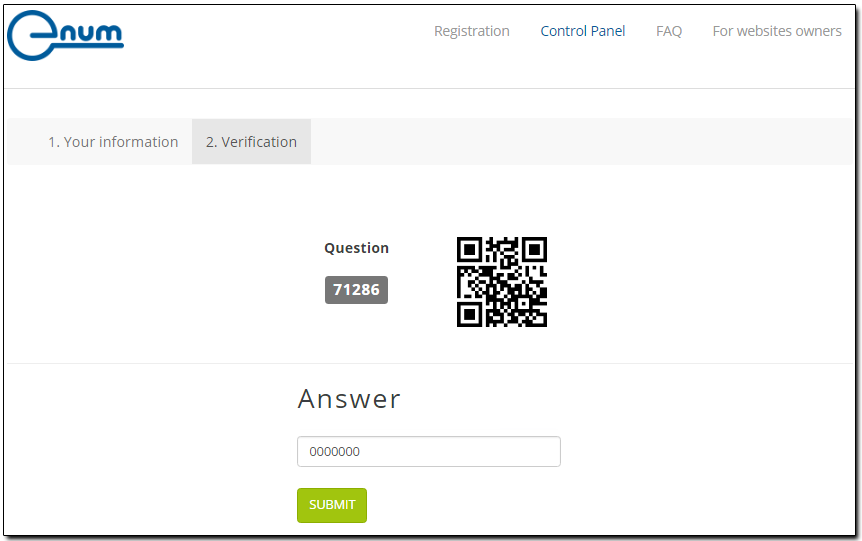
and go to the "E-mail addresses" section for setting an additional e-mail address (alias) by means of which it is possible to carry out authorizations in the same way as well as from the primary address. For adding of e-mail specify the address in the field and click the "Submit" button. Remember that adding e-mail which was registered in service earlier is impossible.
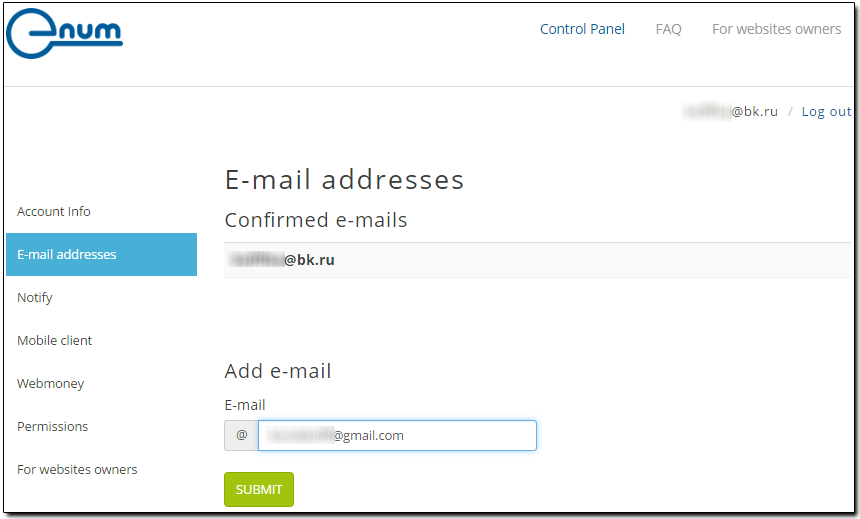
After getting the following message
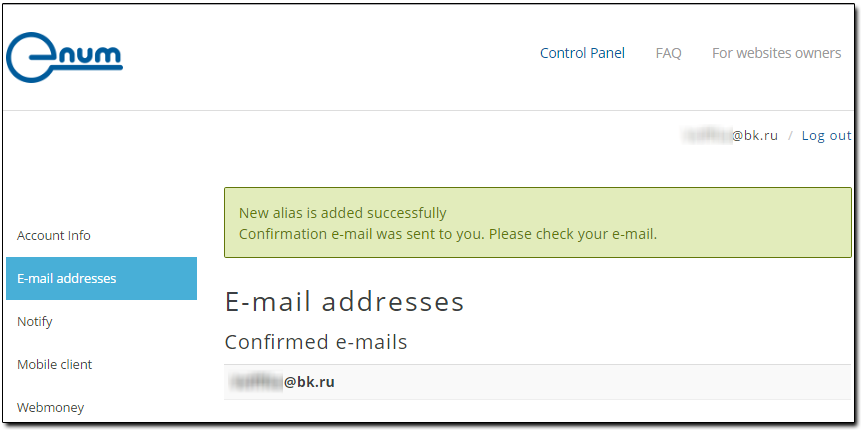
open a mailbox of the attached e-mail and confirm addition by following the link.
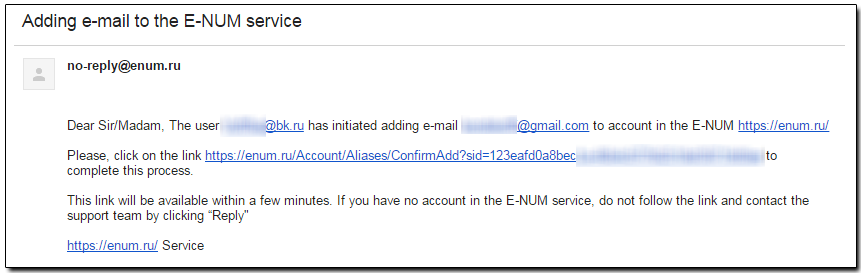
Further you receive the notification about confirmation of accession of e-mail.
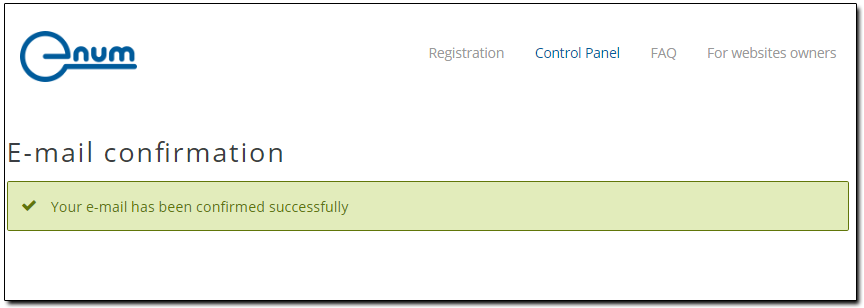
If additional email for your E-num account has been set earlier, you should miss this step and pass to point 3 of this instruction.
3 Then click "Make primary" button, opposite to the associated email
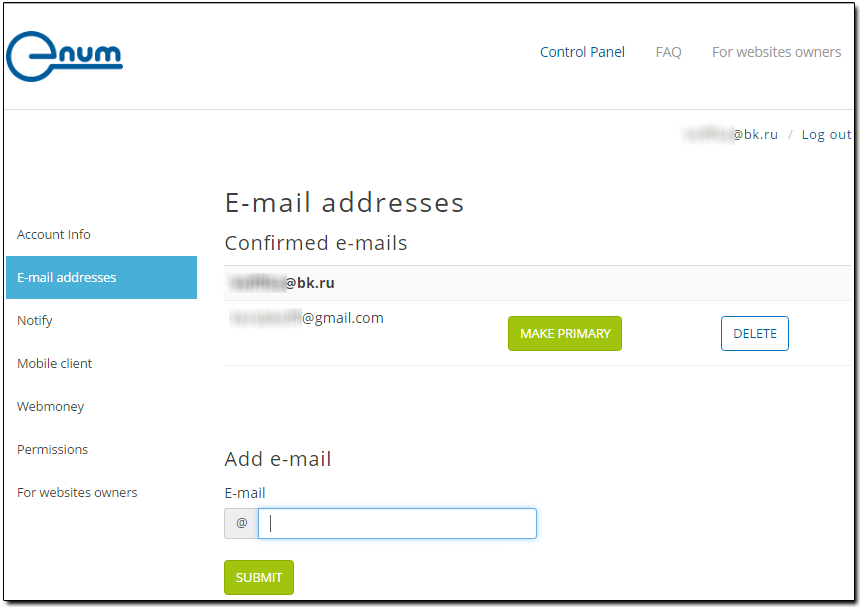
and confirm the intention to change email.
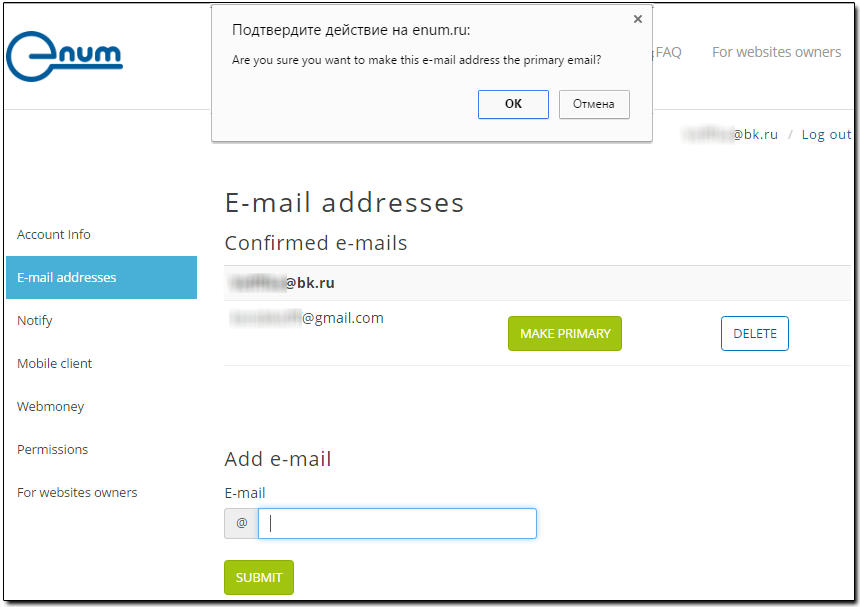
After that you receive the notification about successful change of the e-mail address in E-num account.
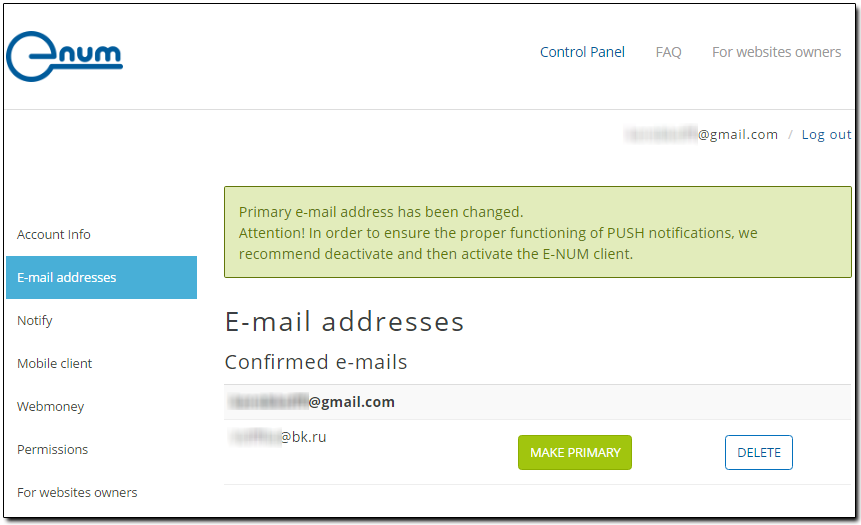
4 Produce reactivation of your E-num client. If the code of activation is lost, then restore it.
5 In conclusion it is necessary to change WMID an "active connection" to the current E-num account on the Security website Go to the "Confirmations" section and make shutdown of the option "E-num confirmation" for your previous an "active connection" .
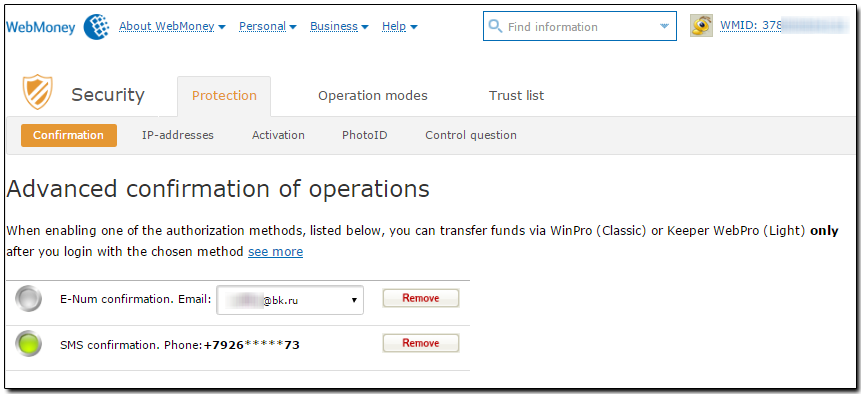
Further make connection of a confirmation option of operations with your new email
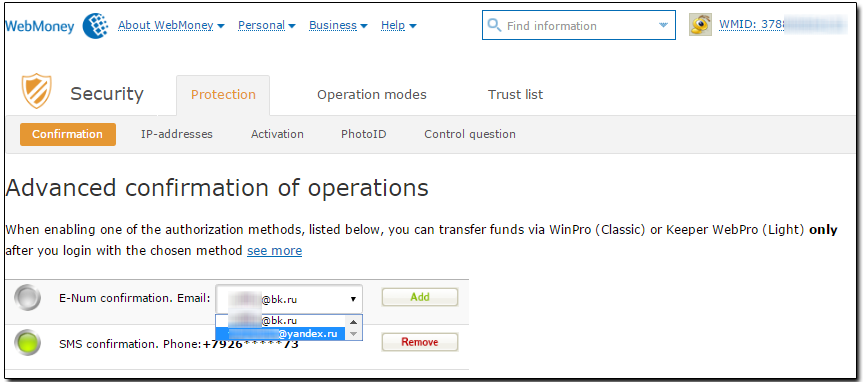
After all performed operations you can remove the "old" e-mail address from a personal account of the E-num service
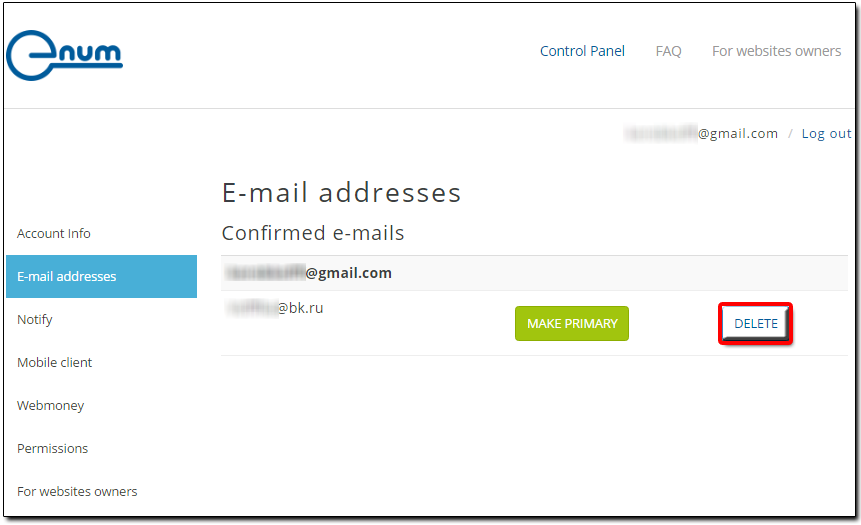
See also:
Restoring access to the E-num service
How do I change my phone number in e-num
Configuration of an E-num account