| Permalink: |
Terms of successful payment via SMS or USSD-query
This payment method is very simple: you tell the merchant your confirmation code, received by SMS, or confirm the payment via USSD-query.
Payments made by sms at Merchant service is performed similarly.
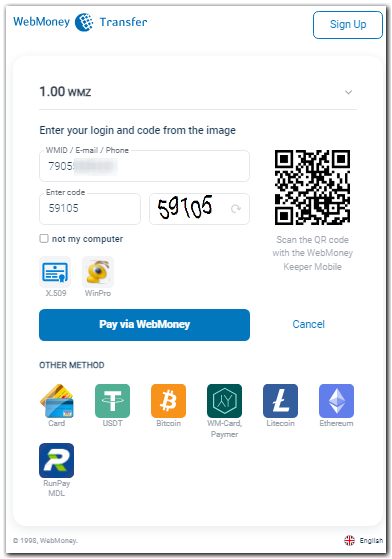
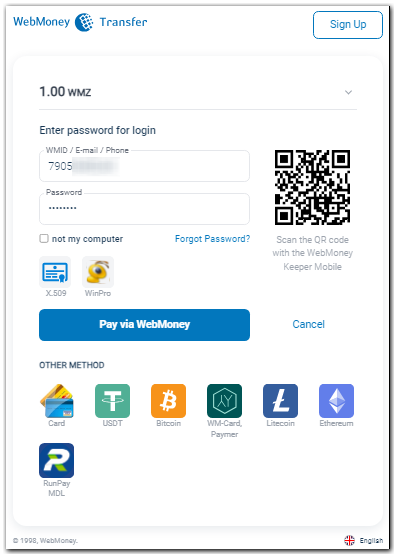
It is available for WebMoney members, directly from their WM Keepers as well as for WM Check users, who don't have WM-purses.
To perform a successful payment confirmed with a code sent by SMS (or via USSD-query) a few simple conditions should be observed:
Payment via SMS (USSD-query) for WM Check users.¶
Before paying, make sure that the necessary amount of funds is available in your WM Check .
If you don't have the necessary amount then your should top up your WM Check:
- Via prepaid WM card;
- from other WebMoney owners to whom you have given your phone number. Your contacts can use the "Send->By phone number" function in WM Keeper;
- From other owners of WM Check (the function to transfer to the phone in the personal account of the service (WM Check).
Payment via SMS (USSD-query) for WebMoney members.¶
Before paying, check if there is sufficient amount of funds at your WM-purse.
This method is available for all WebMoney members who have verfied phone numbers, regardless of WM Keeper version, and is activated automatically at the first payment. The limitations for this method are: 15000 WMZ per month and 3000 WMZ per day.
Phone number can be verified in the control panel at Passport Service web-site .
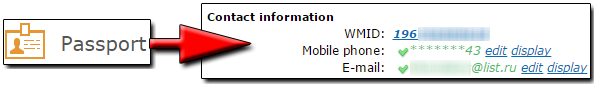
If you had already made payments and then changed or cancelled the trust set for your purse, then you can turn on or adjust this option at the Security Service web-site - after having authorized with your WM Keeper in Trust wmid list-Purchase limits via SMS section by clicking the "Enable" button.
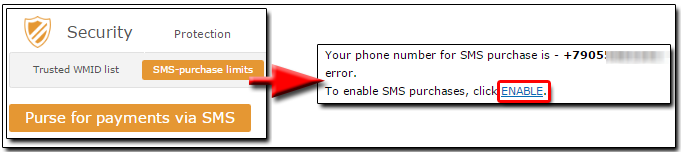
All purses of your WM Keeper will be automatically added to the list of the purses for which payments via SMS-confirmation or USSD-query are available. The limitations for these purses will be set automatically as well (the current expense of the limitation is indicated in parenthesis)
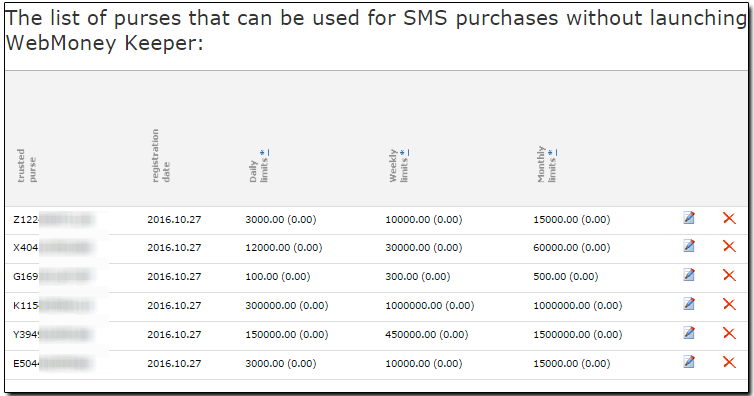
If the default limitations doesn't suit you, you can assign new ones by yourself at
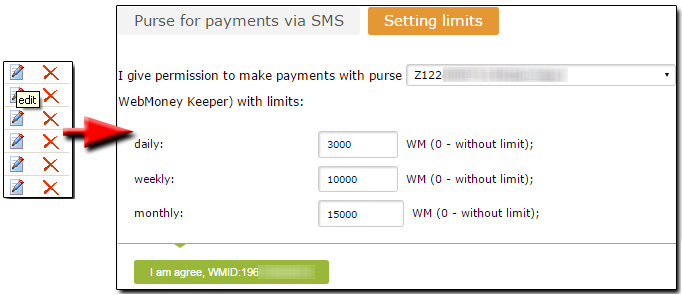
or you can delete an unnecessary purse by clicking "delete".

Attention! There is additional fixed fee of 0,05 WMZ, 0,05 WME, 0,01 WMX, 0,01 WMG, 9 WMK, 0,10 WMH, 0,50 WML, 0,02 WMF, 0,05 WMT.
See also:
Payment via SMS
Enabling SMS payments
