| Permalink: |
Changing BA requisites
- the full name of the BA;
- the abbreviated name of the БА;
- the website URL;
- the e-mail.
The requisites are changed through a vote by the BA shareholders. The decision is made if over 75% of the voices are "FOR" and the vote was attended by shareholders owning at least half of the BA shares.
Let's use the LLC LablePrint example to change one of the BA requisites — the contact e-mail.
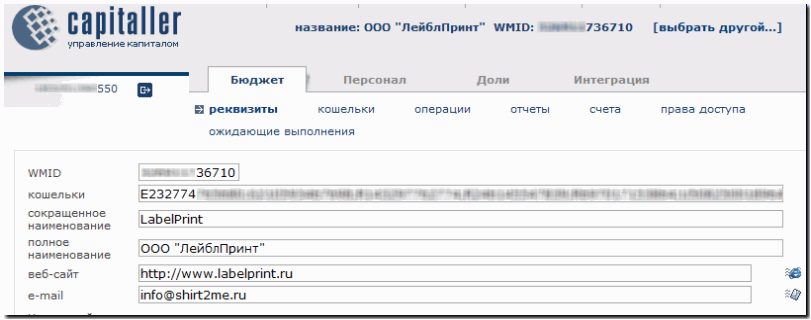
1. Setting a vote to change BA requisites¶
To set a vote on changing requisites, go to the Shares--voting tab. This type of vote can be set by any company employee from the BA personnel with [[2#webmoney:|full access rights to the 'Shares' category]].
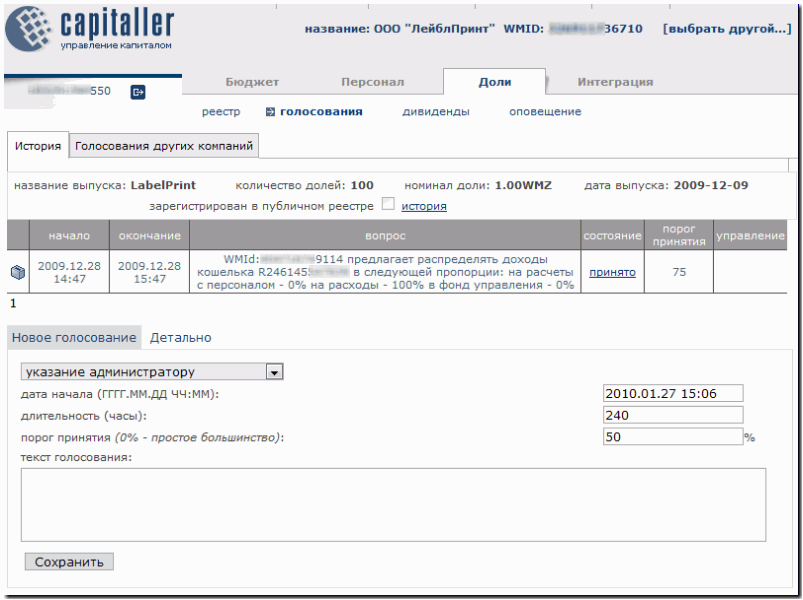
In the form for setting a new vote, select the type, "Change of name".
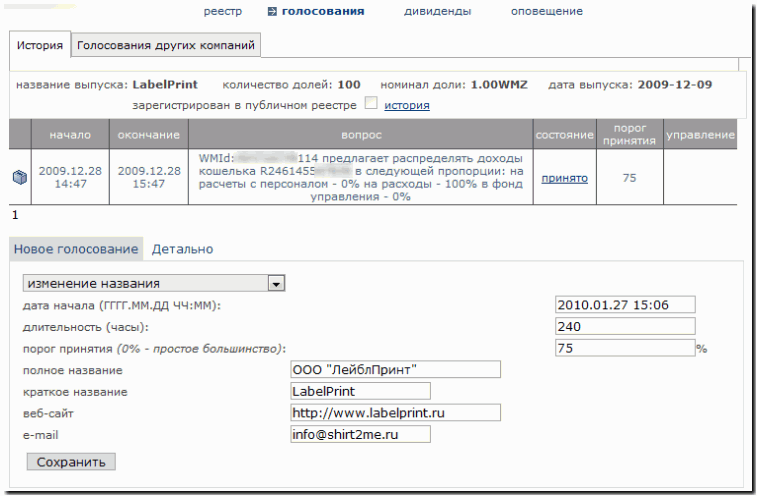
Next, in the e-mail field, enter the necessary changes. In our example, we are entering the address info@labelprint.ru. It is also possible to adjust the start time of the vote (note that the duration and decision threshold fields cannot be changed). To complete the operation, press "Save".
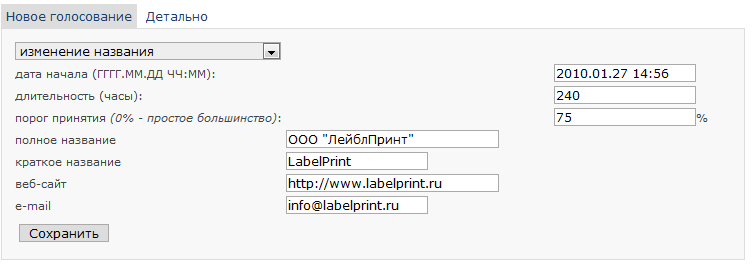
After this, a new record appears in the voting table. Prior to the start of the vote (while it is in "pending" mode), the voting parameters can be changed or deleted (see the Management column).
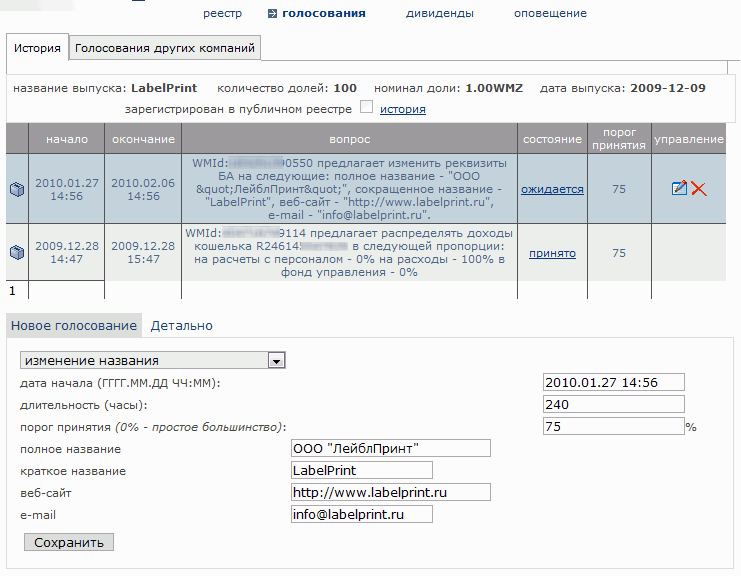
2. Holding a vote on changing BA requisites¶
After setting a vote, information about it becomes available on the Shareholder service to all BA shareholders (in the Votes--History section).
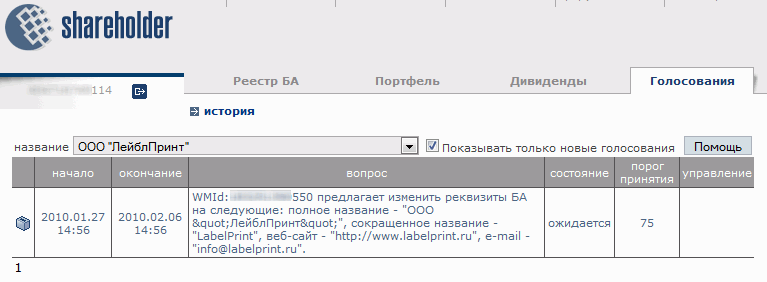
To participate in the vote, wait for it to begin (to be in "not finished yet" mode), select it,
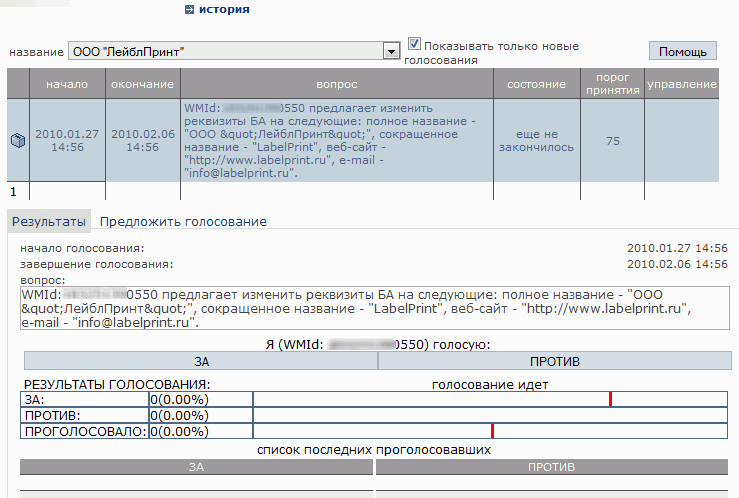
and press "FOR".
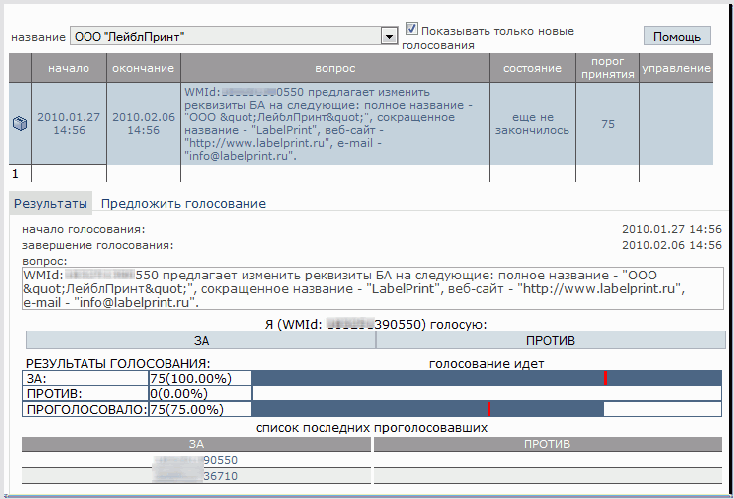
If part of the Budget Automation tool shares belong to the WMID of an employee from the personnel list, then he can participate in the vote on behalf of the BA if he has [[2#webmoney:|full access rights to the 'Shares' category]].
To vote for a WMID of the BA, go to the Shares--votes section, the "_Votes of other companies_" tab, select the current vote, and press "FOR".
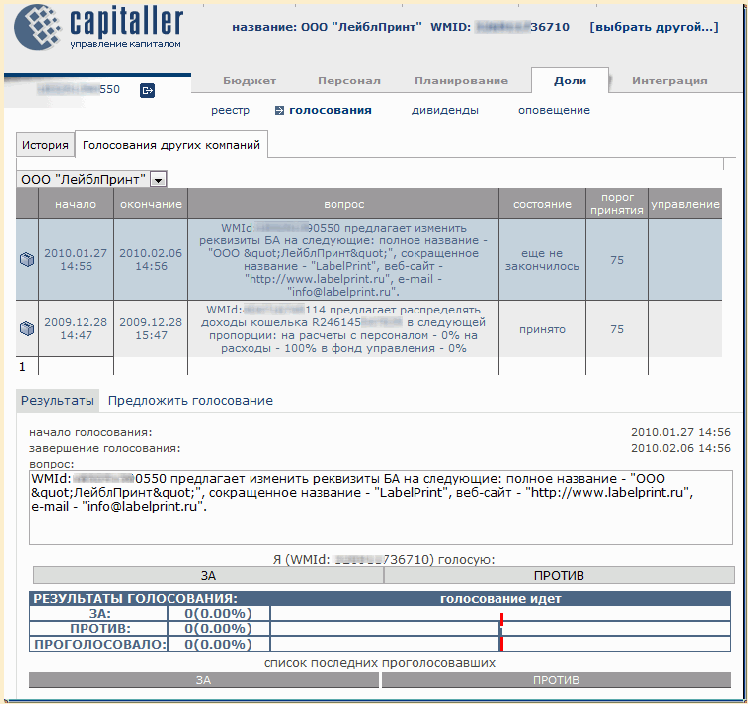
3. Administering a decision to change BA requisites¶
When the conditions specified for the vote on changing BA requisites are met (75% of the votes are "FOR" out of half of the voters), then after a short vote count,
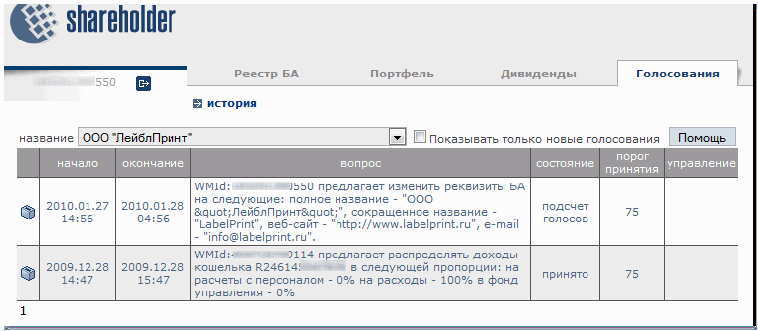
the decision is officially made
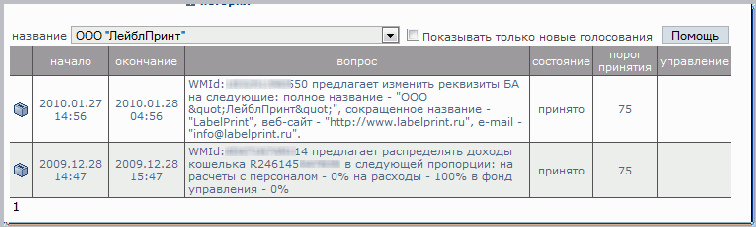
and is administered automatically.
See also:
Service description