| Permalink: |
WM Keeper Mobile - Adding Purses
the article is out of datethe article is out of date1 You can add your keeper purses to WM Keeper Mobile. To do that, go to https://mobile.webmoney.ru, clicking the "Login" button and enter your login details: phone number and your password for WM Keeper Mobile.
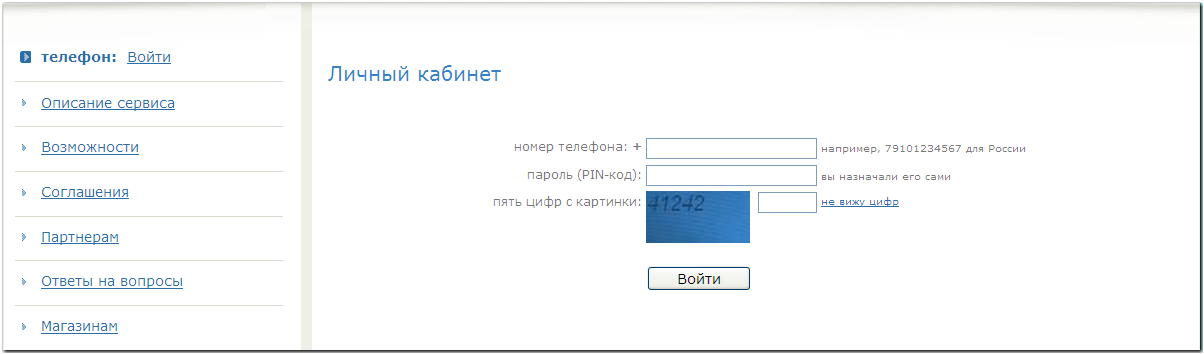
Once done, open the "Purses" tab and click the "Add existing purse" button (you will need to delete the default WM Keeper Mobile purses).
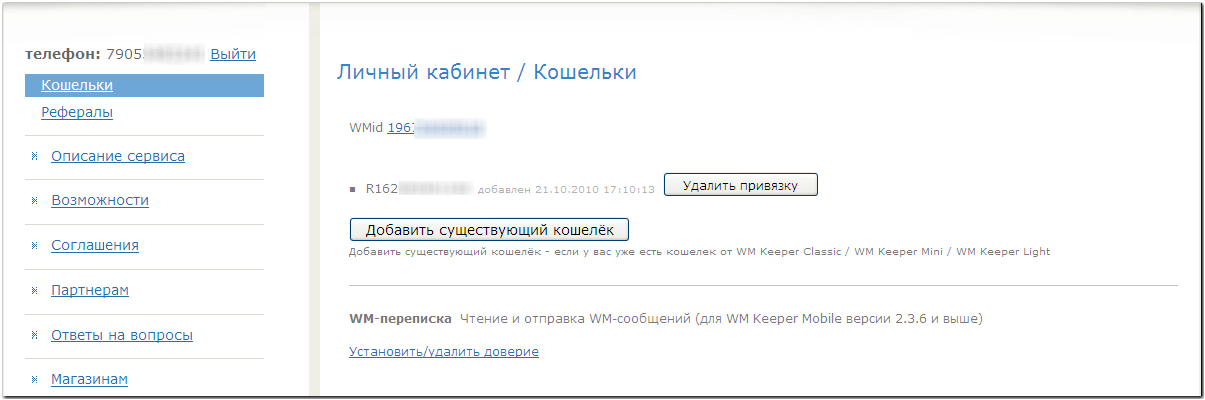
After that, choose an authorization mode that matches the type of keeper you are associating your WM Keeper Mobile with and log in. Read the instructions and click "Add trust".
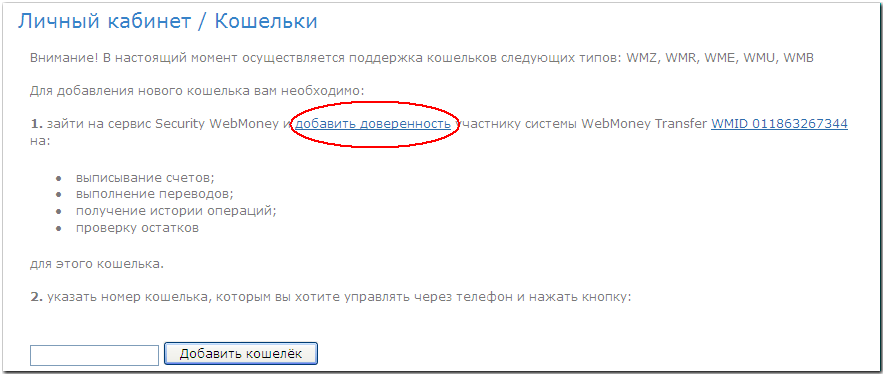
On the next page, select a purse, specify the operations you want to make accessible from WM Keeper Mobile, set spending limits and click the "Agree" button.
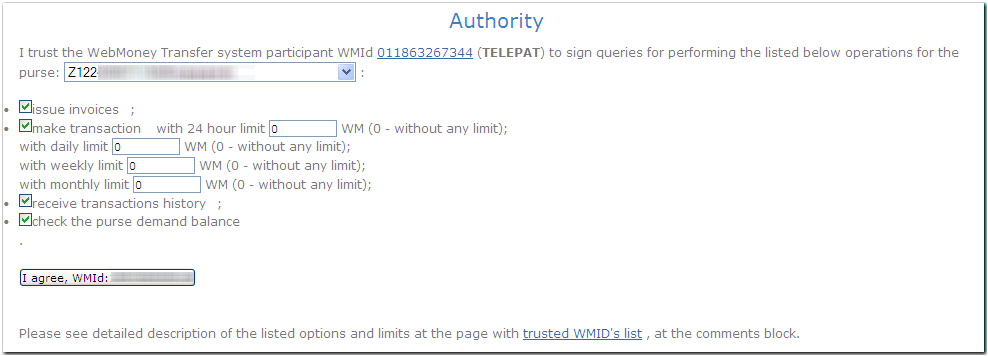
Once the WMID of the WM Keeper Mobile service is trusted, click the "Add purse" button on the next page.
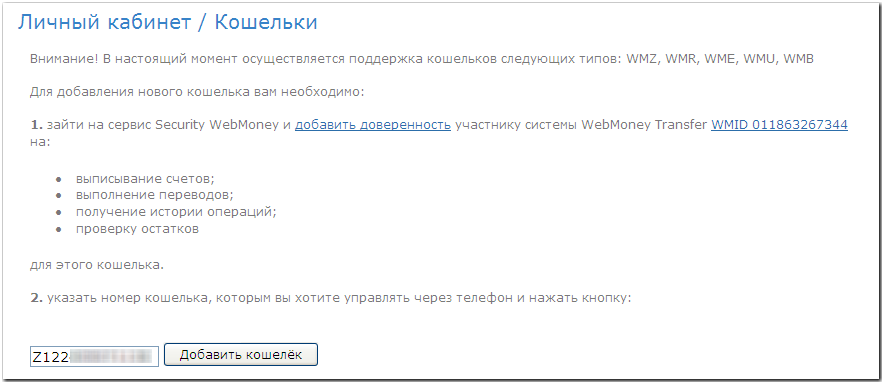
Your registration is now complete.
2 Finish the process by visiting the WM Keeper Mobile page and making sure that the purse has been added.
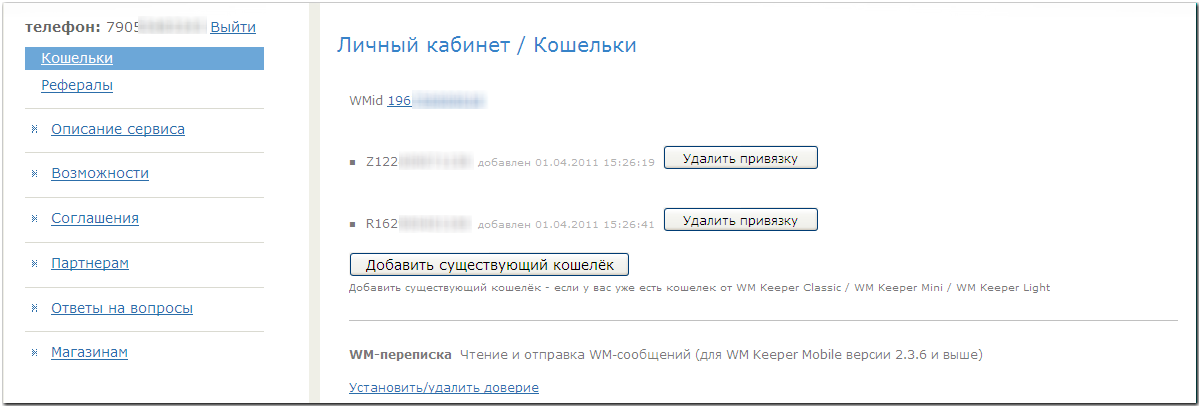
If necessary, you can add another purse to WM Keeper Mobile. Please note, however, that WM Keeper Mobile can only work with one purse of each type (Z, R, E, U, B).
You can now use WM Keeper Mobile on your mobile devices.
1 You can add your keeper purses to WM Keeper Mobile. To do that, go to https://mobile.webmoney.ru, clicking the "Login" button and enter your login details: phone number and your password for WM Keeper Mobile.
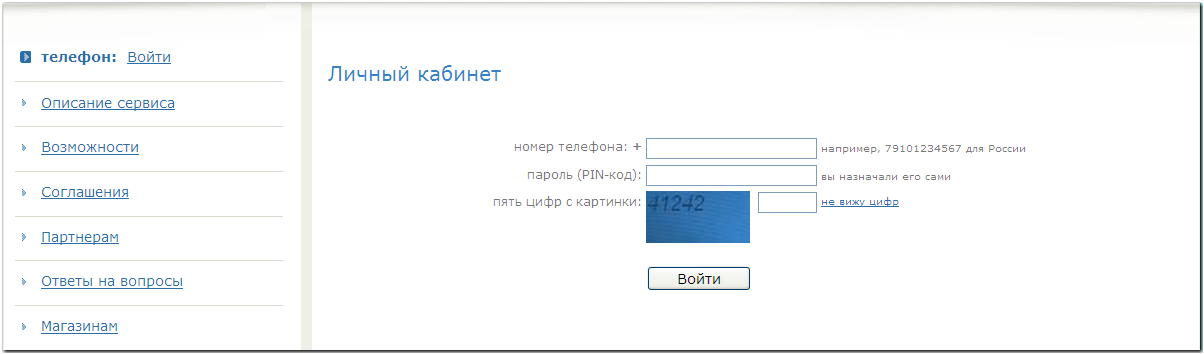
Once done, open the "Purses" tab and click the "Add existing purse" button (you will need to delete the default WM Keeper Mobile purses).
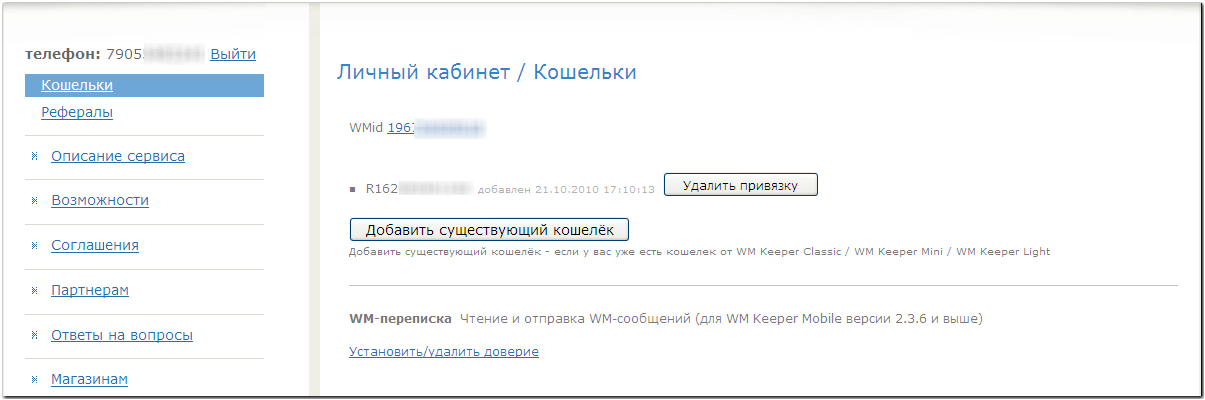
After that, choose an authorization mode that matches the type of keeper you are associating your WM Keeper Mobile with and log in. Read the instructions and click "Add trust".
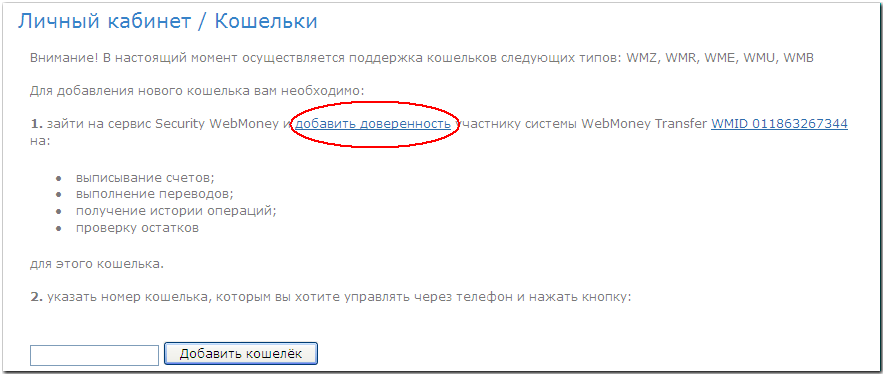
On the next page, select a purse, specify the operations you want to make accessible from WM Keeper Mobile, set spending limits and click the "Agree" button.
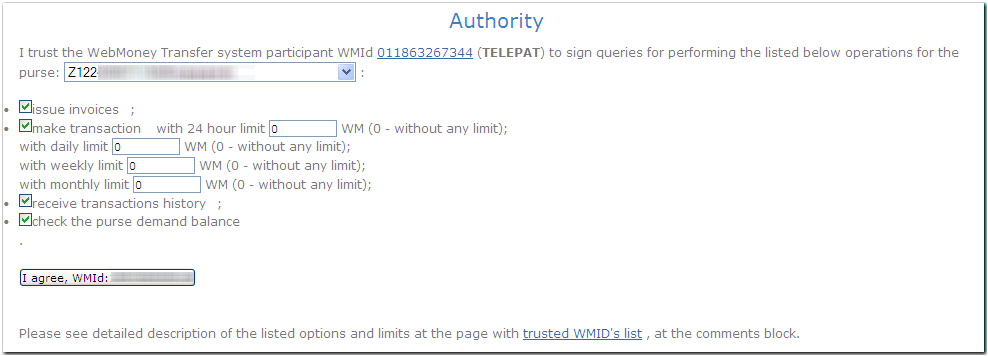
Once the WMID of the WM Keeper Mobile service is trusted, click the "Add purse" button on the next page.
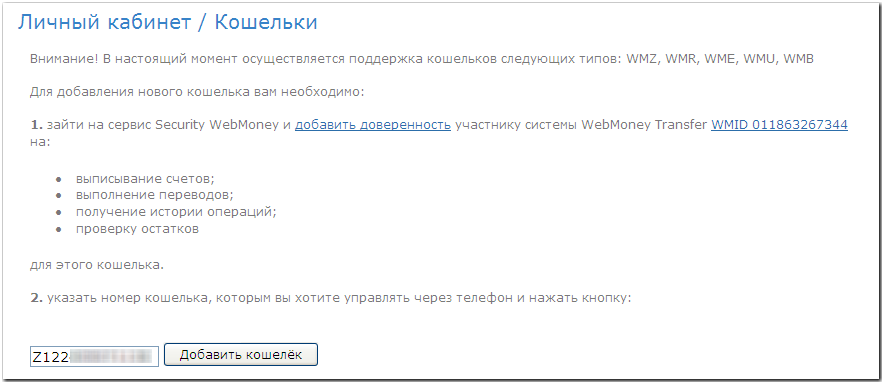
Your registration is now complete.
2 Finish the process by visiting the WM Keeper Mobile page and making sure that the purse has been added.
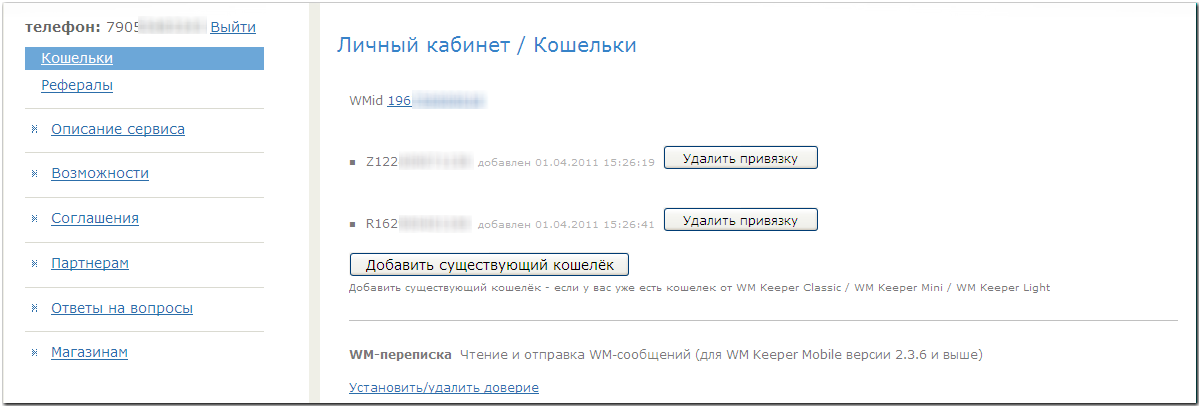
If necessary, you can add another purse to WM Keeper Mobile. Please note, however, that WM Keeper Mobile can only work with one purse of each type (Z, R, E, U, B).
You can now use WM Keeper Mobile on your mobile devices.