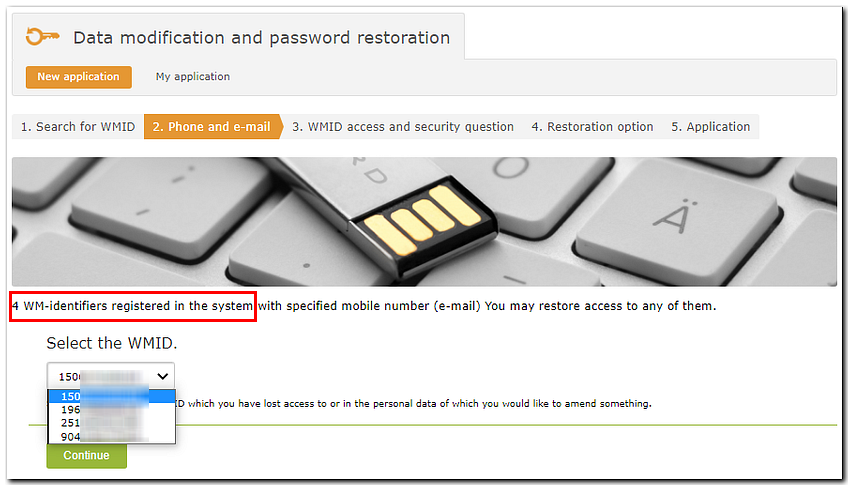| Permalink: |
Search WMID using a phone number or email address
Currently, all WebMoney users can search for their WM identifiers using a phone number, email address specified in their profile or WM purse number.
Attention! The system only searches phone numbers and emails that have been verified, confirmed and associated with a certificate.
To search for your personal WM identifier, do the following:
1 Open a special page of the site
2 Specify your mobile phone number, email address or WM purse number. Click "Continue" button.
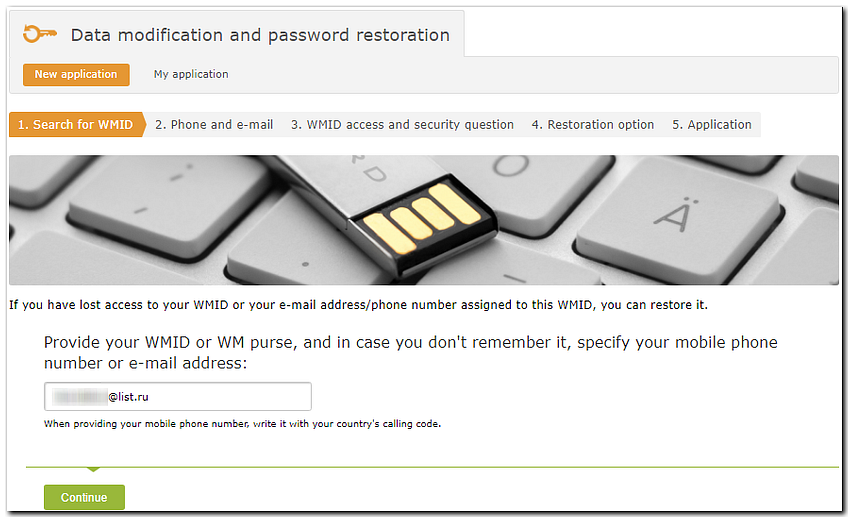
3 Enter the code sent to your phone/email. Click "Continue" button.
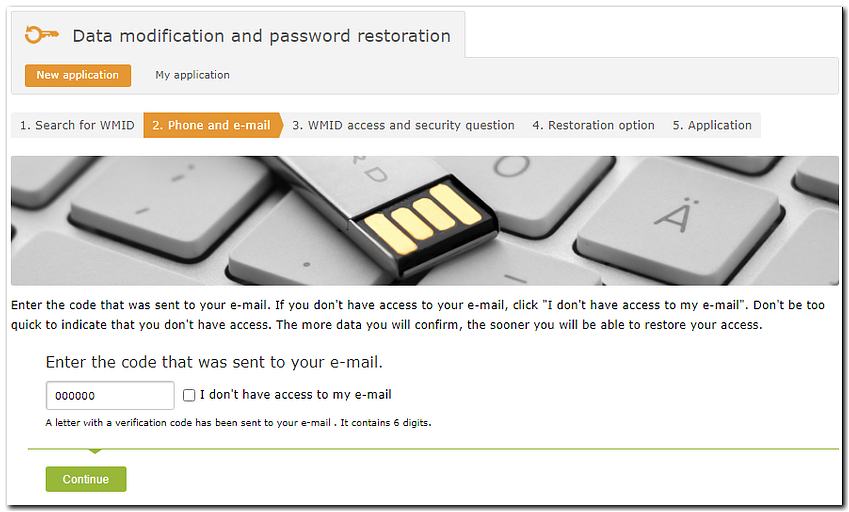
4 The results of WMID searches (lists of found WMID's) will be displayed on the page: