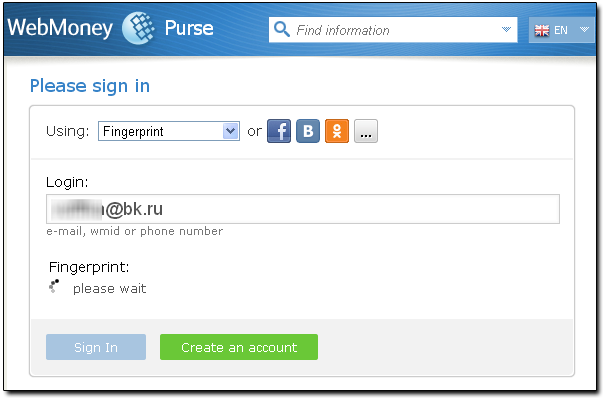| Permalink: |
Logging into WM Keeper Standard via E-num
The manual is out of date¶
*- Logging into WM Keeper Standard by using the E-num application challenge-response option -Logging into WM Keeper Standard by using challenge-response via E-num application¶
} Go to www.wmtransfer.com , click "Login In", select WebMoney Keeper Standard and then E-num
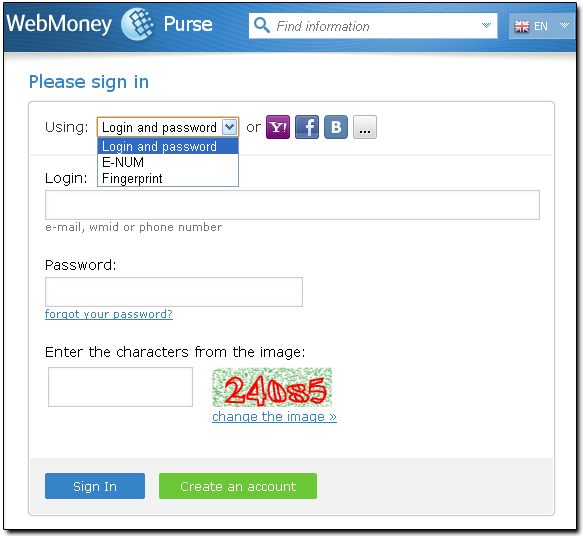
} Type your email address (the one you have registered with E-num) in the Login field. Then click "Get" to receive a "challenge value".
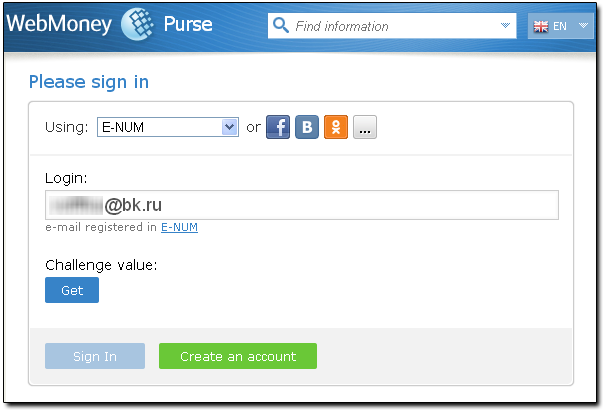
} Start the E-num applet in your mobile device, select "Authorization" and type the challenge value from the WM Keeper Standard website. Wait for a response value and type it in the matching field on the website
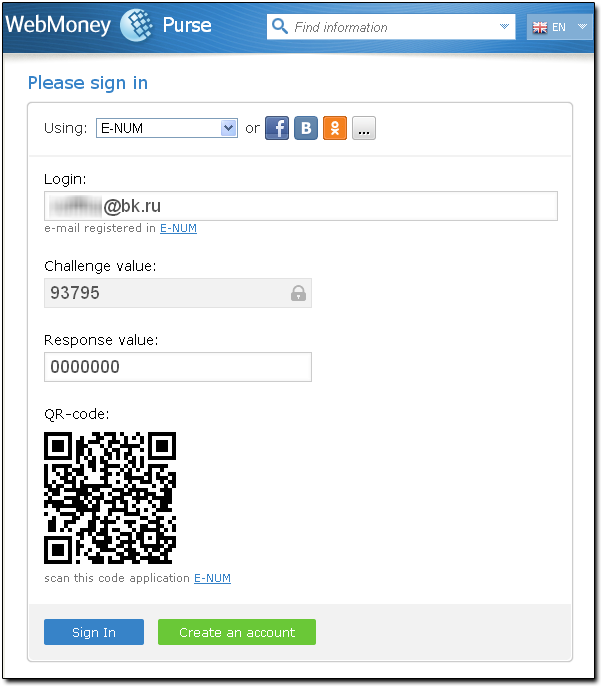
} If the information is correct, you will log into your WM Keeper Standard (Mini)
Logging into WM Keeper Standard by using the E-num fingerprint authorization¶
Go to www.wmtransfer.com , click "Login In", select WebMoney Keeper Standard and then "Fingerprint". Type your email address (the one you have registered with E-num) in the Login field and click Get. Wait when your E-num application prompts you to press your finger to the scanner.
Then wait for identification to be completed. In case the information is correct, you will log into WM Keeper Standard (Mini).