| Permalink: |
List of documents for obtaining a Transact Automation Tool passport
The documents listed below should be submitted to the Verification Centre by the Authorized representative. This can be done in person or by post (see below for further details). The postal and physical addresses of the Verification Centre, along with its opening hours, are available at passport.wmtransfer.com
Digital photocopies (scans) of the documents on the list should also be uploaded to the Verification Centre website. Please note that you need to be authorized with the Transact Automation Tool WMID to enter the upload page.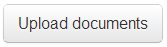
LIST OF DOCUMENTS – if submitted in person:¶
- An application on the company's letterhead, sealed
- A copy of the Certificate of Incorporation, and the original for collation
- A copy of a document confirming the authority of the director, and the original for collation
- General POA of the authorized representative (if the director is the Administrator of the Transact Automation Tool, the POA is not needed)
- An application for the personal passport issued on behalf of the authorized representative
- A copy of the authorized representative’s passport
LIST OF DOCUMENTS – if sent by post:¶
- An application on the company's letterhead, sealed
- A notarized copy of the Certificate of Incorporation
- A notarized copy of a document confirming the authority of the director
- General POA of the authorized representative (if the director is the Administrator of the Transact Automation Tool, the POA is not needed)
- A notarized application for the personal passport issued on behalf of the authorized representative
- A copy of the authorized representative’s passport (notarization is not necessary)
See also: Information for legal persons