| Permalink: |
Issue invoice
In order to issue an invoice in WM Keeper WinPro, you need to use the following instructions:
1. Switch to the "Contacts" tab.
2. Press the "Send invoice" button or press the "CTRL+I" key combination.
3. Specify the WMID for which you are issuing the invoice; select your WM purse to which the payment is to be transferred; specify the amount you are to receive; add comments to the invoice (for example: invoice for what, invoice according to what).
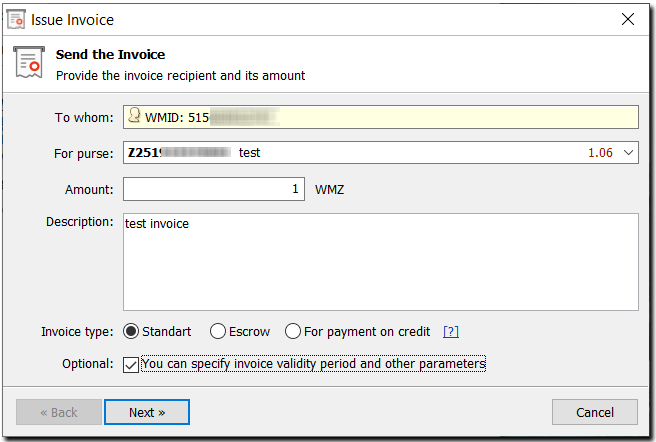
4. You may add additional information to the invoice. To do so, select the "Specify additional info..." checkbox and fill in the corresponding fields: "Delivery address", "Invoice number", "Invoice validity period," and "Protection period".
5. Press the "Next" button.