| Permalink: |
this article is out of datethis article is out of date
To payment restoring access please follow the easy steps below:
1 Once the restoration process is completed, a notification message will be sent to your contact email.
Click the link sent to your email address:
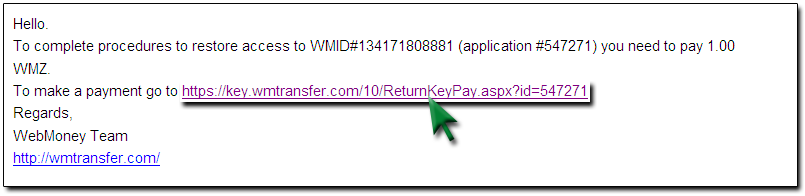
2 Enter the WMID which restored access, enter the session key and click "Continue"
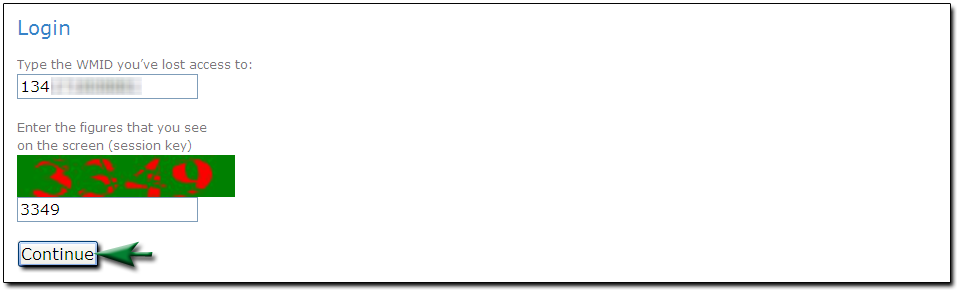
3 Once done, you will receive a link to further instructions to the email address specified on your personal profile page:
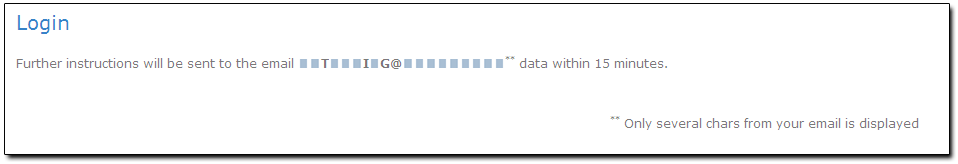
4 Click the link sent to your email address:
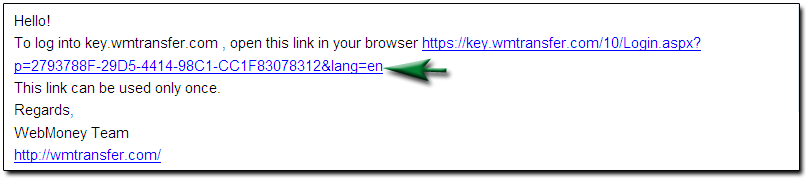
Then click "Pay the application"
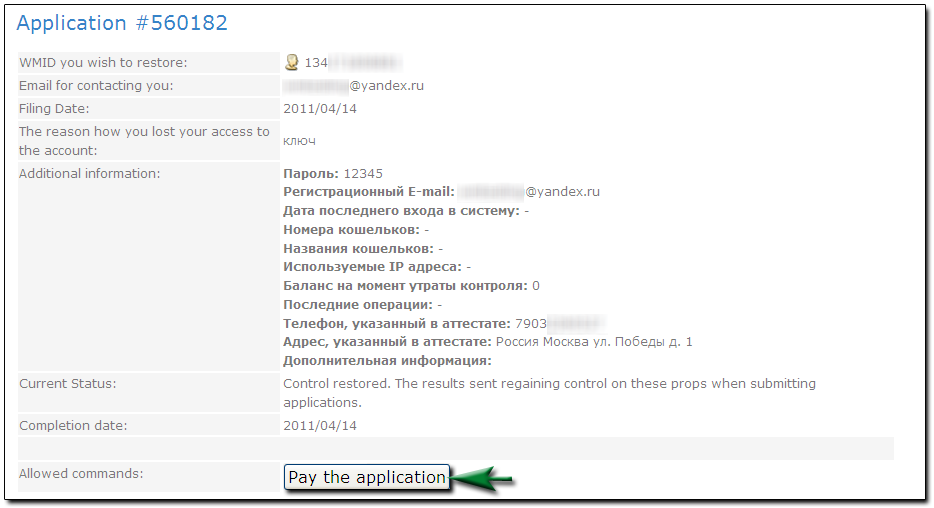
choose the type WM and click “Pay”
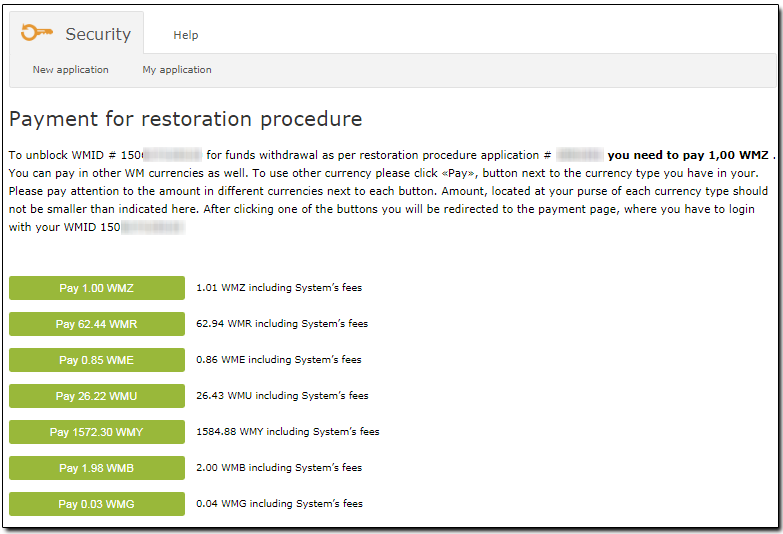
Confirm the payment by clicking "Ok"
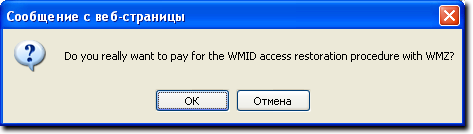
5 You will be sent to the payment website Merchant. Authorize with your WM Keeper
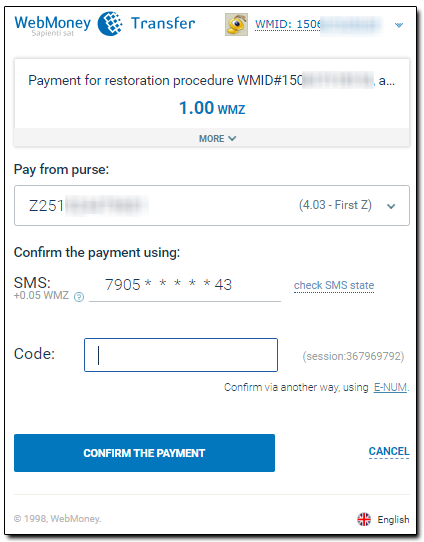
and confirm your payment
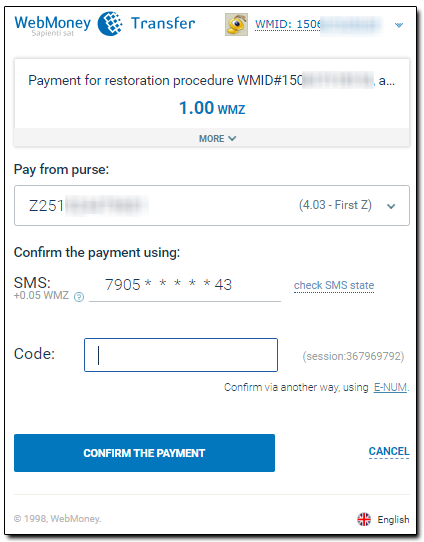
6 Once the payment is completed, you will receive a notice as shown below:
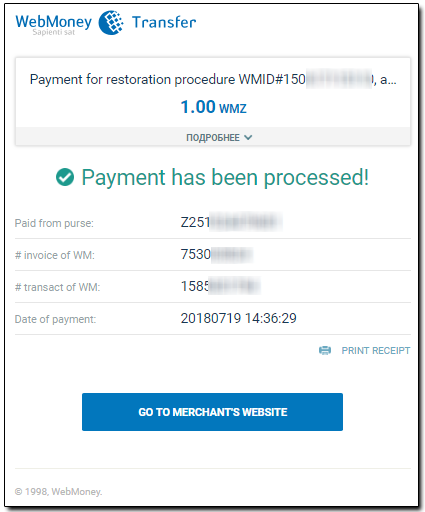
See also: Restoring access