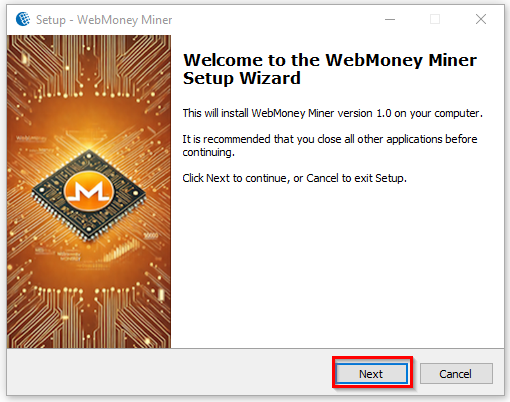| Permalink: |
How to download and install the Monero Mining app
Download in Google Chrome browser¶
1. Open your browser and go to the site:👉 https://miner.web.money
2. On the main page, find the section: "If you are NOT using WebMoney Keeper WinPro:"
click the link in point 1. Download and install the standalone Monero mining application.
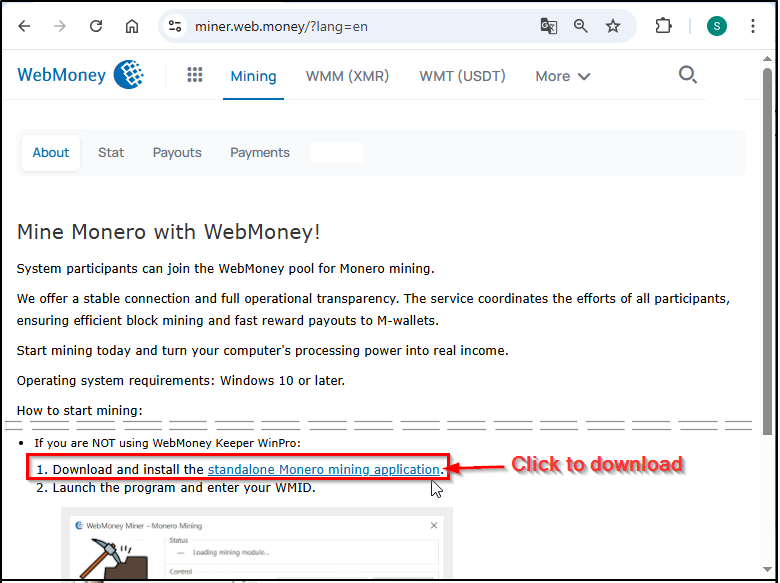
3. If the Chrome browser blocks the file download as dangerous, then click on the 3 dots and select "Downloads".
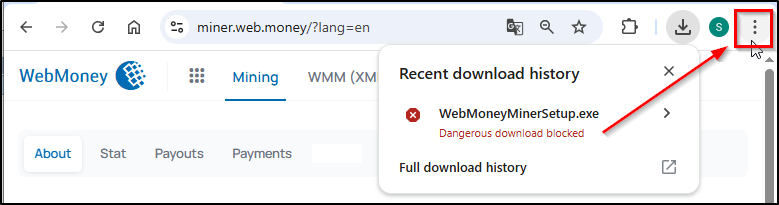
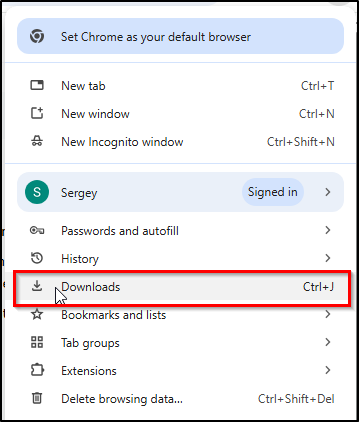
4. In the menu, select "Download dangerous file" and then "Download dangerous file" again
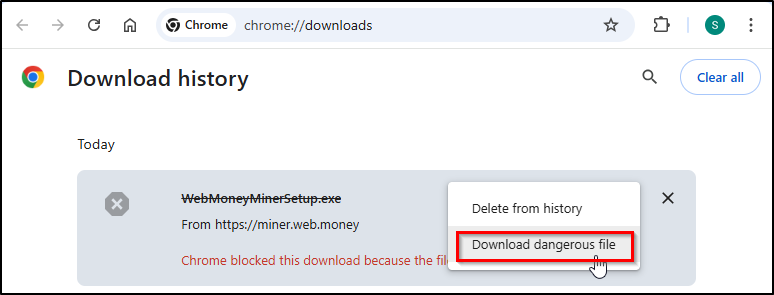
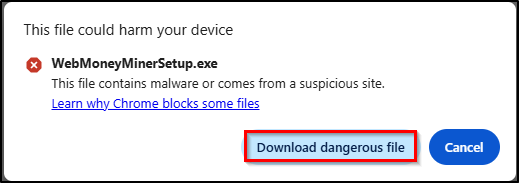
5. Once the download is complete, click on the downloaded installer file to launch it.
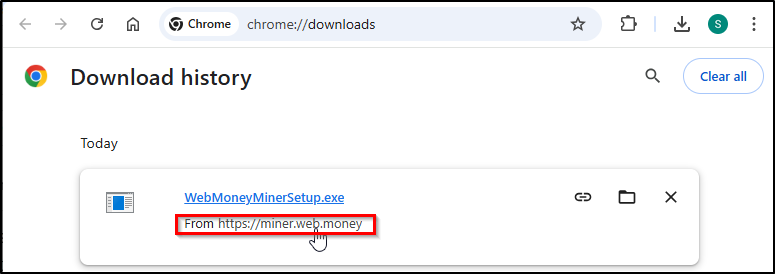
6. If a warning from Microsoft Defender appears when you launch the installer, confirm that the installation is correct.
7. In the launched installer, select the language of the application for installation and then install the application, after installation is complete, the application will launch.
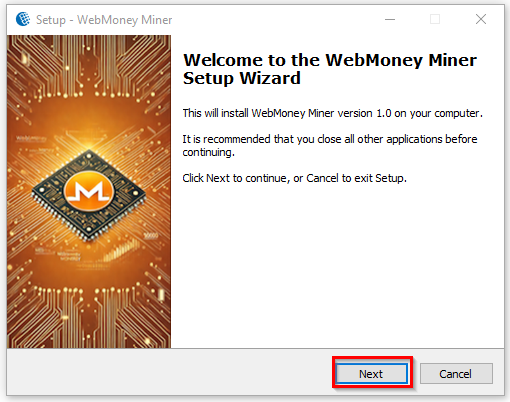
Download in Firefox browser¶
1. Open your browser and go to the site:👉 https://miner.web.money
2. On the main page, find the section: "If you are NOT using WebMoney Keeper WinPro:"
click the link in point 1. Download and install the standalone Monero mining application.
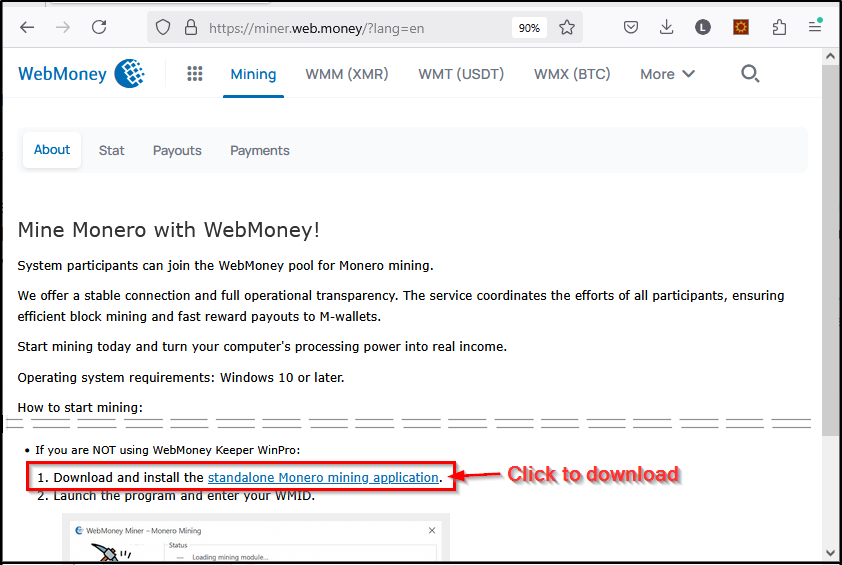
3. If the Firefox browser blocks the file download as dangerous, click ">" "Show more information".
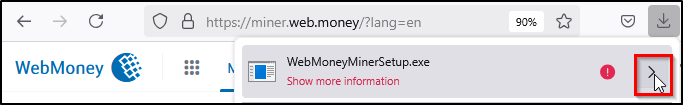
4. Next, click the "Allow download" button.
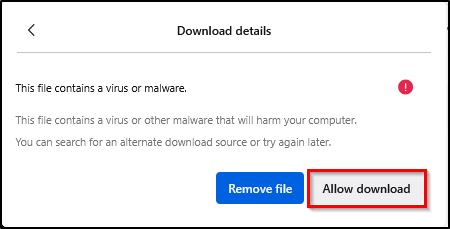
5. Once the download is complete, click on the downloaded installer file to launch it.
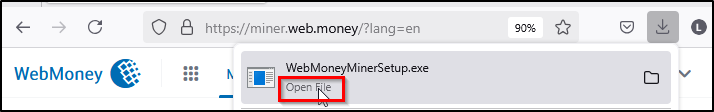
6. If a warning from Microsoft Defender appears when you launch the installer, confirm that the installation is correct.
7. In the launched installer, select the language of the application for installation and then install the application, after installation is complete, the application will launch.