| Permalink: |
Creating a deal offer in WebMoney Escrow
A deal offer in the Escrow service can be created by a WebMoney member in the form of a public or targeted offer. Offers are published on a special page of the service and can be used for initiating deals involving several WebMoney system members. A targeted offer is intended for a specific WMID and can be used for creating one deal only.
To create a targeted offer, you need to get authorized on the WebMoney Escrow service site, select the "New contact" option in your personal profile and complete the following four steps.
1 Define on whose behalf (seller or buyer) the offer is being posted on. Select the offer recipient, enter a description and enter the expected amount.
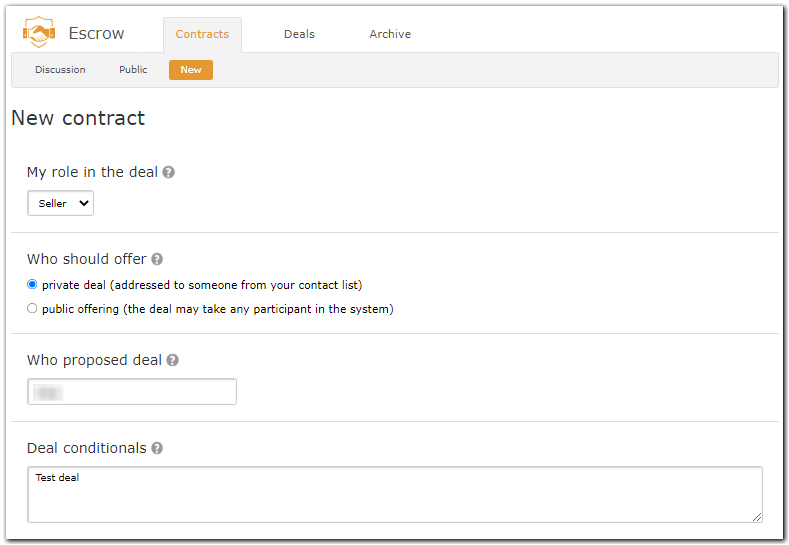
2 Enter the size of the security deposit for the seller and the buyer check the "payment with buyer's deposit" option if the deal will be paid for with the buyer's deposit. Specify the offer validity and deal completion (from acceptance to completion) periods.
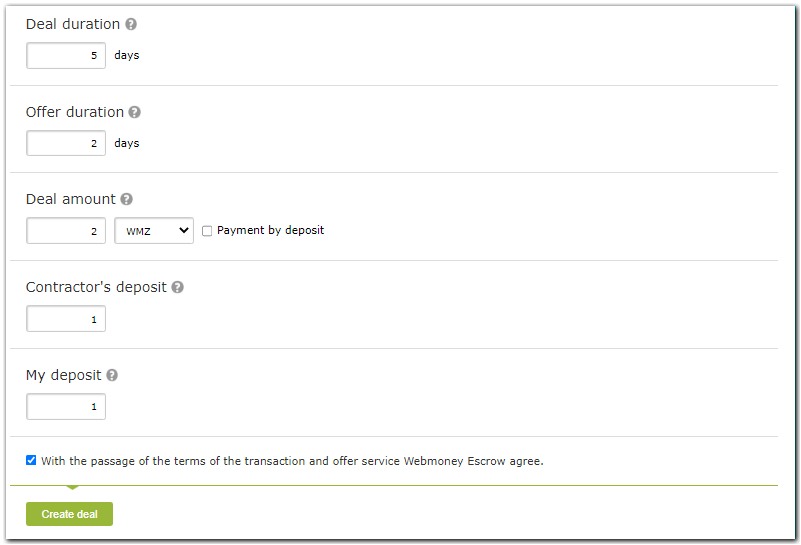
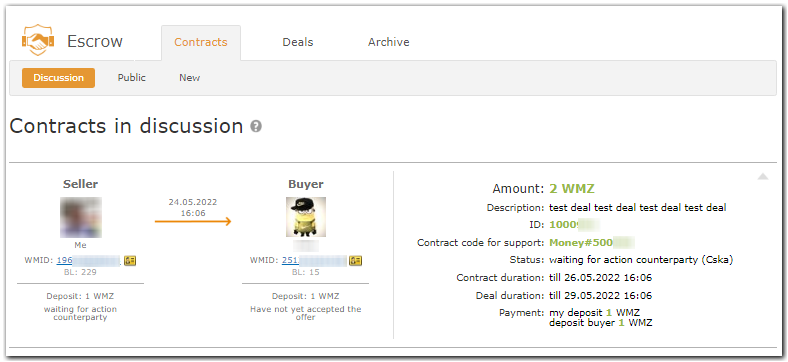
If the previous operation is successful you will see a new window with offer details. The offer gets a unique number and is registered in the service. Click “Create deal” to continue.
